When it comes to client meal plans, personalization is crucial. We've designed NutriAdmin with this goal in mind.
Nowadays, anyone can find a book or an article on the internet with the latest fad diet promising tremendous results. If you are a nutritional therapist or dietitian, it's likely many of your clients have come to you precisely after trying out some of these diets on their own. Perhaps not surprisingly, many of them would have failed to accomplish their goals.
There is it so much information out there, some of it good and some of it bad. Yet, most people will fail to find and follow a diet that will enable them to improve their health and achieve their fitness goals. The problem for most individuals is not lack of content, but rather lack of knowledge.
Many times, the task of a nutrition professional becomes that of separating what is good nutritional advice, and what isn't. Furthermore, this advice must be tailored to each individual patient's goals, lifestyle, fitness level, demographic, etc.
As a nutrition professional, you probably do not have to produce new nutritional advice every time, but rather curate existing advice, diets, books, and meal plans, and choose which one suits your client best.
The problem with personalized advice is that it may be time-consuming. This is especially true when it comes to diet plans for several days of the week. How can you give great written handouts to your clients, tailored to their individuality, without spending hours in the effort?
NutriAdmin's personalized nutrition plans
Here at NutriAdmin, we asked hundreds of nutritionists and dietitians what were their biggest pains when working with patients. Collecting many answers from many professionals, we found that everyone loved talking to people, but not necessarily writing reports, meal plans, recipes, etc for them.It can be frustrating when you have the solution to your client's problems in your head, yet it takes you 2 hours to print it to a piece of paper. NutriAdmin's meal plans have been designed for this specific task: to print your knowledge to paper as fast as possible.
Generating a nutrition plan with NutriAdmin is fast – it can be done in as little as 30 seconds. The process is illustrated below via a few steps.
Step 1: Choose a client and the number of days for the plan. We support from 1 to 7 days (full week). You can create 4 separate meal plans 1 week each if you want to give your client a plan for a whole month. This way you have the flexibility to introduce variations in between weeks or to change the phase of a diet (e.g. especially useful for Atkins, Dukan, etc).
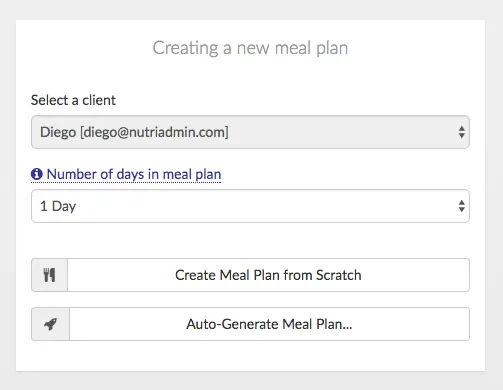
Step 2: Select a diet to model your plan after. What this does is to ensure the food products included in your meal plan match those of the diet selected. In addition, the macronutrient content of your plan is also adjusted.
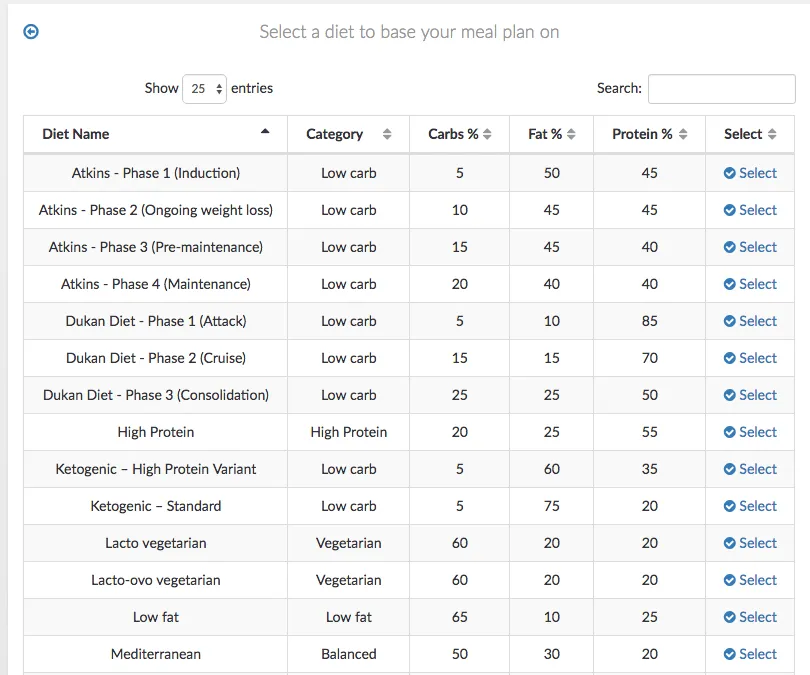
Step 3: Finalize the last details to truly personalize the plan to your client's needs. You can adjust the energy and macronutrient content of the plan, choose allergens to avoid, even adjust the level of convenience, pricing, ease of preparation, etc of your plan. All these settings are designed to completely customize the experience for your client.
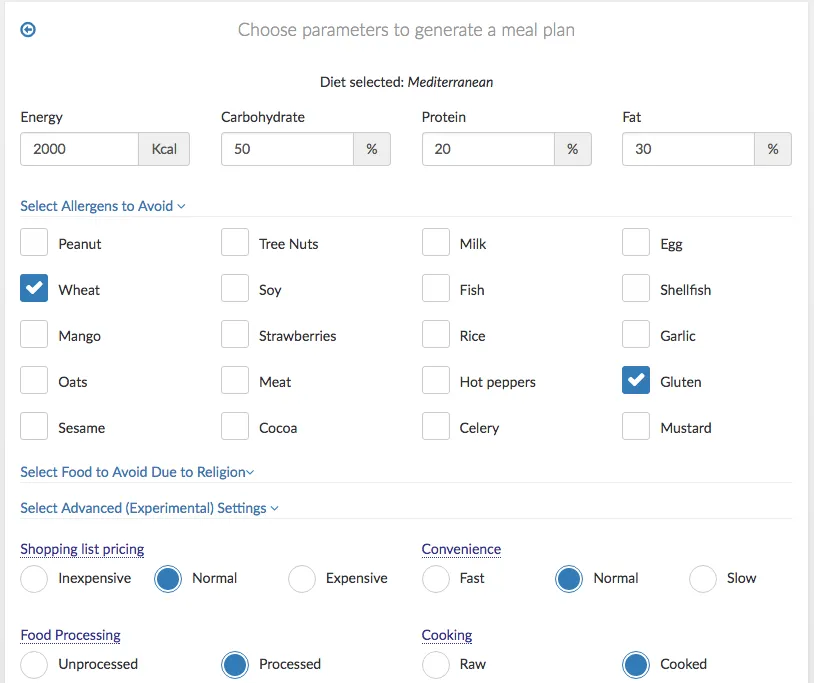
For example, many meal plans include fish and seafood. But, do you want to recommend canned tuna or lobster? Depending on your client's budget and lifestyle (i.e. having time for cooking or not) you may want to change the different settings so that the products generated in the meal plan result in personalized advice.
That's it! NutriAdmin will take all the parameters you have entered in the system (the ideas you have in your head about how to best address a client), and turn them into a meal plan in a few seconds.
For further reading, please consider our guide on how to make a meal plan.