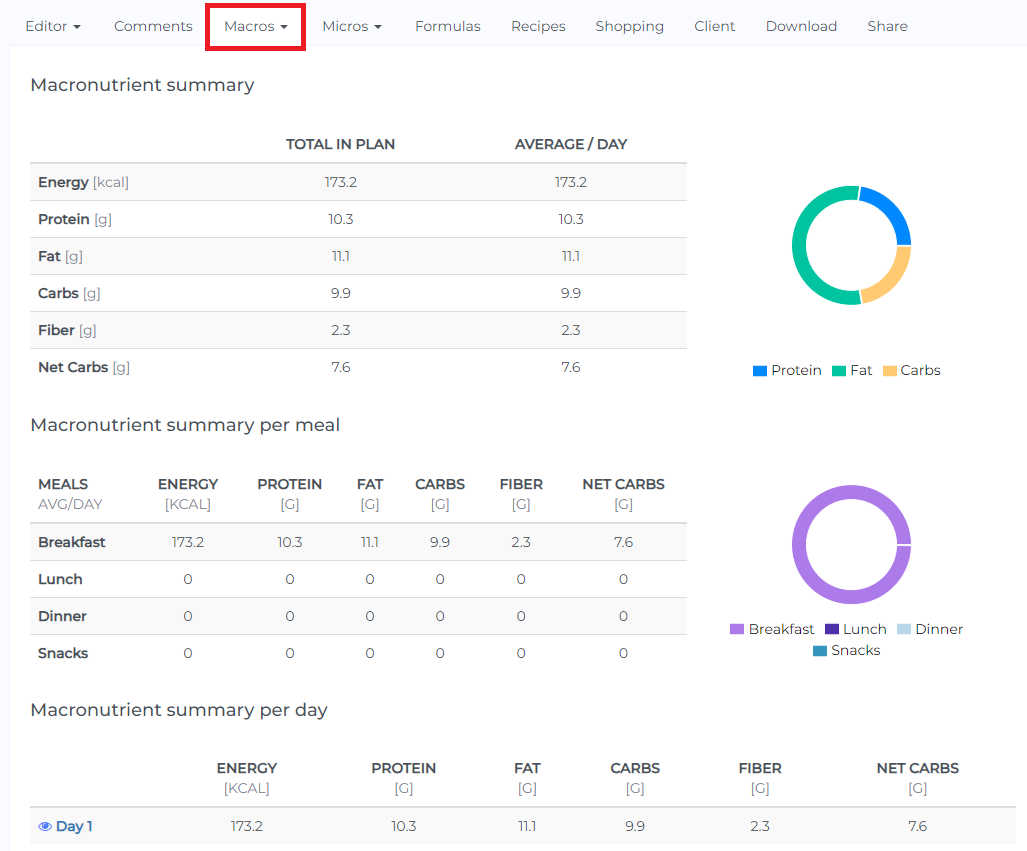NutriAdmin allows you to create recipes, and then to add them to meal plans as many times as you want. You can also query the recipes database and use the provided recipes as they are, or save them and edit them to customize them.
You may want to setup a collection of recipes you recommend often to clients, and then to re-use them for meal plans on an ongoing basis. There are many benefits of setting up a system like this. Some of the benefits include:
- Saving time in the long run
- Including ingredients, nutritional information, and instructions on how to prepare a meal into all your plans without effort
- Being more efficient and organized
This tutorial assumes you have already created at least one recipe in NutriAdmin. To learn how to create recipes, please read the following article first:
https://nutriadmin.com/docs/how-to-create-a-recipe-in-nutriadmin
How to add your own recipes to a meal plan
Step 1: Start a meal plan. This can be a new meal plan, or an existing one. For the purposes of this example, we will start with a simple one day meal plan from scratch.
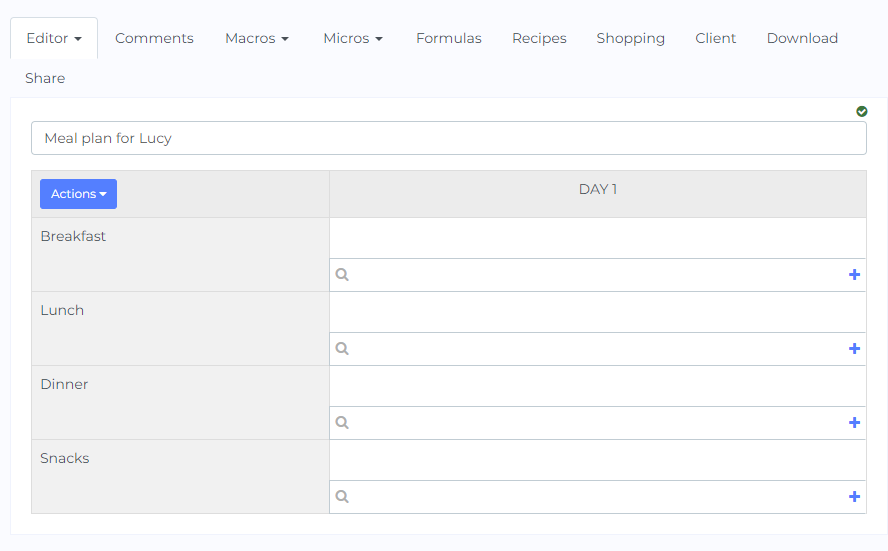
Step 2: Click on the plus symbol to add items to the meal plan. Then, click on Add Recipe.
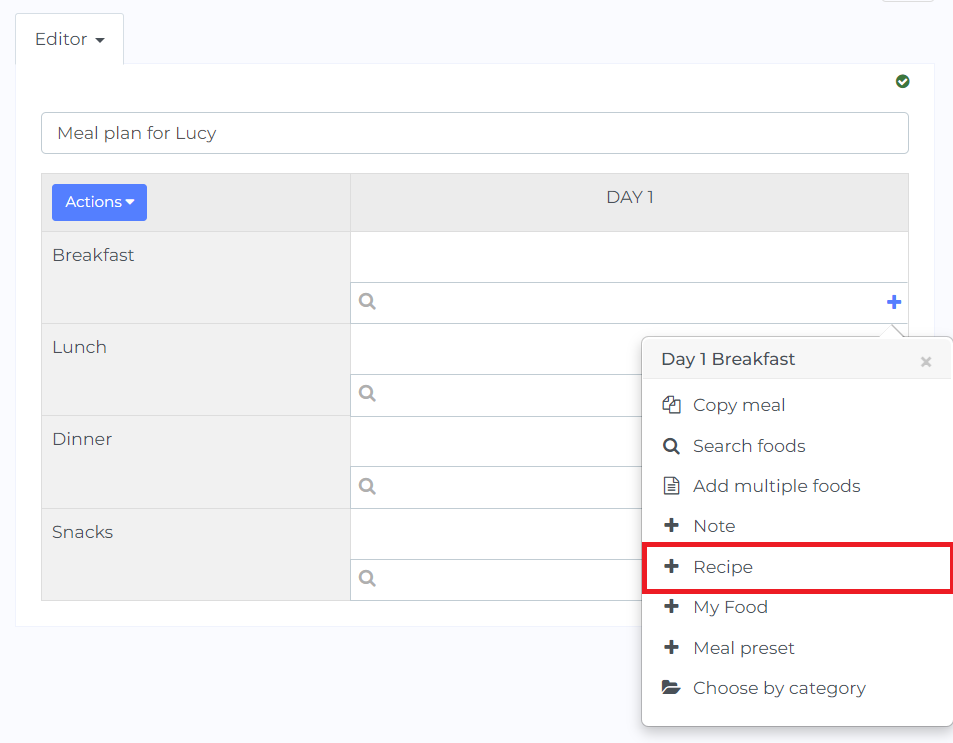
Step 3: A panel will open on your screen from the left offering you to options. Click on Use my own recipe to add one of the recipes you have created in the past.

Step 4: A table containing all your recipes, both the ones you made and the ones you generated from the recipes generator will show up. Type the name of your recipe in the filter box to find it quickly. You can also scroll though your recipes to find the one you need (they are sorted alphabetically).
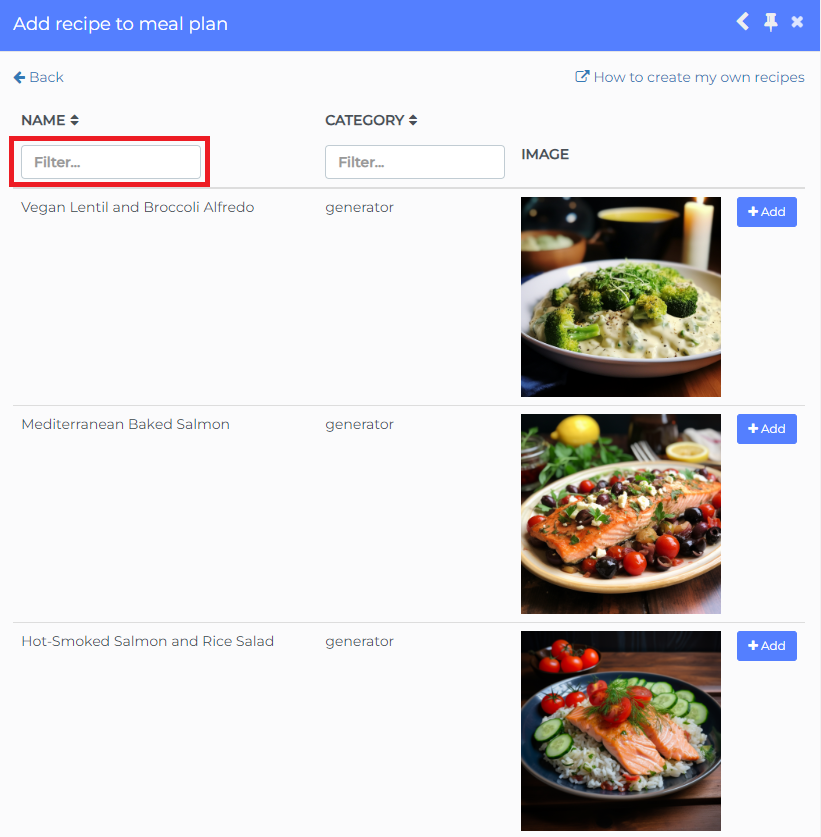
Step 5: When you find the recipe you wish to add to your meal plan, click on Add to meal plan. In this case, this is a Tofu, Corn, Mushroom, and Carrot Stir Fry.
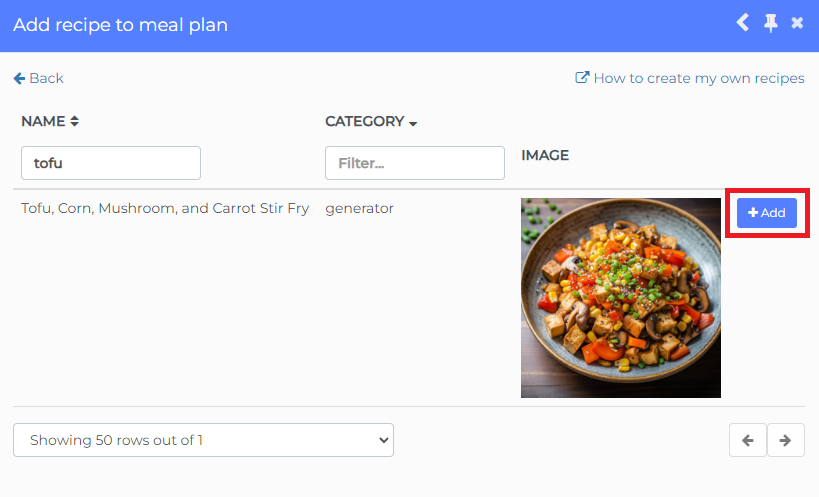
Once you add your recipe, you will notice the recipe will appear on the meal plan.
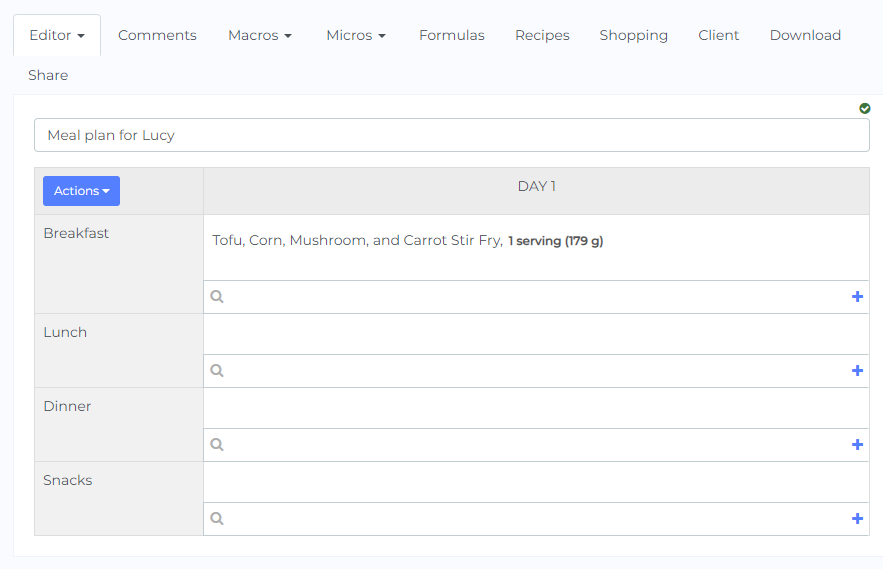
If you go to the Recipes tab, and then click on the name of your recipe, a panel will expand containing information about your recipe.
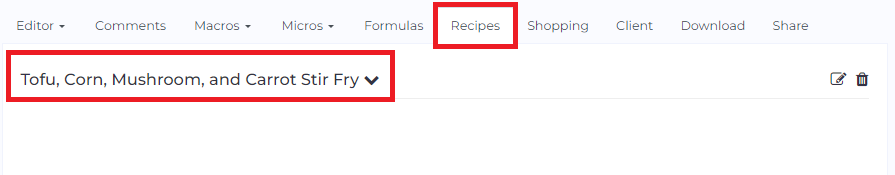
This screen will show the recipe's ingredients, name, picture, instructions, and source. You can choose to include this information in your meal plan when downloading it to hand it in to a client.
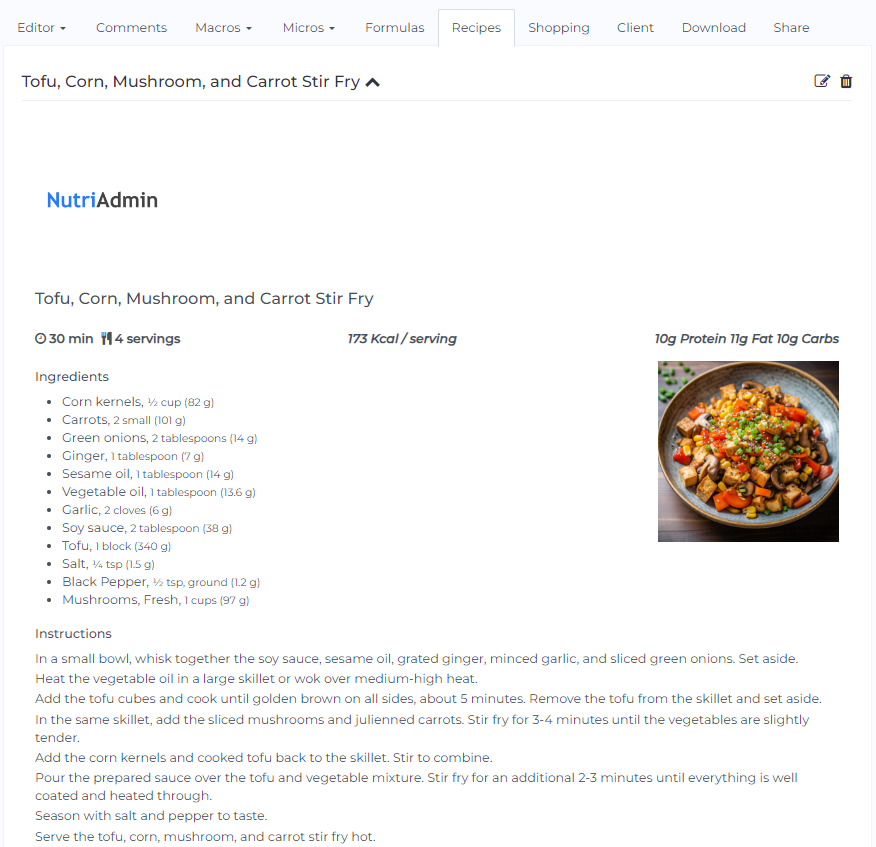
Finally, you can click on the Macronutrients or Micronutrients tabs to check the nutritional information in your meal plan. This information will be updated to include all the nutrients from the ingredients of your recipe.