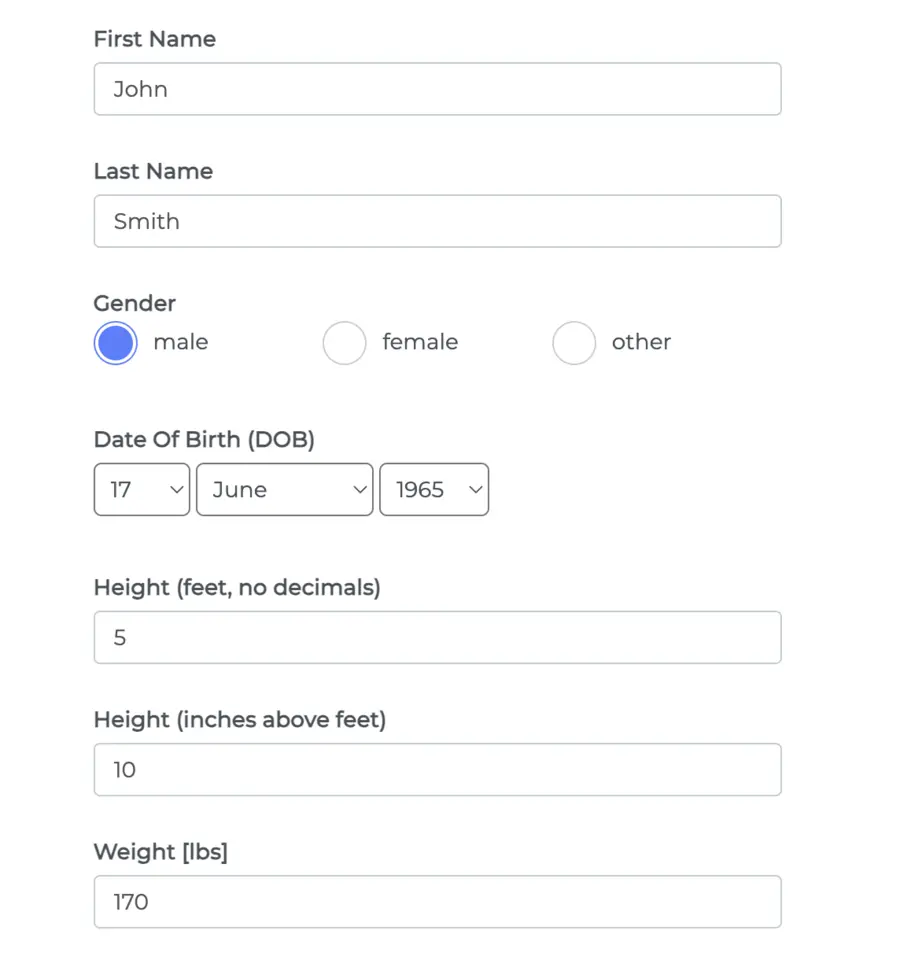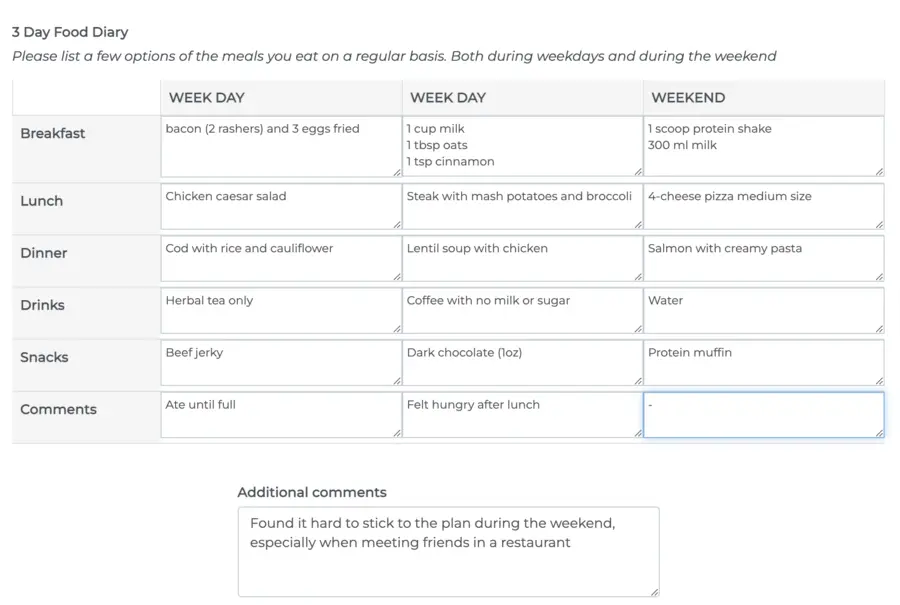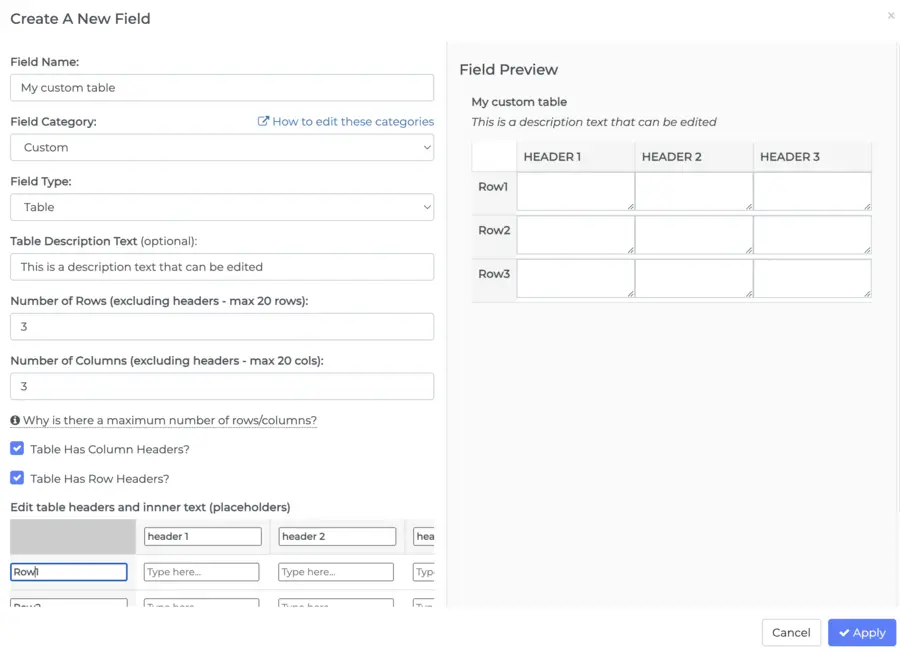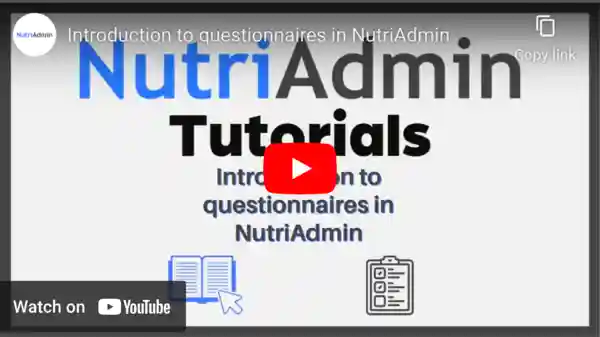Online client questionnaires for nutritionists and coaches
How much time do you spend with data entry? Do you have an effective way of taking in client questionnaires? Or do you find yourself doing busy-work like transcribing data from paper or other platforms into your client records? Have you ever lost an important client questionnaire? and how easy is it for you to keep track of historical medical forms for your clients?
At NutriAdmin we know that managing client nutrition questionnaires is complex. That's why we have created a solution to simplify the process and make it effortless. In NutriAdmin, you can send questionnaires with one click, and all data is saved and synced automatically. You never have to write anything twice, clients get an interactive interface to enter data, and historical forms are categorized and organized automatically for you.
Our users include nutritionists, personal trainers, and wellness professionals that need to manage client forms. Many of them used to rely on paper forms, spreadsheets, and Word documents. Now, thanks to NutriAdmin, they are able to relax and use a system that has been optimized to make the job of collecting client data as easy and seamless as possible for all parties involved.