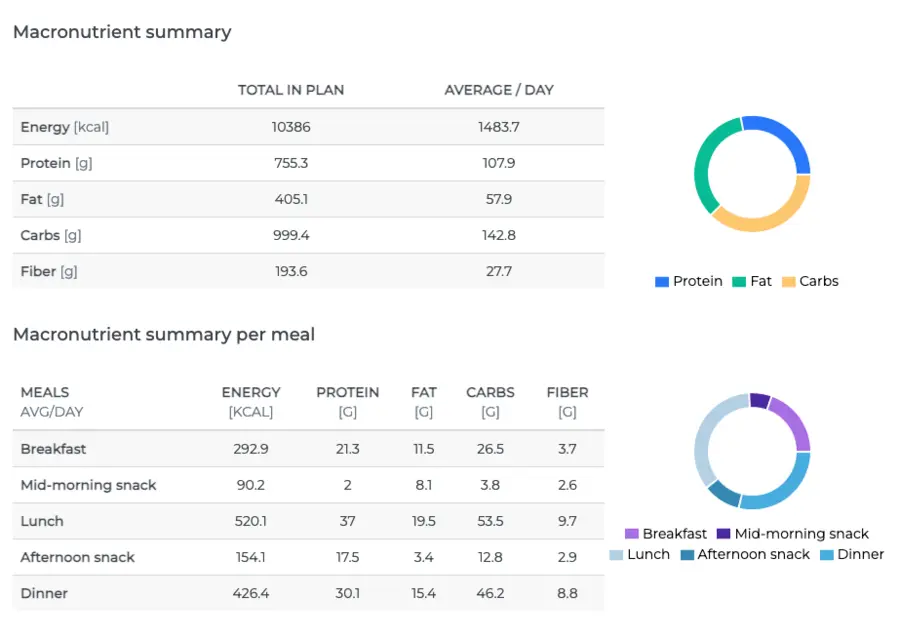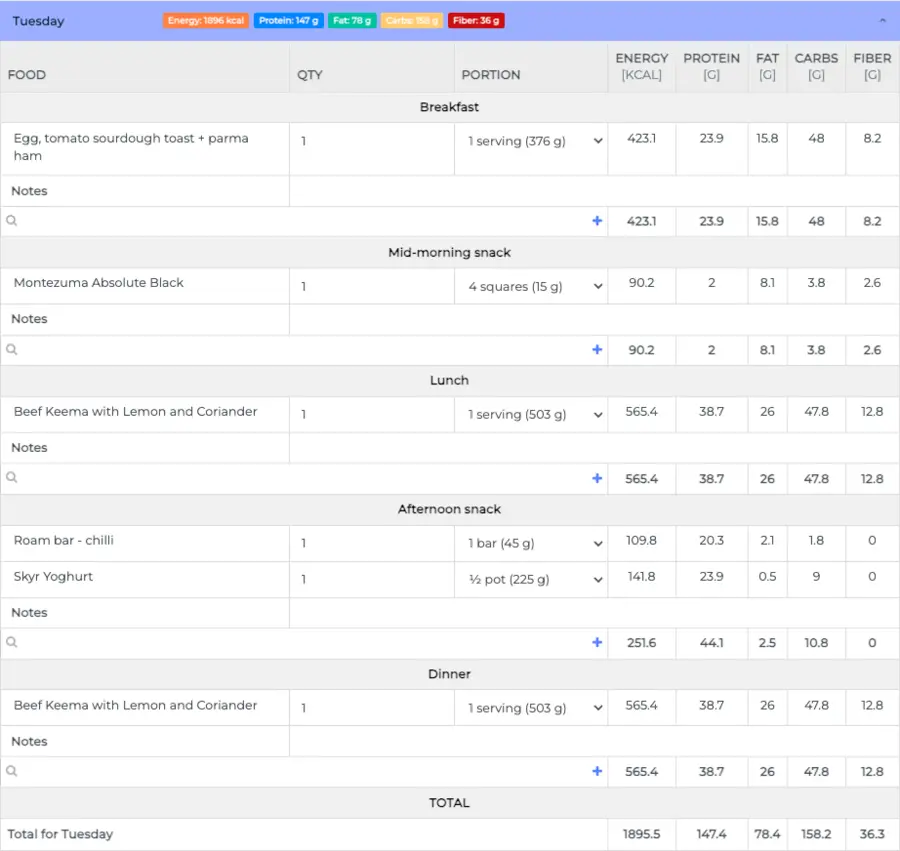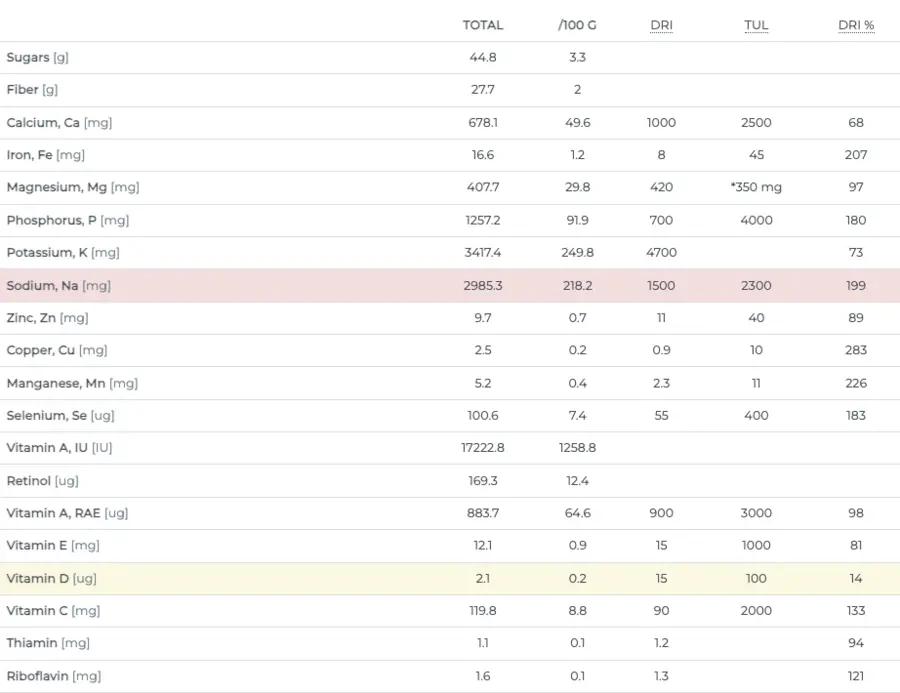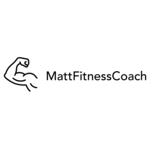Nutrition analysis software that you can count on
How long does it take you to get accurate nutritional information and facts? Are you tired of calculating nutrients in a spreadsheet? Or spending ages querying websites online for nutrient data? Are you confident that the nutrient data included in your meal plans and food analysis is reliable and accurate? Scared clients will get the wrong nutrition or diet analysis in their reports?
Here is where NutriAdmin comes in. We provide nutrition and diet analysis software for nutritionists, coaches, personal trainers and wellness professionals. NutriAdmin makes it effortless to get complete and accurate data for foods, recipes, food diaries, and meal plans. Data comes from verified databases, like USDA, AUSNUT and McCance and Widdowson's, and includes both macronutrients as well as micronutrients.
Our customers love how easy it is to analyze nutrients with NutriAdmin. For instance, Christina, one of the coaches using NutriAdmin, used to combine Excel and Myfitnesspal to cobble together an analysis of their client's diets. The process took hours and many vitamins/minerals were missing from the data. Now she can simply add foods from our database into a plan, and have all the nutrient calculations done automatically. Her clients love the professional look of the PDF documents she can export from the software. She feels in control and has peace of mind knowing the data is complete and reliable.