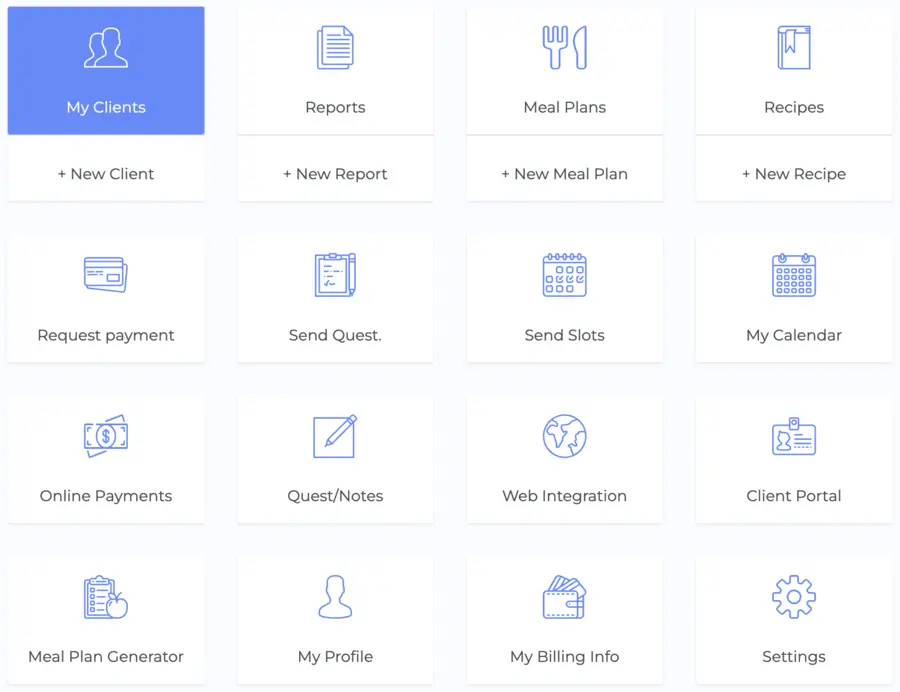The ultimate software for nutrition teams
Have you grown your team of coaches or nutritionists over the years? Do you handle a high volume of clients seeking nutrition/coaching advice? Are you tired of wasting time in repetitive tasks, or having multiple people reinventing the wheel and being inefficient? Have you ever thought, "if only there was a system or process so that my team could collaborate seamlessly and produce consistent quality work for clients".
Well, NutriAdmin is the solution to your problems. It is a software for nutrition teams that work together. Whether your team is made up of nutritionists, coaches, or assistants in any combination, you can all collaborate together in NutriAdmin to get things done. From meal plans, to keeping client records, pooling resources such as company handouts, managing documents, it is all much simpler when using NutriAdmin!
We have had several teams join NutriAdmin over the years. For instance, Jack joined back in 2020 and runs a team of 10 coaches. NutriAdmin has allowed them to create 50-60 meal plans for clients per week, helping them grow their business. The branding is consistent and professional, and the team can specialize and collaborate seamlessly. Everything is always in the right place and easy to find, even after growing to have over ten thousand clients in the system.