When your collection of recipes grows, it may become harder to keep all of them organized. One option that can help you find what you need is to use categories. This tutorial shows how categories work for recipes.
Categories can include any helpful data that can help you group or find recipes easier. E.g.:
- vegetarian
- gluten free
- low carb
- workout meal
- smoothies
- etc
To add a category to a recipe follow these steps:
Step 1: Click on Recipes & Foods on the left-side menu.
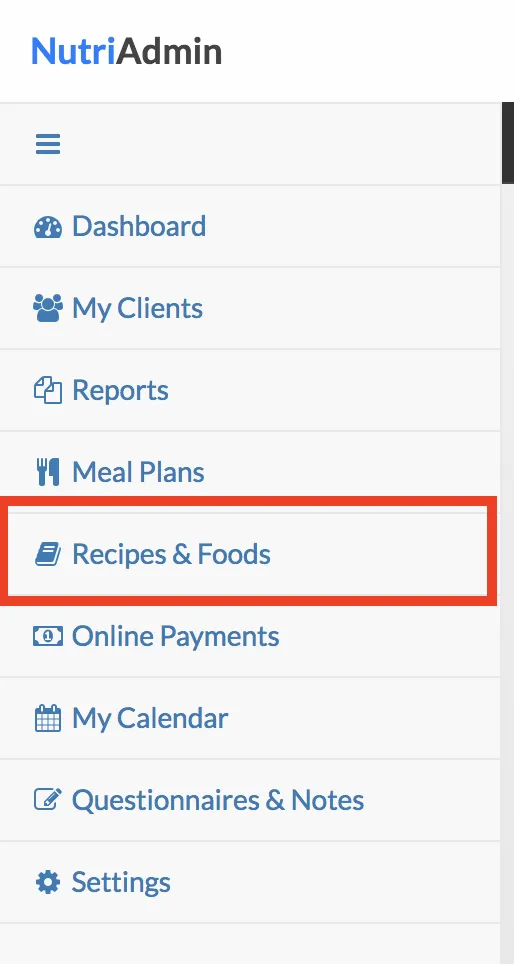
Step 2: Create a new recipe or edit an existing recipe. Type your category name in the category field highlighted below.
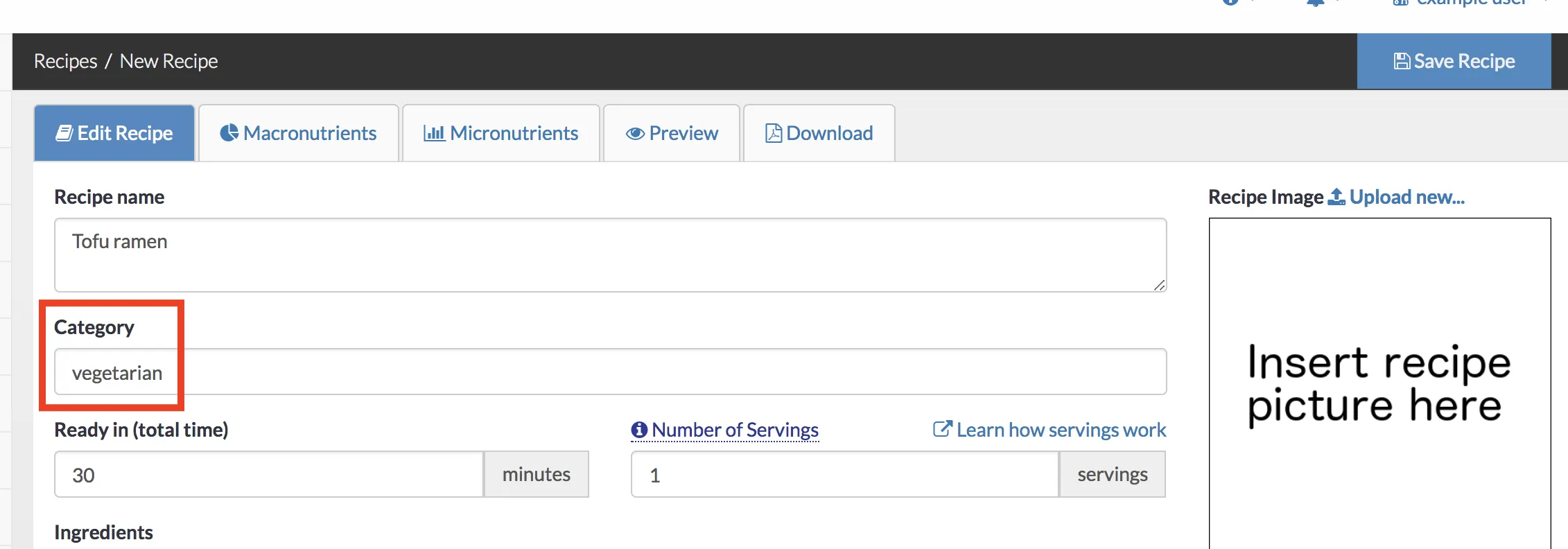
Step 3: Save your changes. The category will now show in the recipes list.
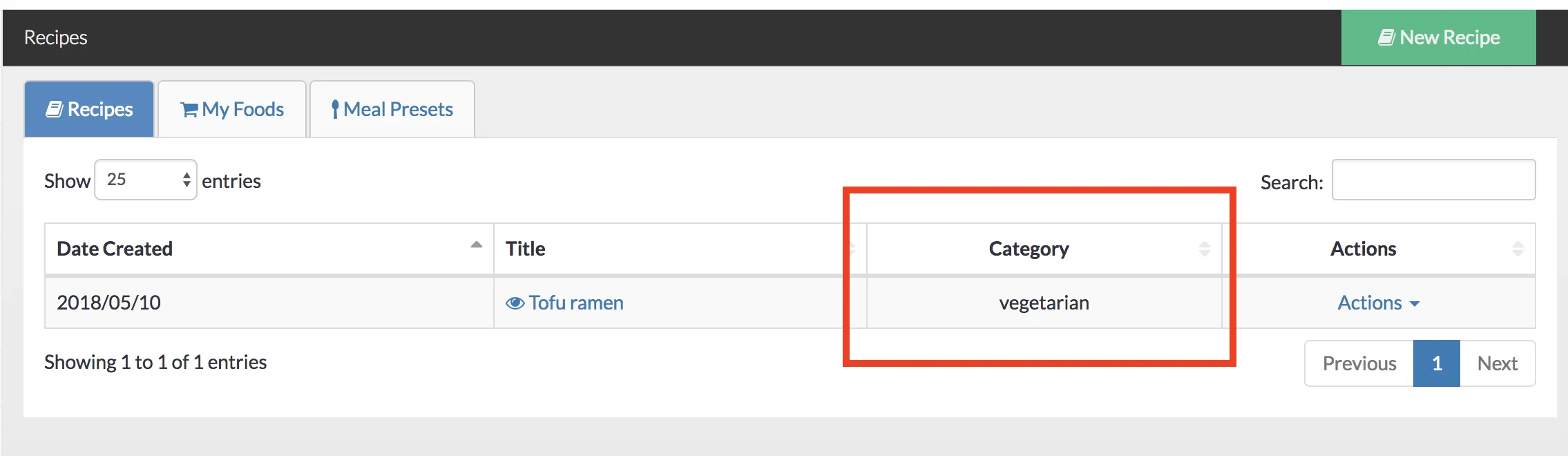
Moreover, when adding a recipe to a meal plan, you will be able to sort or search by category. E.g. if you type vegetarian in the search box, all of the recipes with the vegetarian category will show up.
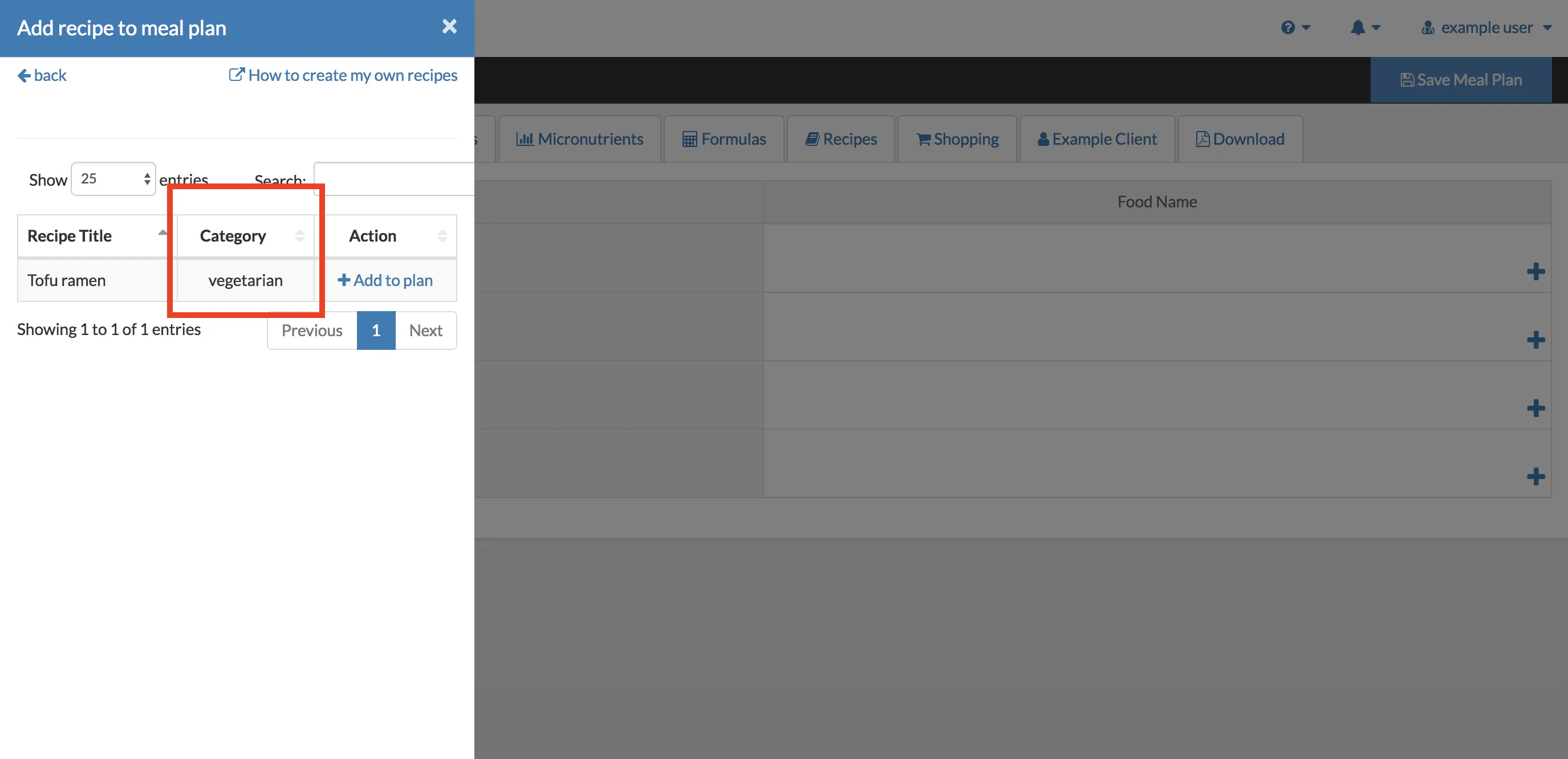
You can save recipes from the recipes database and change their category later to keep them organized.