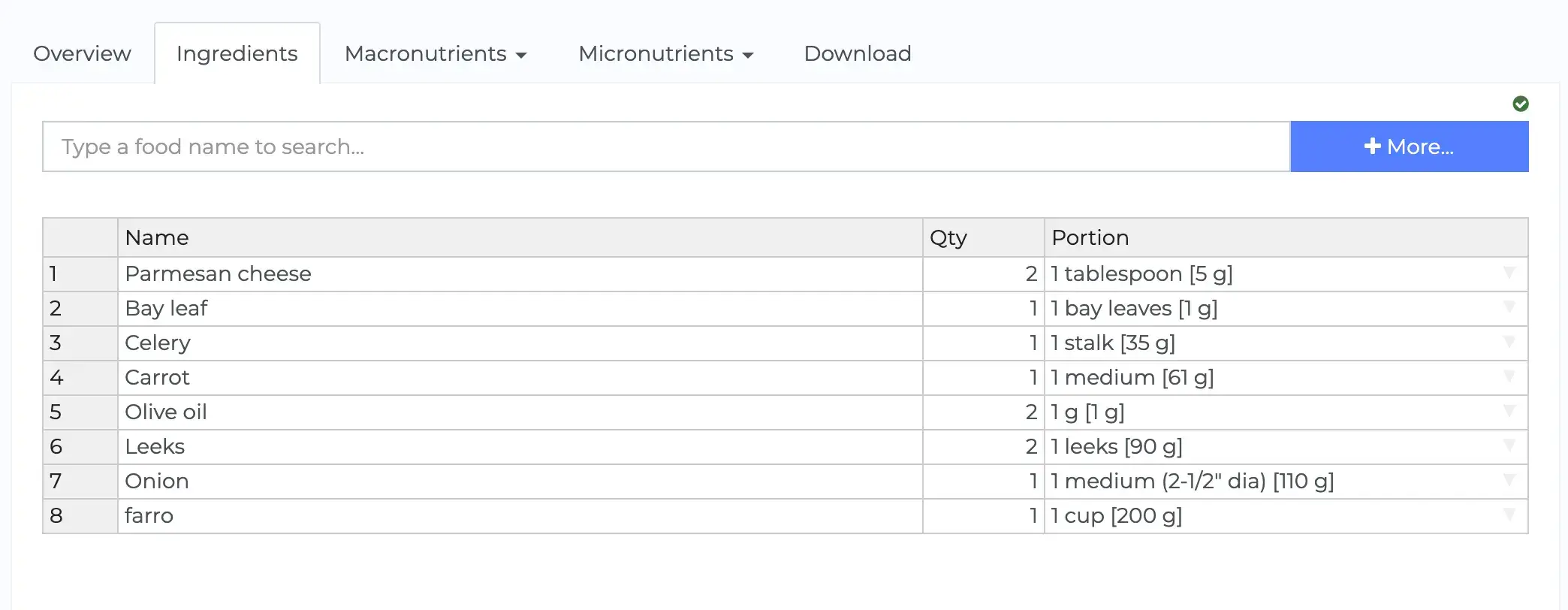Deleting ingredients from a recipe is simple. Just follow these steps. Note: if you want to remove ingredients from a recipe provided by NutriAdmin's recipe database you will have to first save it and open it in the editor.
Step 1: Open your recipe in the editor.
Step 2: Click the Ingredients tab.
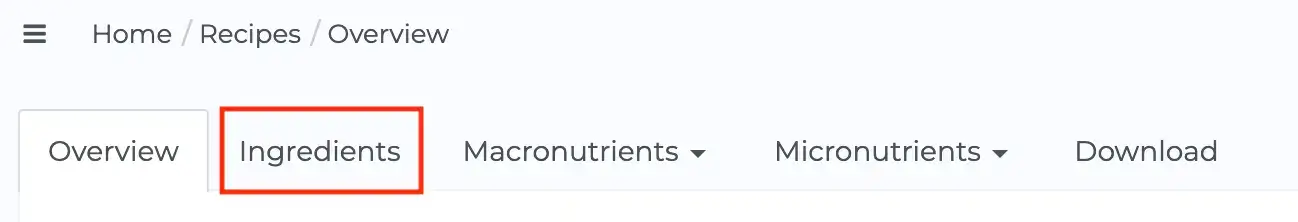
Step 3: Click and select the rows (ingredients) you want to delete.
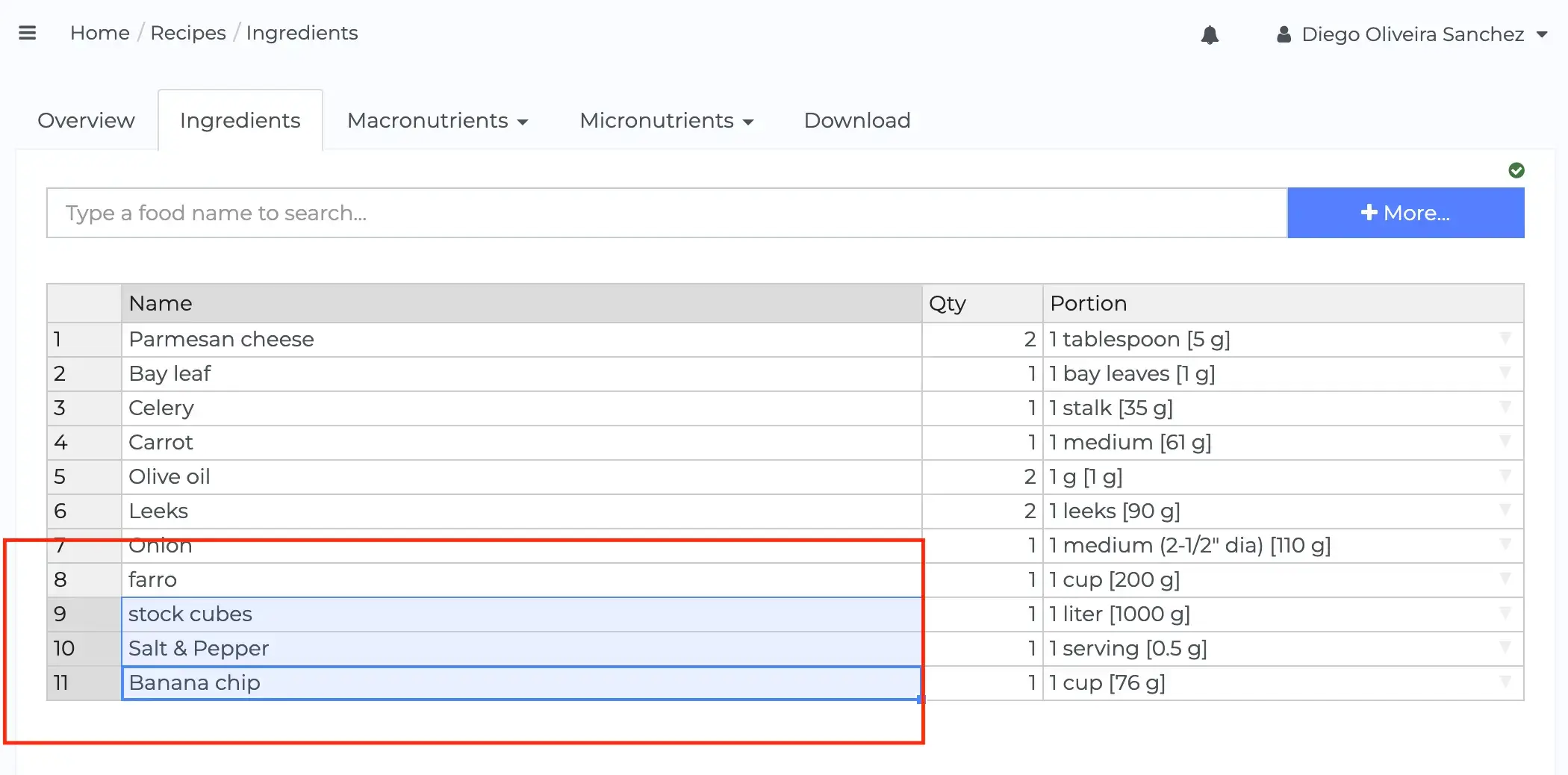
Step 4: Right click on your selection and choose Remove row(s) in the context menu.
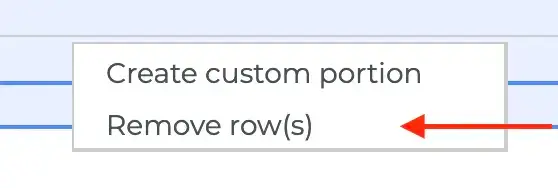
Step 5: Click on Confirm delete in the modal window
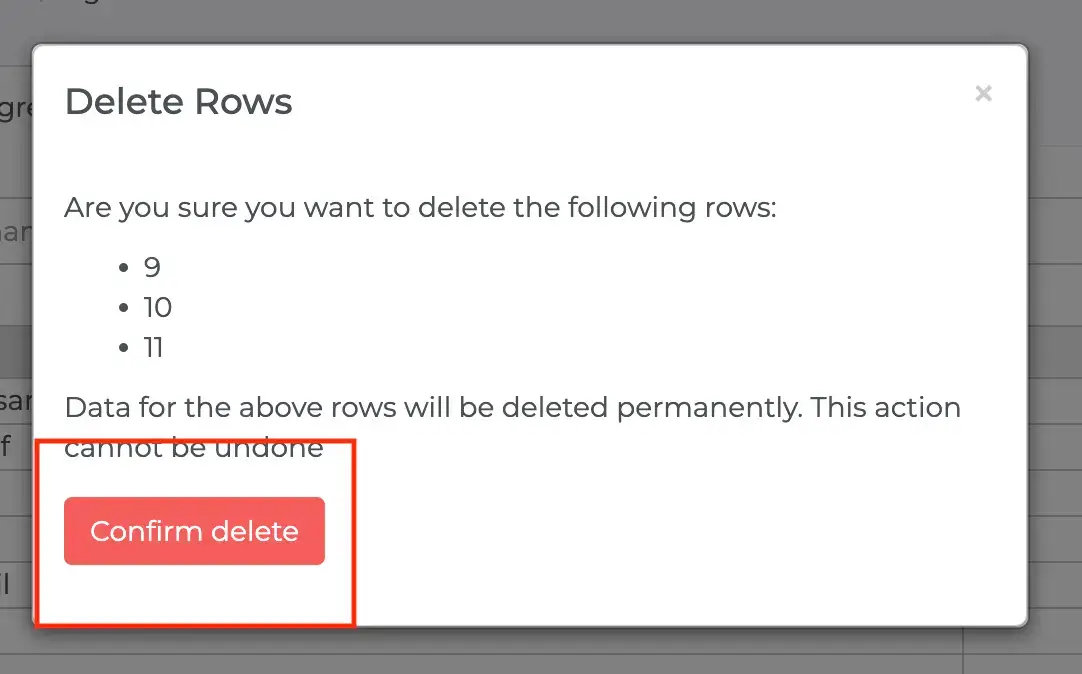
Your ingredients will be deleted.