If you tried several times to verify your client's phone number but it still does not work, this tutorial can help you manually verify it on your end.
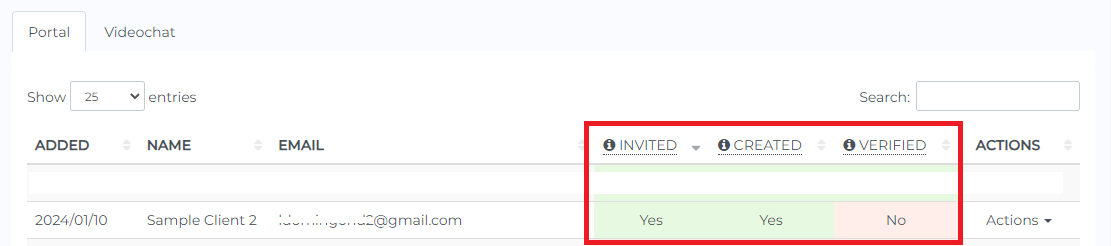
We send a text message to clients to verify their phone number for security purposes. This ensures only the data owner can access the portal.
However, sometimes verification fails if clients, for example, if the client is unable to receive text messages for any reason.
To resolve this issue you can follow the steps below:
Step 1: Make sure the phone number and country code for your client are accurate.
Step 2: If the client still can't receive text messages, then you can verify manually. To do this, simply click Actions then the Manual Verification button as shown below.
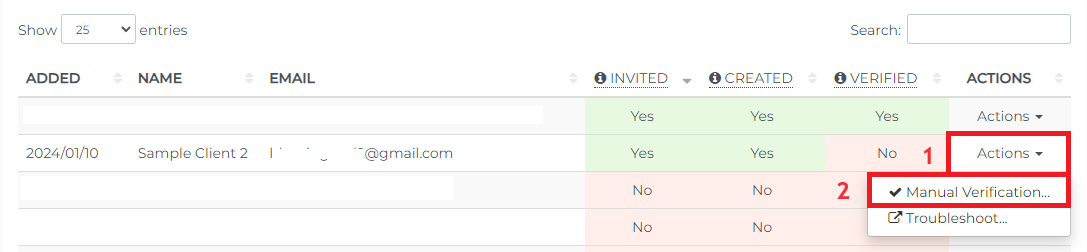
Please read the information displayed on the screen, then proceed by clicking on Verify.
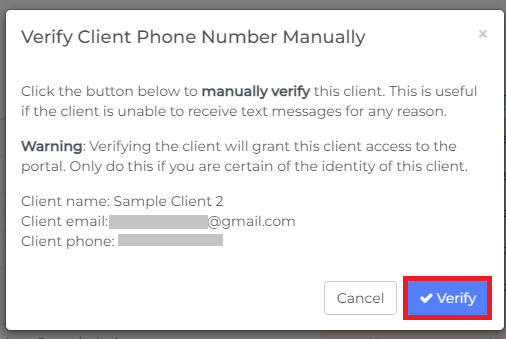
After this, the client should be able to access the dashboard when they try to log in again.