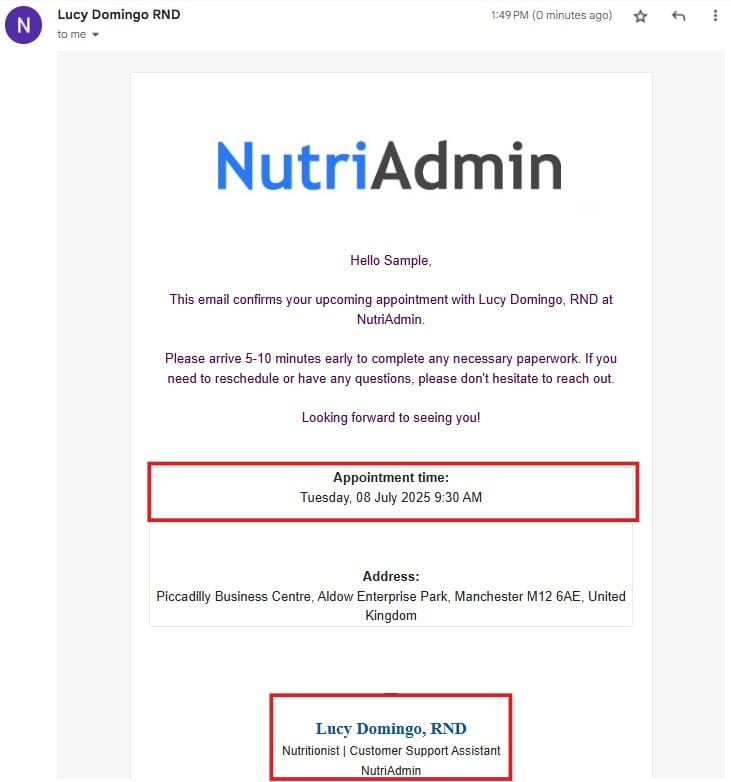Efficient communication with clients is key to a smooth and professional practice. This article provides easy-to-use confirmation, reminder, cancellation, and reschedule email templates tailored for nutritionists, dietitians, health coaches, and fitness professionals.
Whether you meet clients in person, via the NutriAdmin Telehealth feature, or through third-party video platforms like Zoom or Google Meet, these templates can be quickly customized to fit your services.
For detailed instructions on how to add or create these email templates in NutriAdmin, please refer to this tutorial.
Confirmation Email – In-Person Session
Subject: Your Appointment with [Practitioner Name] is Confirmed
Type: new
Email Intro: Hello
Text:
This email confirms your upcoming appointment with [Practitioner Name] at [Company Name].
Please arrive 5-10 minutes early to complete any necessary paperwork. If you need to reschedule or have any questions, please don't hesitate to reach out.
Looking forward to seeing you!
Confirmation Email – NutriAdmin Telehealth
Subject: Your Appointment with [Practitioner Name] is Confirmed
Type: new
Email Intro: Hello
Text:
Your virtual appointment with [Practitioner Name] is confirmed for:
💻 Platform: Client Portal
⏰ Duration: [Session Duration]
To join your session, simply log into your client portal at the scheduled time. You will find a Join Session button that will connect you directly to our secure video call. For step-by-step instructions, you can follow the tutorial below:
https://nutriadmin.com/docs/how-to-join-video-chat/
Please ensure you have a stable internet connection and test your camera and microphone beforehand. If you encounter any technical difficulties or need to reschedule, please reply to this email.
Looking forward to speak with you soon!
Confirmation Email – Third-Party Video Platform
Subject: Your Appointment with [Practitioner Name] is Confirmed
Type: new
Email Intro: Hi
Text:
[Practitioner Name] from [Company Name] is inviting you to a scheduled video meeting.
🖥️ Platform: [Zoom/Google Meet/Other Platform]
⏰ Duration: [Session Duration]
To join the meeting, click this link: [Meeting Link]
If needed:
Meeting ID: [Meeting ID]
Passcode: [Passcode]
Please join the meeting 2-3 minutes before the scheduled time. If you have any questions or need to reschedule, feel free to reply to this email.
Looking forward to speaking with you!
Reminder Email – In-Person Session
Subject: Reminder: Your Appointment with [Practitioner Name] is in 24 Hours
Type: reminder
Email Intro: Hi
Text:
This is a reminder about your upcoming appointment with [Practitioner Name] at [Company Name].
Please remember to arrive 5-10 minutes early. If you need to reschedule or have any last-minute questions, please contact us as soon as possible.
We look forward to seeing you tomorrow!
Reminder Email – NutriAdmin Telehealth
Subject: Reminder: Your Appointment with [Practitioner Name] is in 24 Hours
Type: reminder
Email Intro: Hi
Text:
This is a reminder for your upcoming telehealth session with [Practitioner Name].
Please log in to your client portal at the scheduled time to join the session.
Feel free to reply if you have any questions or need to reschedule.
Looking forward to our session!
Best regards,
Reminder Email – Third-Party Video Platform (Zoom, Google Meet, etc.)
Subject: Reminder: Your Appointment with [Practitioner Name] is in 24 Hours
Type: reminder
Email Intro: Hi
Text:
This is a reminder for your upcoming session with [Practitioner Name] via [Platform Name].
💻 Join the session using this link:
[Platform Link]
If needed:
Meeting ID: [ ]
Passcode: [ ]
If you have any questions or need to reschedule, please reply to this email.
Looking forward to speaking with you!
Cancellation Confirmation
Subject: Appointment Cancellation Confirmation
Type: cancel
Email Intro: Hi
Text:
This is to confirm that your appointment with [Practitioner Name] has been canceled as requested.
If you would like to reschedule or have any questions, please reply to this email.
Thank you,
Reschedule Confirmation
Subject: Your Appointment Has Been Rescheduled
Type: update
Email Intro: Hi
Text:
Your appointment with [Practitioner Name] has been rescheduled as requested.
If you need any further changes or have questions, feel free to reply to this email.
How does this appear on your dashboard and in your clients' email inboxes
The following example screenshots are based on the confirmation email template for in-person sessions.
Creating A Calendar Email Template in NutriAdmin
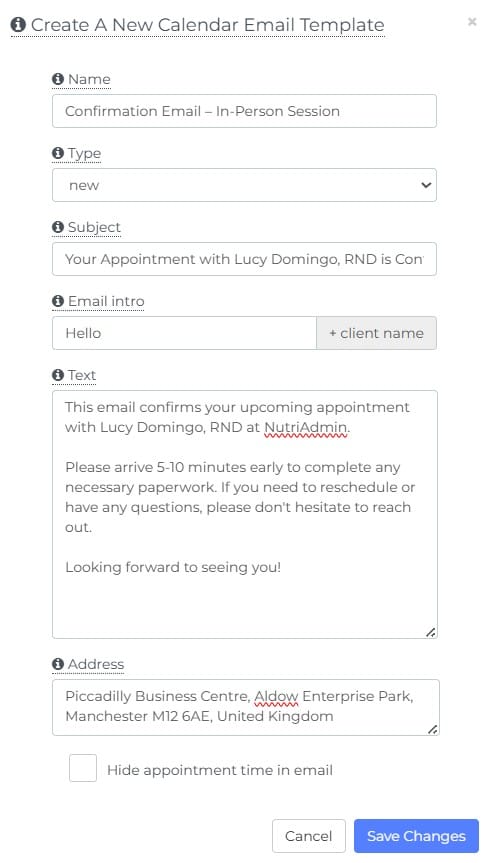
Actual Confirmation Email Sent to A Client
If you noticed, the templates in this article do not include appointment dates, times, or email signatures. This is because the appointment date and time are automatically generated.
For the email signature, you can set up your branding and contact details as shown in this tutorial.