Registering your account
When you receive an email from your health professional, click on the sign up button and you willl be redirected to the registration page.
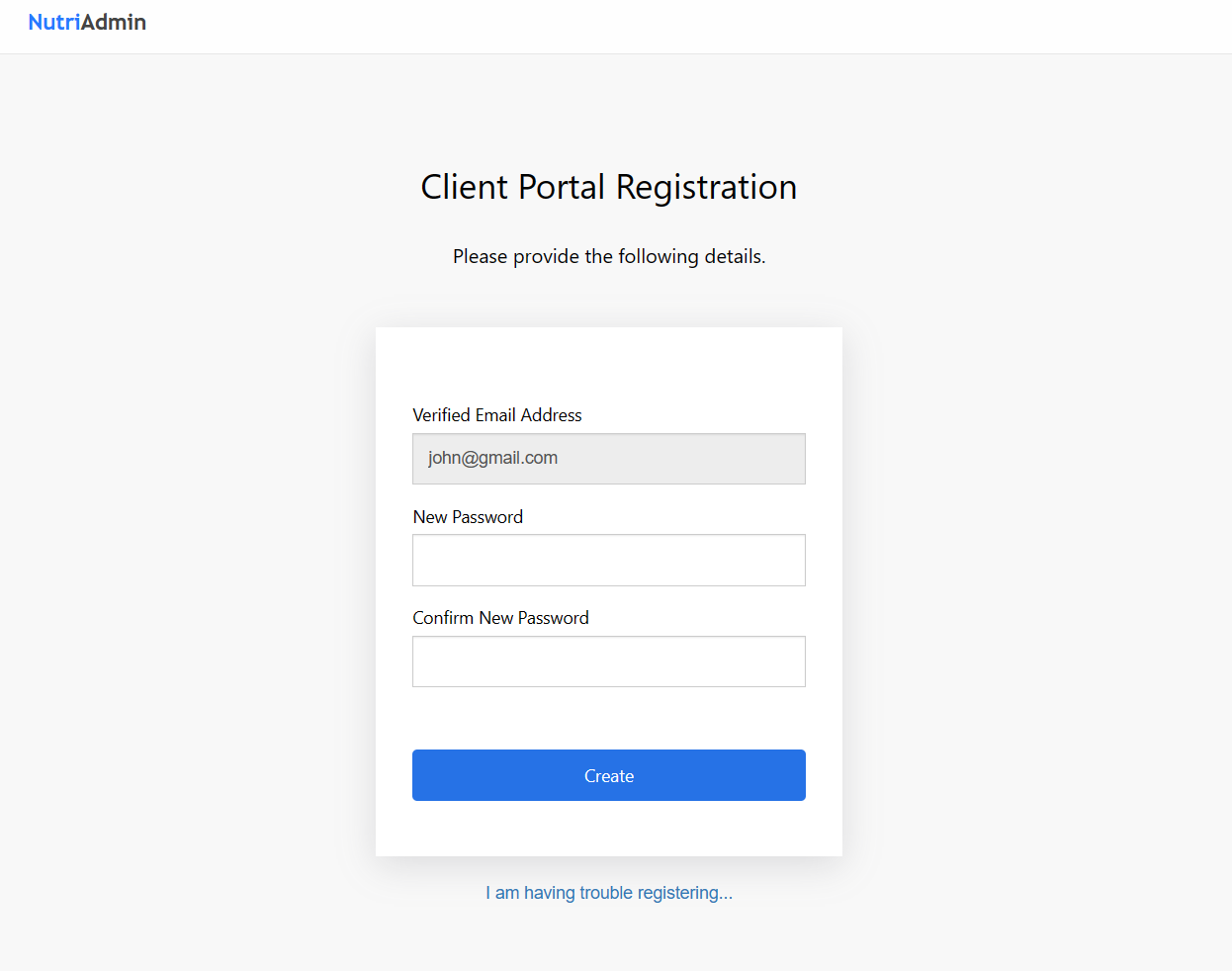
Your email should be populated in the input box. Input your new password that you would want to use in the future for logging in and enter the same password in the confirm new password input box.
Once you click on the create button, you will be redirected to a phone verification screen.
Click here to find out more about phone verification.