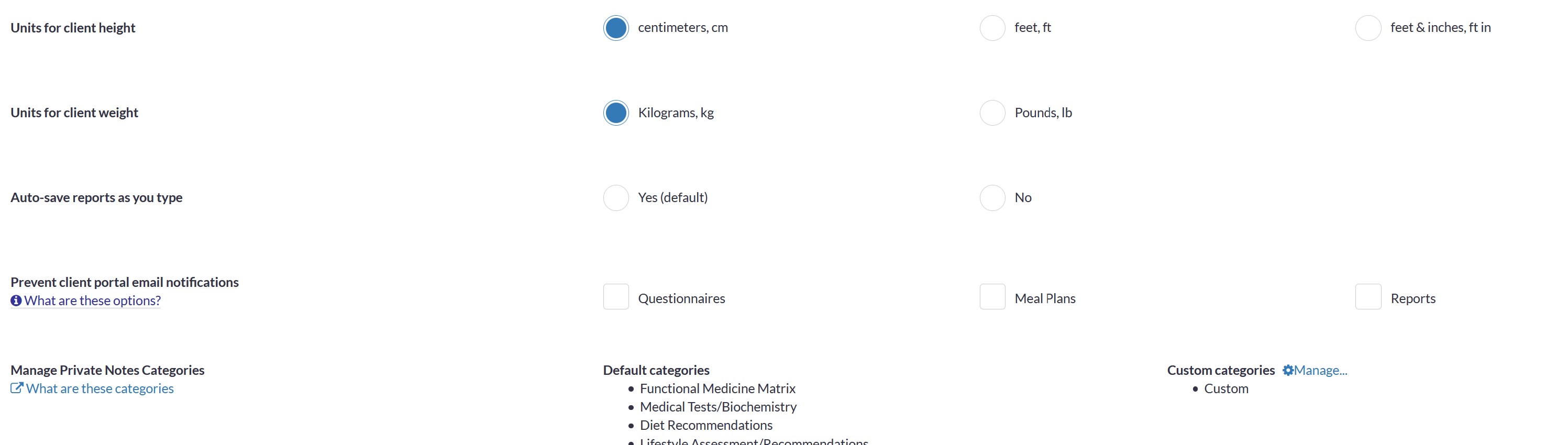In some cases you may want to disable email notifications that are sent to your clients that use NutriAdmin client portal.
In order to do so, login to your NutriAdmin account, go to Settings Menu and choose the Client Data tab. You will see the options to disable notifications relating to Questionnaires, Meal Plans and Reports. Please select the needed options, scroll up to the top of the setting page and save the options. From now on, the notifications that are normally sent to your clients will be disabled.