If you use Brave Browser you may notice that some parts of NutriAdmin doesn't work as expected.
In particular:
- It may not be possible to register a new account
- It may not be possible to log in
The reason this may happen is because Brave browser blocks cookies and other scripts in websites. The intention here is to prevent obnoxious advertising or other trackers from storing your data without your consent.
Another reason Brave prevents scripts and cookies from loading in websites is to speed up your browser. When there is less data to load, then pages load faster.
The problem happens when you are trying to log in or register to NutriAdmin. If you notice, when you try to log in or register in NutriAdmin, you will see the recaptcha logo on the bottom-right corner of the screen.
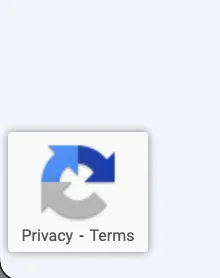
Essentially, recaptcha is a common technology that we use to prevent bots and hackers from creating accounts or attempting to log in. It's a basic security measure that uses an algorithm to detect if a user logging in is an actual person or a bot.
Unfortunately, when you use Brave, the default configuration will interfere with recaptcha and you won't be able to log in.
The solution is to whitelist NutriAdmin in your web browser. If you click on the Brave icon in the search bar (see below)
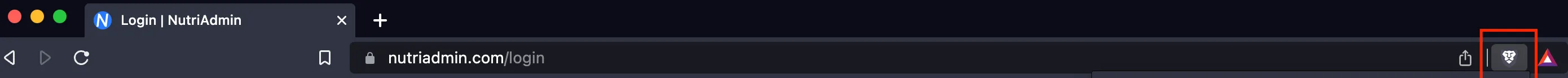
You will then be able to disable shields for nutriadmin.com. You can also report the site if you wish and this will let the Brave developers know that the site doesn't work properly with their default shields enabled.
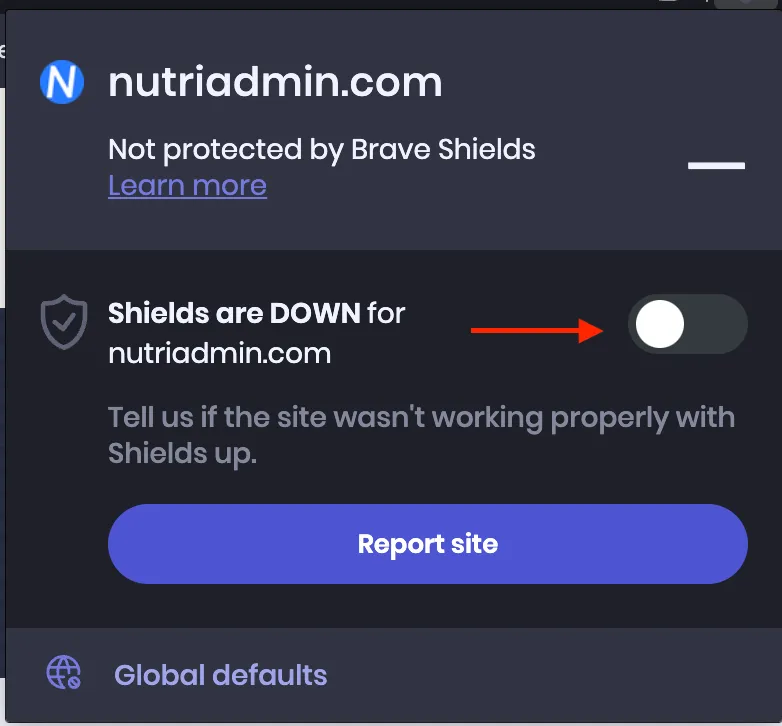
Once you do this, NutriAdmin should work fine in Brave.
If you are concerned about your security and privacy whilst you use NutriAdmin, please check our security page here
Finally, you can also consider using a different web browser if you are experiencing problems with Brave