Sometimes, you may want to resend a client portal invitation email to a client. This is the email that contains the Sign Up link so that they can access the client portal. This can be useful when your client cannot find the email you may have sent in the past (click here to learn more about why a client may not be able to find invitation emails).
If you try clicking the Send invitation button anywhere in the software, and the client has already been invited to the portal in the past, you may get one of the following two pop up modal windows as shown below.
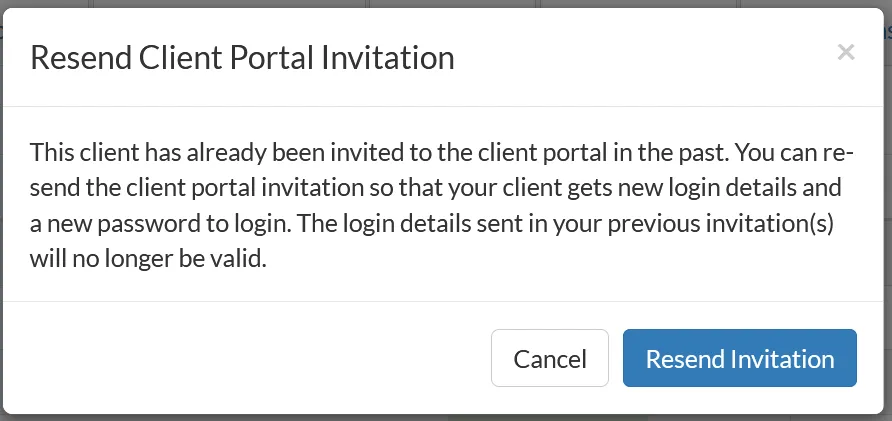
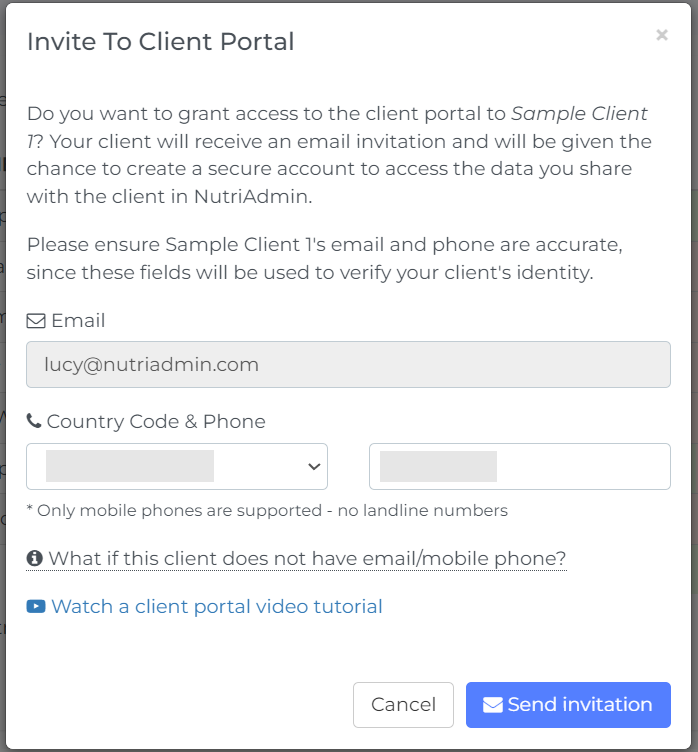
You can simply click the Resend Invitation or the Send invitation button so that your client receives a new email with details on how to access the portal.
What is happening behind the scenes when you invite a client to the portal is that the previous login credentials will be deleted, and new ones generated. This means that the login information in your original email will no longer be valid, and your client will have to login with the new details available when resending the invitation.
Possible errors
If your client has already logged in to the client portal in the past successfully, then resending the client a portal invite will fail. This is because we cannot email the password directly to your client for security/technical reasons. If the client is having trouble login in, then you can instruct your client to go to https://api.nutriadmin.com/client/login and to click the "forgot password" link in that page.