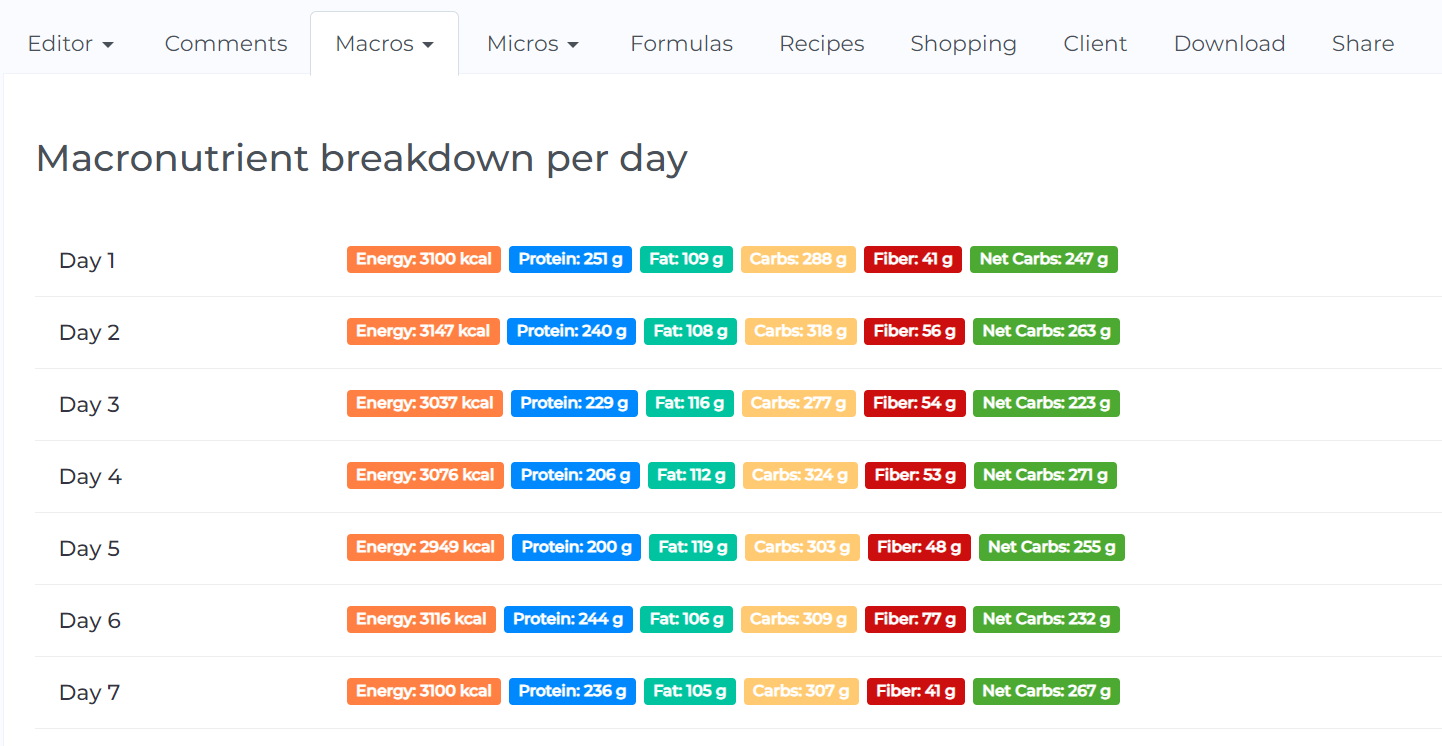If your meal plan has lower or higher calories and macros than what you need, you can easily scale the foods in your entire meal plan to adjust the quantities accordingly.
If your master meal plan contains only around 1,500 calories per day, but you want to use it for another client who needs 3,000 calories, you don't have to manually adjust each meal to double the amount. Additionally, you can scale up your current meal plan to accommodate multiple individuals, such as creating plans for sports teams, corporate events, and other situations involving multiple people.
For this example, we'll double the meal plan, which is approximately 1,500 kcal per day.
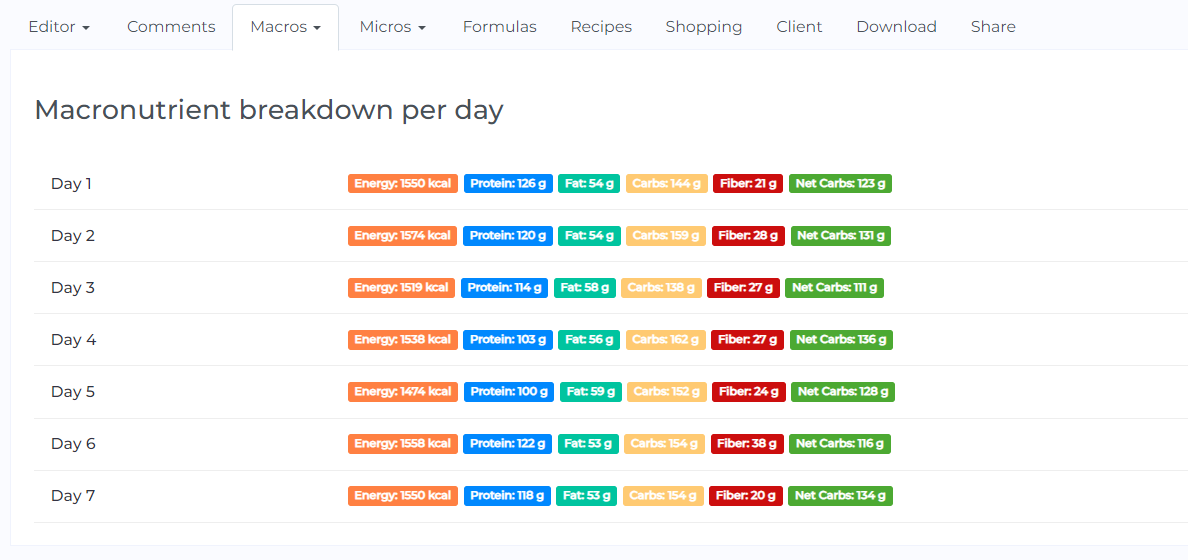
Follow the steps outlined in this tutorial to make these adjustments.
Step 1: On the left side of your chosen meal plan, click the Actions button then select Scale food quantities in a plan.
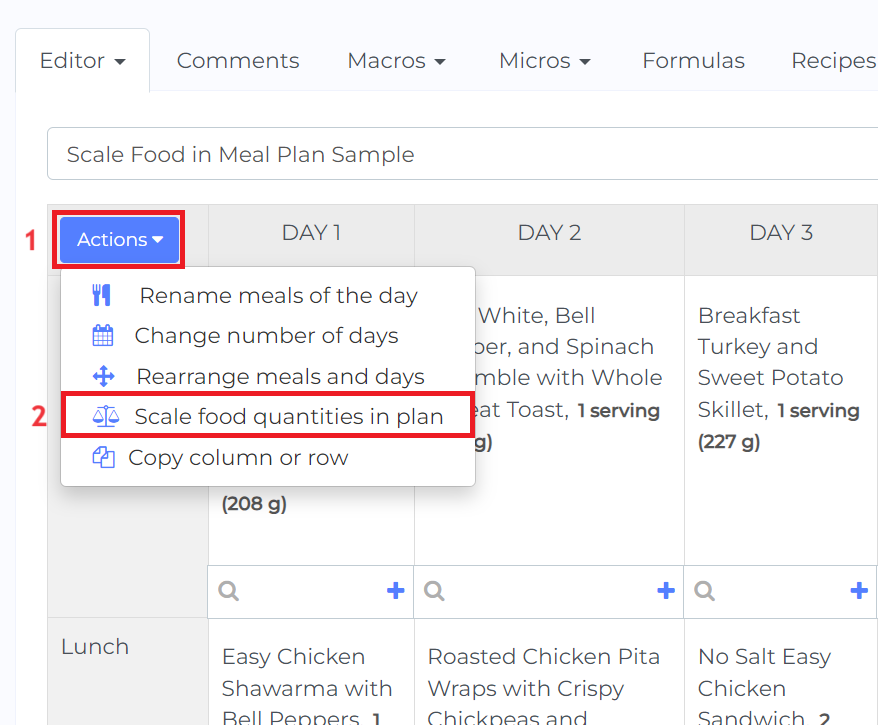
Step 2: Enter the value by which you want to multiply the plan. For this example, I'll use 2 since our goal is to double the plan.
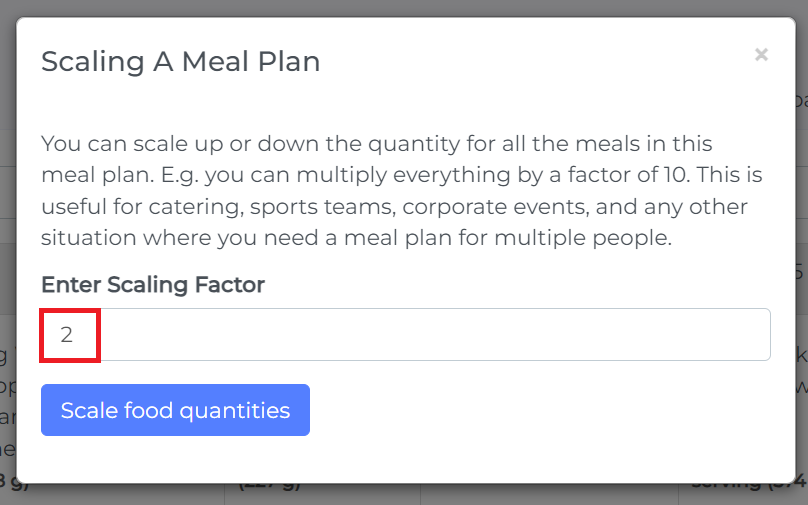
After scaling the meal plan, you'll notice that the servings and other factors, such as calories and macros, will change accordingly.