NutriAdmin combines a menu planner feature with recipes software into a single application. The goal is to allow nutritionists, dietitians, and other nutrition professionals to generate complete meal plans for their clients as efficiently as possible.
The importance of having both recipes and menu plans into a single application lies on the fact that often clients need to know both what to eat, and how to prepare it. NutriAdmin's menu plans provide your clients with a table of the different foods they are supposed to consume over the week. The recipes describe ingredients for meals, plus preparation instructions.
When you create a diet plan in NutriAdmin, you'll also be able to add recipes. Check out the screenshot below to see an example of how NutriAdmin's meal plan creator screen looks like
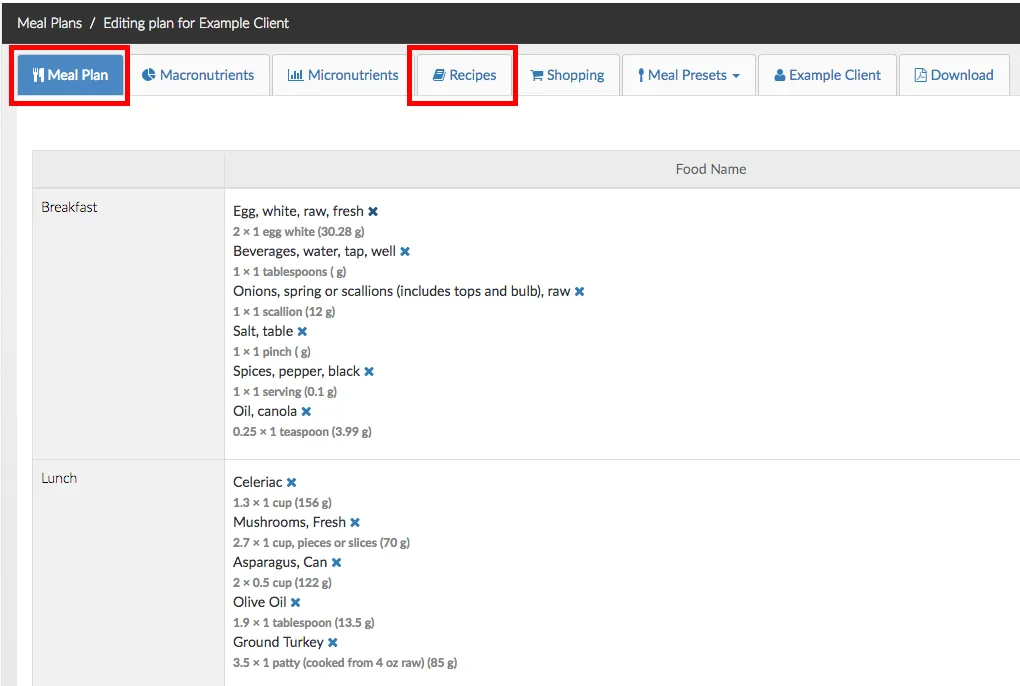
As you can see, there are several tabs available, including the meal plan itself and recipes.
When you click on the recipes tab, you can see information about the recipes you've added to the plan. For example, you can add a cheese and greens omelette to the plan. The recipe will include ingredients, preparation instructions, a picture of the final result, and credit to the original author.
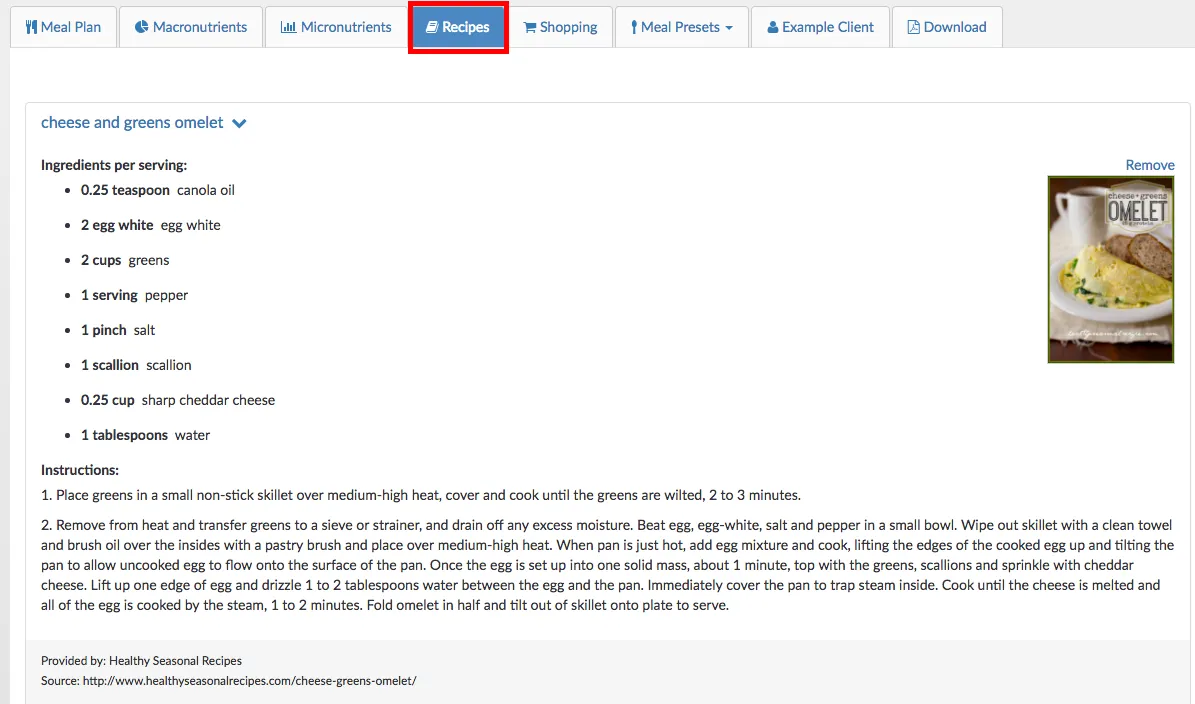
NutriAdmin provides you access to a database with over 330,000 recipes. Adding them to a meal plan is as simple as searching the database, and clicking on what you want to recommend to your client. We are also working on the ability for users to create and save their own recipes.
Apart from recipes, NutriAdmin's menu plans can include:
- Macronutrient analysys
- Micronutrient breakdown
- Shopping list
When you are done editing a meal plan, you can download a PDF document to hand in to your client. You can tick/untick a couple of boxes to include/exclude different content in the final document. In the example below, you can see how easy it is to add meal plans and recipes to the same document. This way, you have a convenient and efficient procedure to ensure your clients understand and follow your dietary advice.
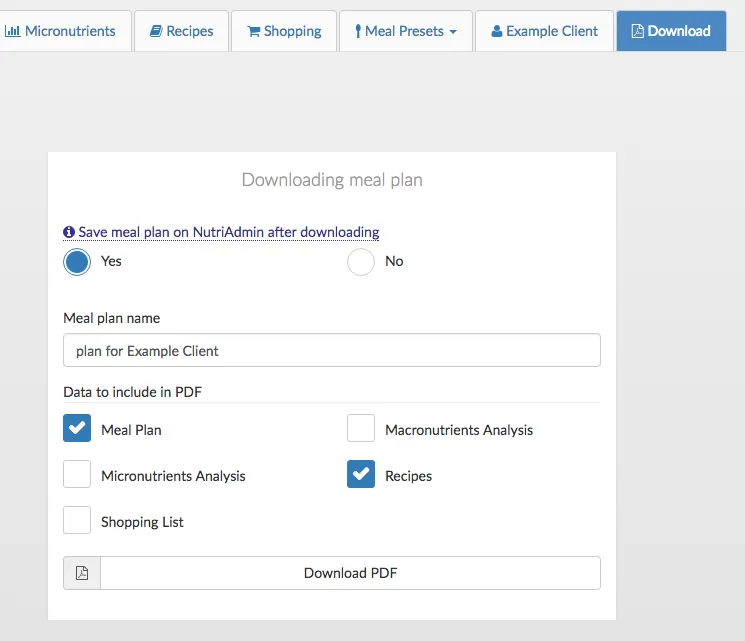
Please follow the link below if you want to learn more about our software, and to watch a 5 minute video demonstration of a practical use case.
https://nutriadmin.com/features/meal-planning-software-for-nutritionists
On the other hand, check out the meal plan generator page here: https://nutriadmin.com/features/meal-planning-software to learn how to create a meal plan in 60 seconds.
Finally, you can learn how to make a meal plan with our in-depth guide here: https://nutriadmin.com/blog/how-to-make-a-meal-plan/