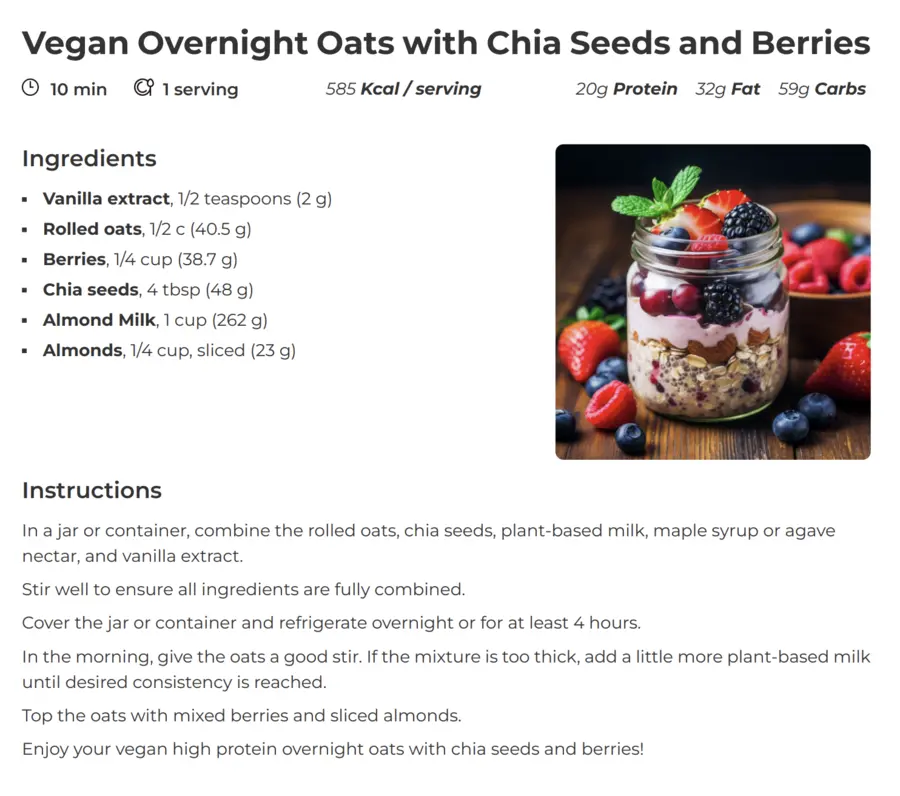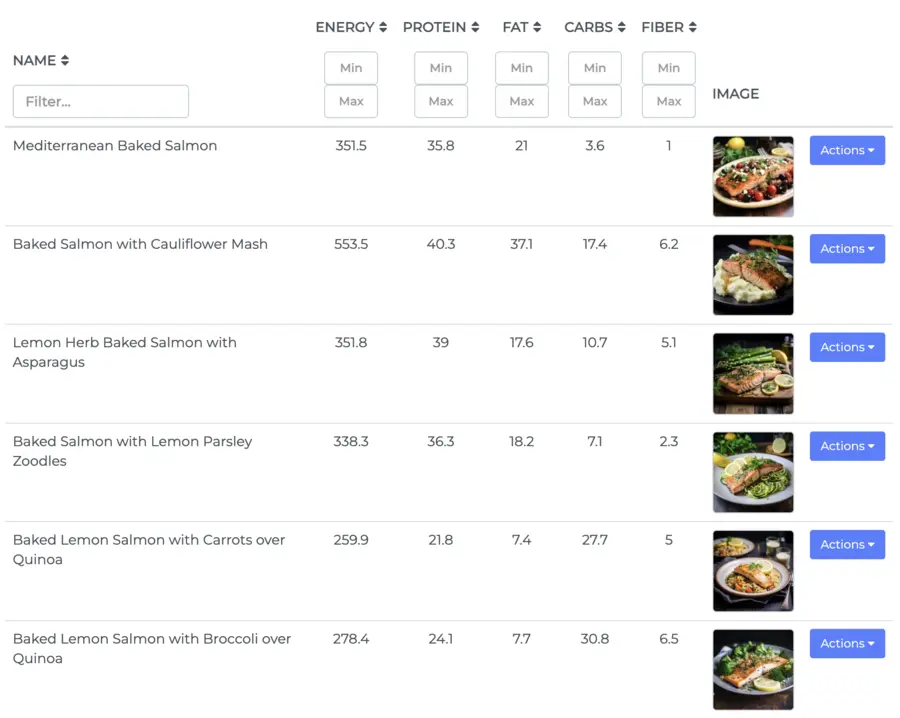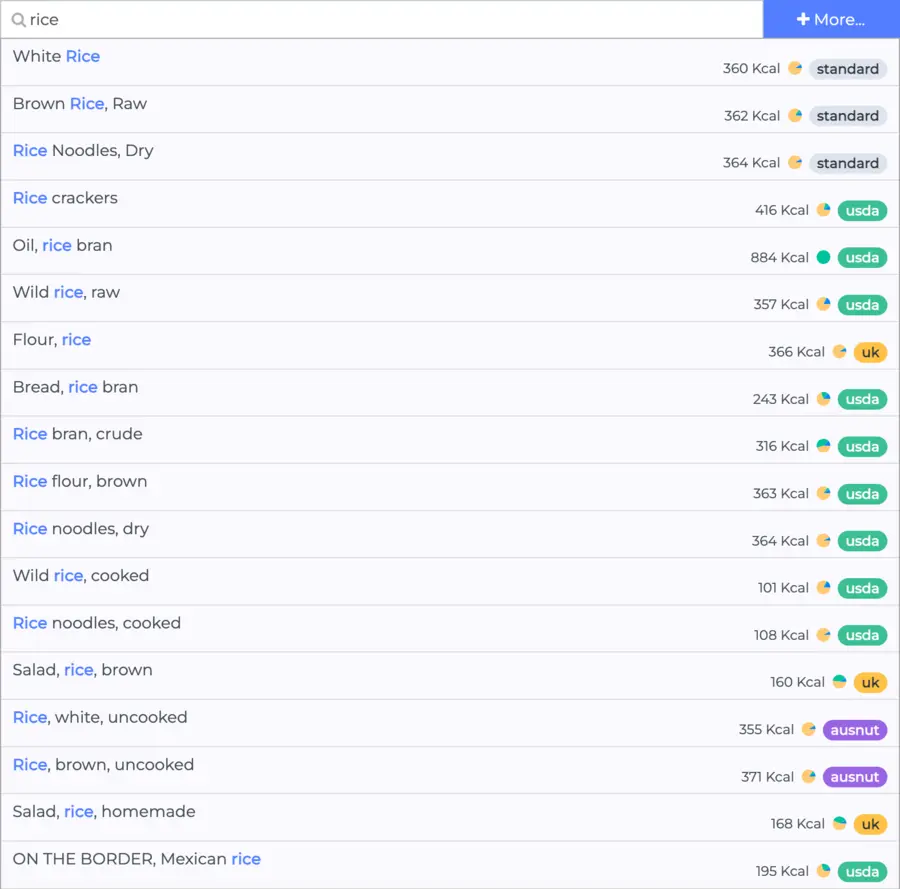Recipes software for nutritionists and personal trainers
Are you tired of wasting hours searching for the right recipe, or manually adding up nutrient information? Are you using a messy collection of recipes from a zillion different blogs and websites? How much time does it take you to create a recipe for a client from scratch? If you are a nutritionist, personal trainer, or wellness professional, you know the positive impact great recipes can have on your clients. So, how confident are you that your current recipe system is working out?
Here at NutriAdmin we have been working with nutrition professionals like you since 2016. Over the years, we have perfected a recipes management software that meets your needs. NutriAdmin makes it easy to keep a growing collection of recipes organized and in one place. Nutrition analysis is done automatically, and we equip you with the tools to craft recipes with ease, import them from websites, or to browse a comprehensive recipes database.
If you need to create and work with recipes as part of your job, NutriAdmin is the right tool for you. You can use our recipes software to make variations of recipes, create meal plans with them, or craft menus. Many of our users have managed to include recipes as part of their services, which they could not do previously due to time constraints. Why don't you give it a try?