Recipes in NutriAdmin are currently based on the default number of servings in the database. There is no automatic conversion in the recipes to match the actual recommended servings in the meal plans yet.
Currently, the workaround for this issue involves manually adjusting the recipe ingredients to match the meal plan recommendation. This may seem complicated at first, but in this guide, we will explain the process simply and provide examples to assist you with it.
Why are there meal plan recommendations that suggest 2 servings for some meals?
In NutriAdmin, some recipes may have smaller serving sizes to accommodate individuals with lower calorie needs. As a result, meal plans may display 2 servings in one meal for some individuals, even if they don't have high daily calorie needs.
Similarly, individuals with higher calorie needs would likely receive 2 servings in their meals.
Examples on how to correctly calculate the number of servings based on your meal plan
Example #1: 4 serving recipe, only 2 servings needed
In this example, the recipe has contains 4 servings but you only need to prepare and eat 2 servings.
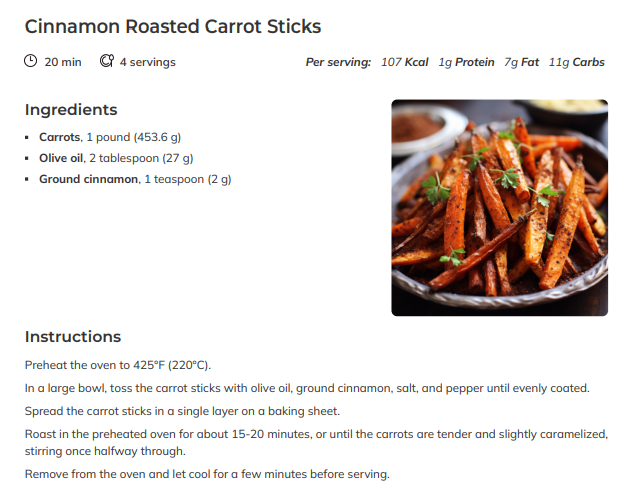
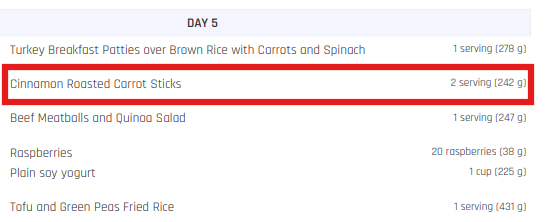
To calculate the amount of ingredients needed for only 2 servings when the recipe is for 4 servings, you can use simple division. Here’s how you do it:
- Start by recognizing that you need half the amount of each ingredient because you are making 2 servings, which is half of 4 servings.
- Divide each ingredient quantity by 2 to adjust for the smaller portion. For example:
- The amount of carrots in this 4 serving recipe is 1 pound or 453.6 grams. Since you only need 2 servings, you divide the amount by 2. This leaves you with 1/2 pound or 226.8 grams.
- Olive oil = 2 tablespoon / 2 = 1 tablespoon
- Ground cinnamon = 1 teaspoon / 2 = 1/2 teaspoon
Example #2: 4 serving recipe, only 1 serving needed
In this example, the recipe has contains 4 servings but you only need to prepare and eat 1 serving.
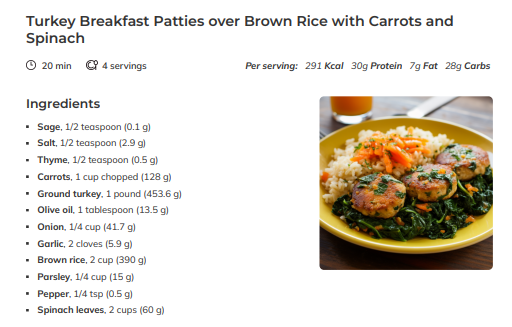
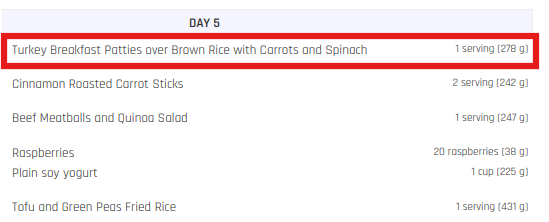
To adjust the recipe for 1 serving when the original recipe is for 4 servings, you can divide the amount of each ingredient by 4 (since 1 serving is one-quarter of 4 servings). Here’s a simple calculation:
- Sage (1/2 teaspoon): Divide 1/2 teaspoon by 4. That gives you 1/8 teaspoon of sage for 1 serving.
- Salt (1/2 teaspoon): Similarly, divide 1/2 teaspoon by 4. That gives you 1/8 teaspoon of salt for 1 serving.
- Ground turkey (1 pound or 453.6 grams): Divide 1 pound by 4. This gives you 1/4 pound (113.4 grams) of ground turkey for 1 serving.
By dividing all the ingredients by 4, you adjust the recipe to the amount needed for 1 serving.
This recipe has a lot of ingredients and may take you a lot of time if you manually calculate it.
To make things easier, we've created a spreadsheet where you can enter the ingredient amounts for the recipe, and it will automatically calculate them based on the recommended servings for your meal plan. This will save you time and make the process much simpler.
You should use the "grams" sheet for whole numbers and the "fractions" sheet for quantities that need to be divided into fractions, such as cups and teaspoons.
You can download the spreadsheet through this link.