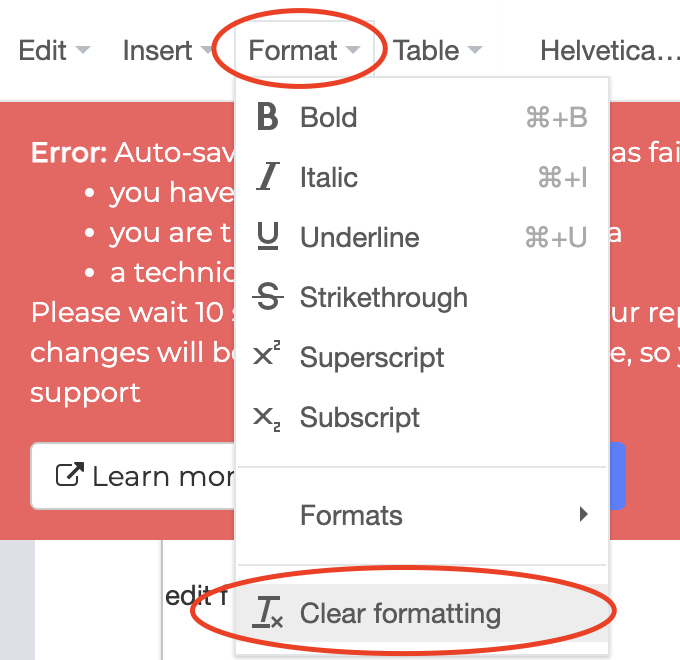When editing a report, you may encounter the following error
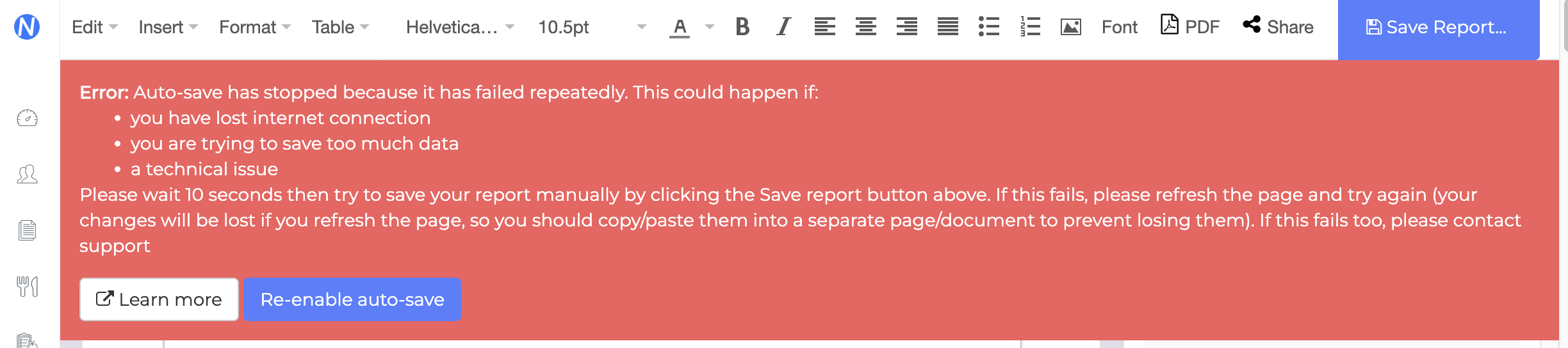
The error banner is large, and red to make sure it's visible and to alert you of a problem. Basically, this error will happen when the report auto-save function has failed multiple times.
Normally, as you edit a report, your changes are saved automatically every few seconds. If saving fails for any reason, the software has functionality built-in to retry again without you having to take any action.
The above being said, there are scenarios where, no matter how many times the software attempts to save your changes, changes are still not being saved. This could happen when:
- You have lost internet connection, or have a weak signal. Without an internet connection it's impossible to send your changes/data over to our server to save them, so no matter how many times we try saving this won't work. You should restore your connection before continue working on your report, as otherwise changes won't be saved.
- There is too much data being sent to our servers at once. This could happen for a report longer than 100 pages, or if you have copy/pasted a large number of images or data.
- Copying formatting from Microsoft Word. If you copy/paste large amounts of content from Word, sometimes this will copy a lot of formatting data (invisible to the user, but still saved). If there is too much data, a limit may be hit. You can try removing formatting from copied data as shown below to try to make the report's size smaller. Copying data from Google Docs instead of from Microsoft Office tends to work better
- Technical issue - if there is a technical issue such as a bug/glitch on NutriAdmin's side this could cause errors on the site. You should rech out to support asking for help