NutriAdmin allows you to specify food amounts for clients in three different formats:
- Grams (g)
- Ounces (oz, 1oz = 28g)
- Portions (e.g. 1 cup, 1 tbsp, etc)
You can freely change the settings in your account to select the format that you want to use for meal plan creation, and recipe editing. This will be specifically useful if you live in a region of the world where there is a specific convention for units.
To change your food quantity units, follow these simple steps:
Step 1: Click on Settings, from the left-side menu
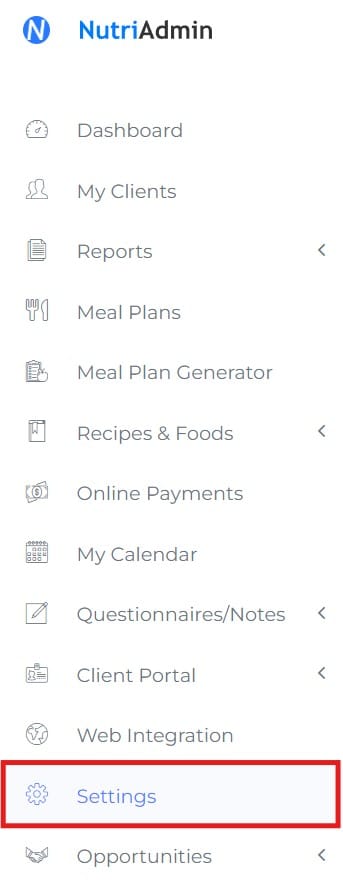
Step 2: Click on the Meal Plans, Recipes & Foods tab.
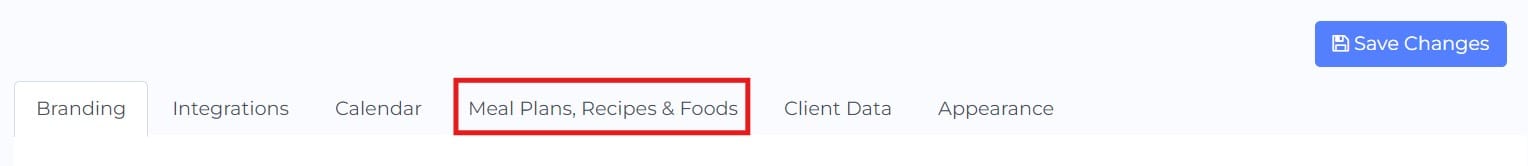
Step 3: Click on your favorite units: grams, ounces, or portions.
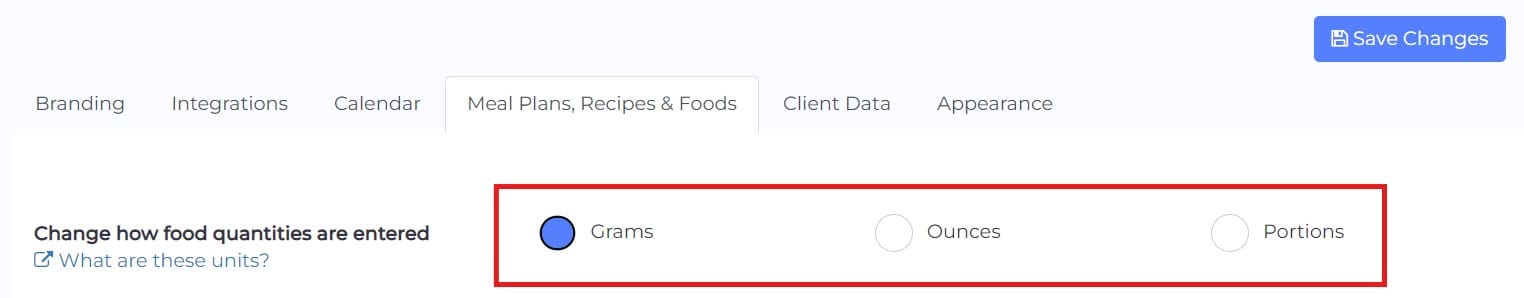
Step 4: Do not forget to click on Save Changes when you are done editing your settings.
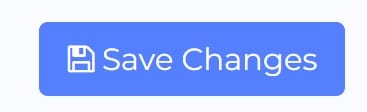
Examples of foods in grams, ounces, and portions
This is an example of how Boiled Eggs look like in a sample meal plan depending on the units you have chosen for food amounts.
Grams
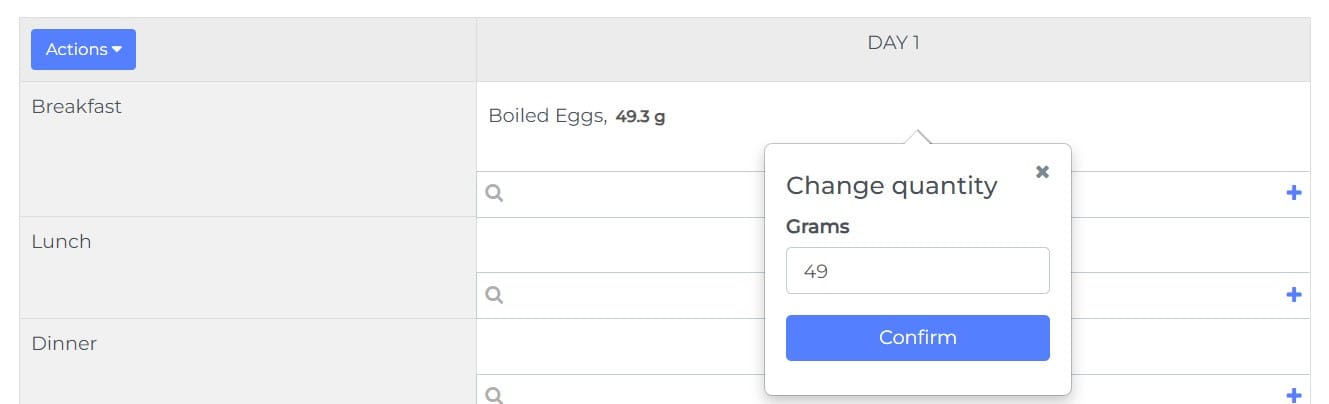
Ounces
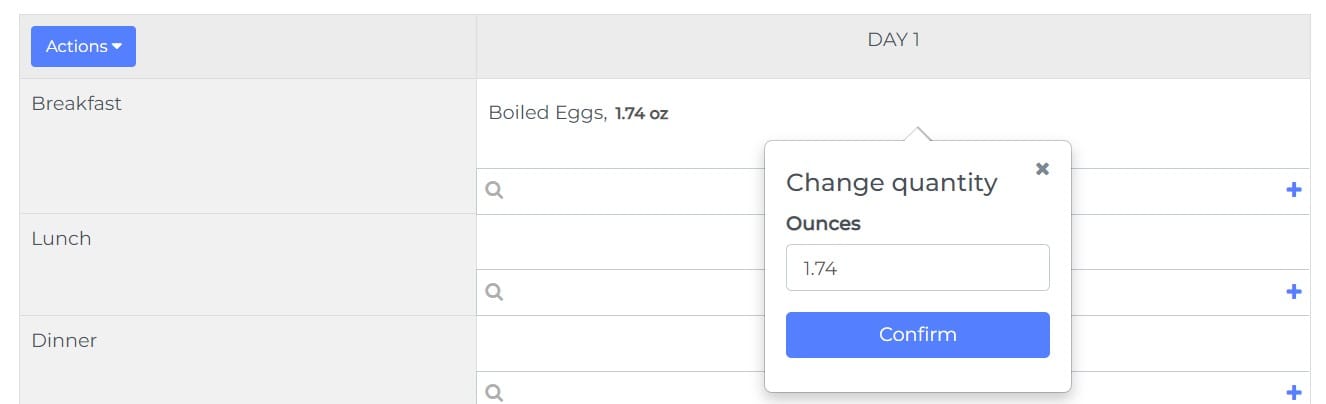
Portions
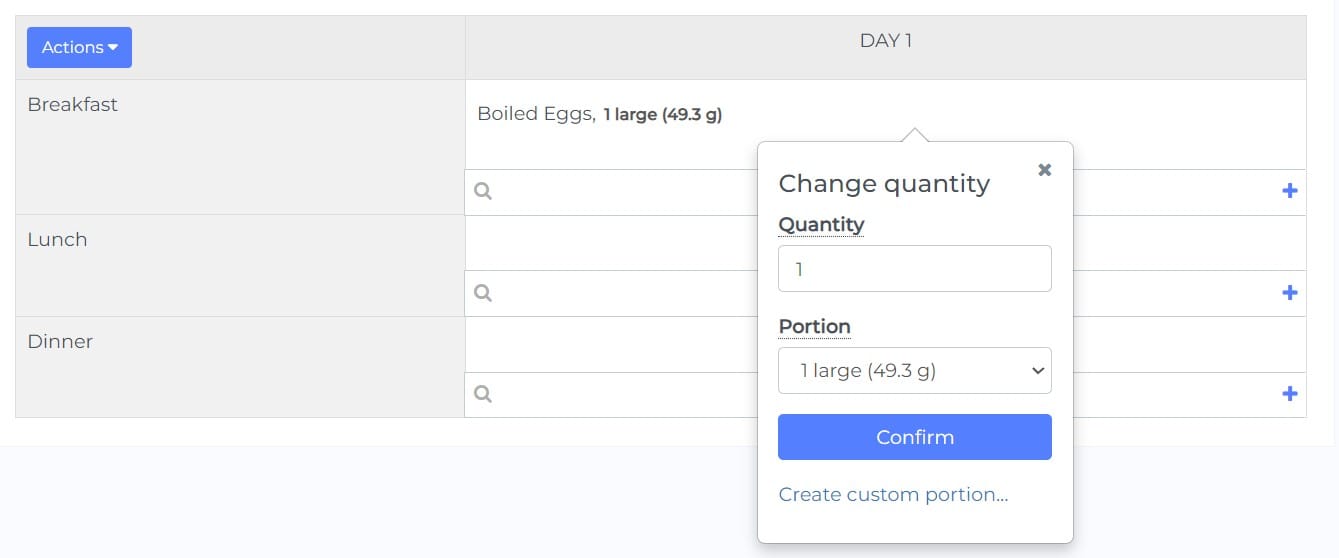
Similar changes in the way food quantities are displayed will occur for: meal presets, recipes, and macronutrient tables.