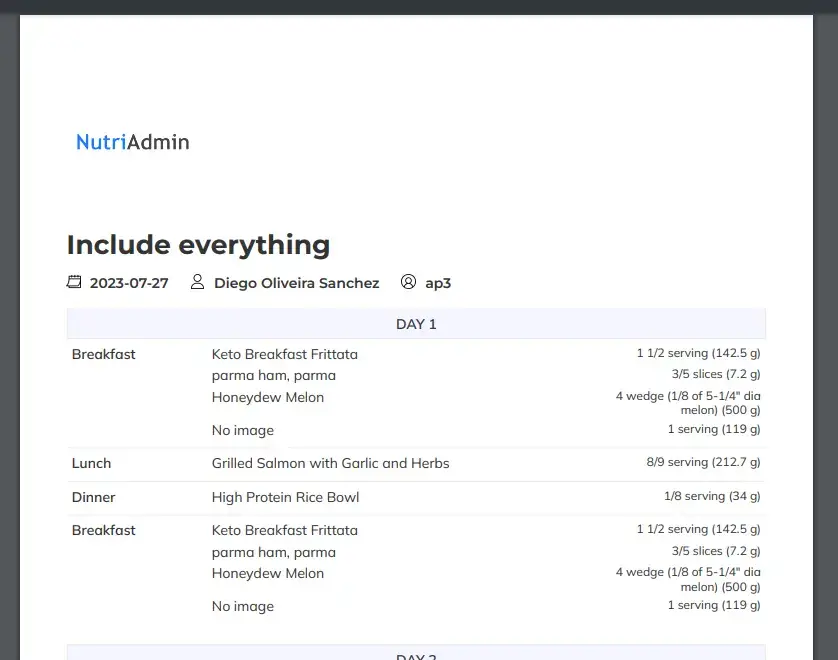You can change food quantities to either be displayed as:
0.5 cups of rice
or:
1/2 cups of rice
To change this setting, simply follow these steps:
Step 1: Click on Settings on the left-side menu.
Step 2: Click on the Meal plans, Recipes & Foods tab
Step 3: Choose your preferred option as shown in the screenshot below
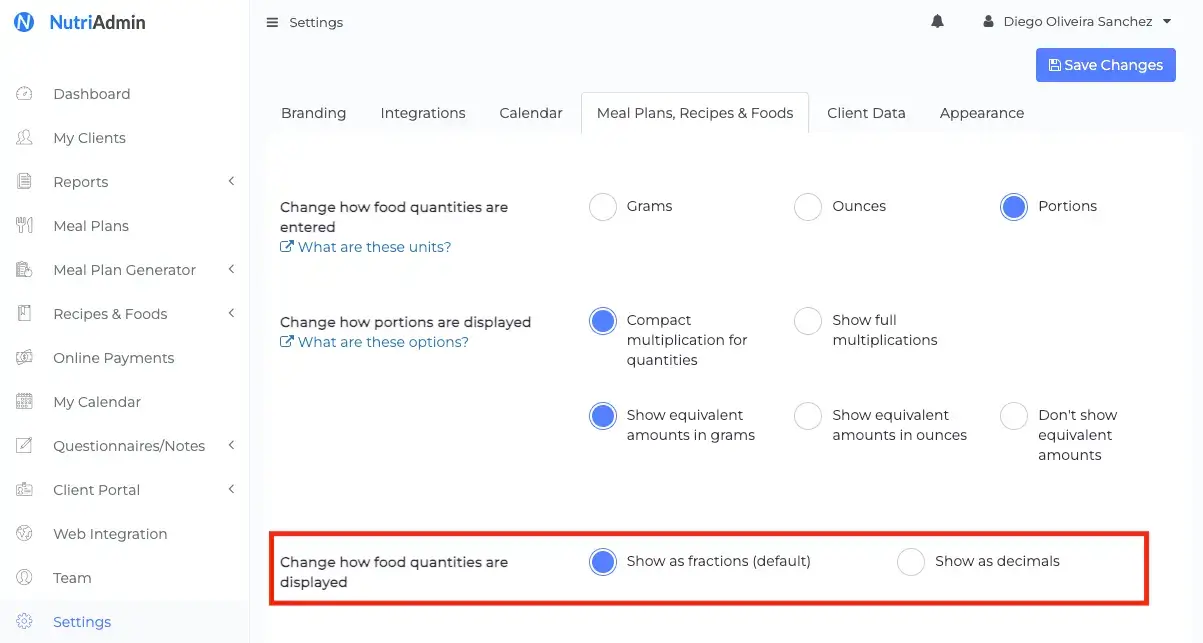
Step 4: Save Changes by clicking the top-right button.
That's it! You should note that the way you type in food quantities will always be in decimal form, and this setting cannot be changed (see below screenshot).
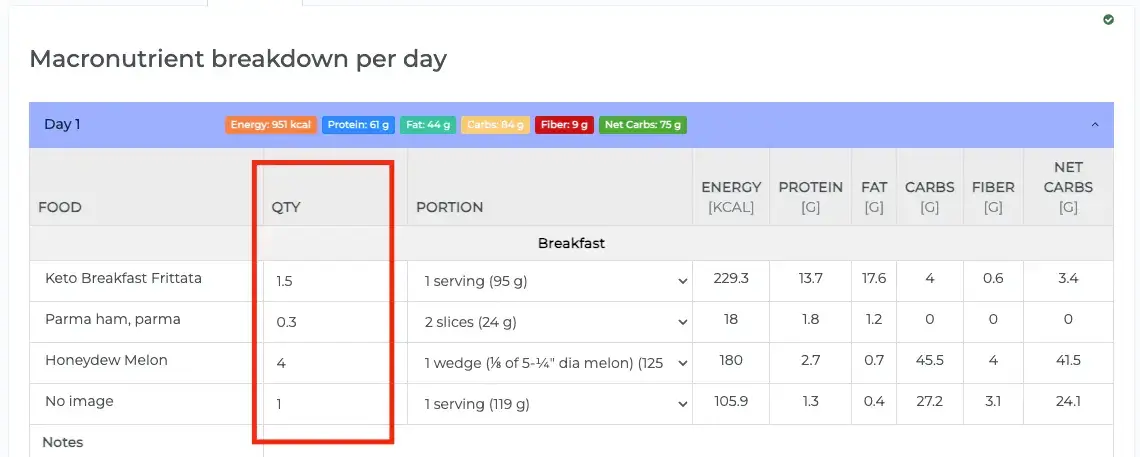
However, the way your portion sizes are displayed in PDF documents, and for clients will be in either fractions or decimals as per your choice as shown below.