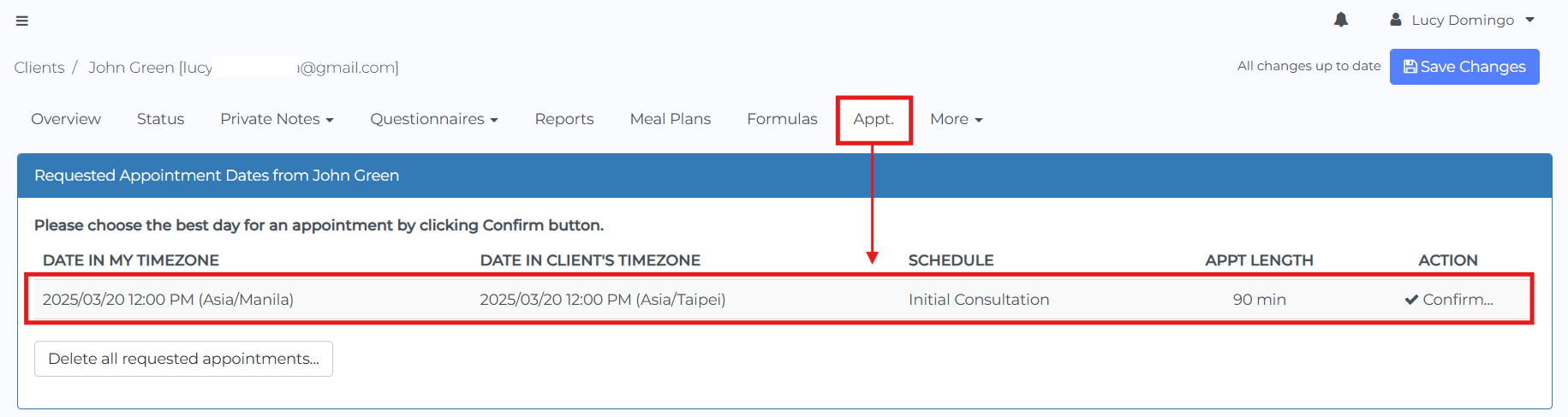When you have numerous clients each week, it's common to come across clients who share the same first names.
Currently, the appointment notification emails only display first names, which can create confusion if you have multiple clients with identical names. This tutorial will offer tips on how to effectively manage this situation.
Step 1: Go to My Clients in your dashboard.
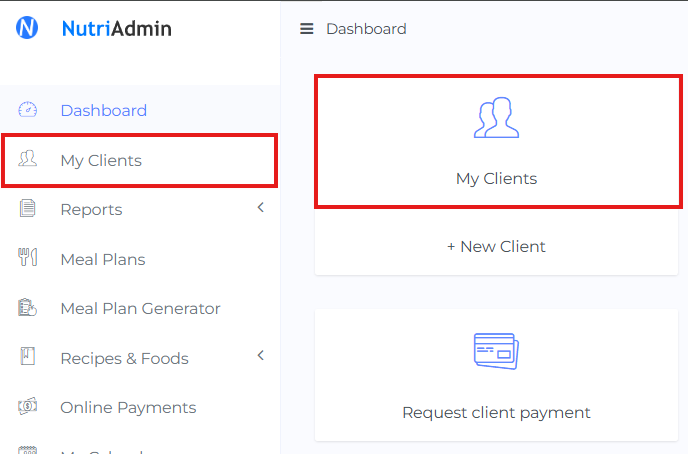
Step 2: Search the first name of the client you need to check. We will use John Smith and John Green as example names.
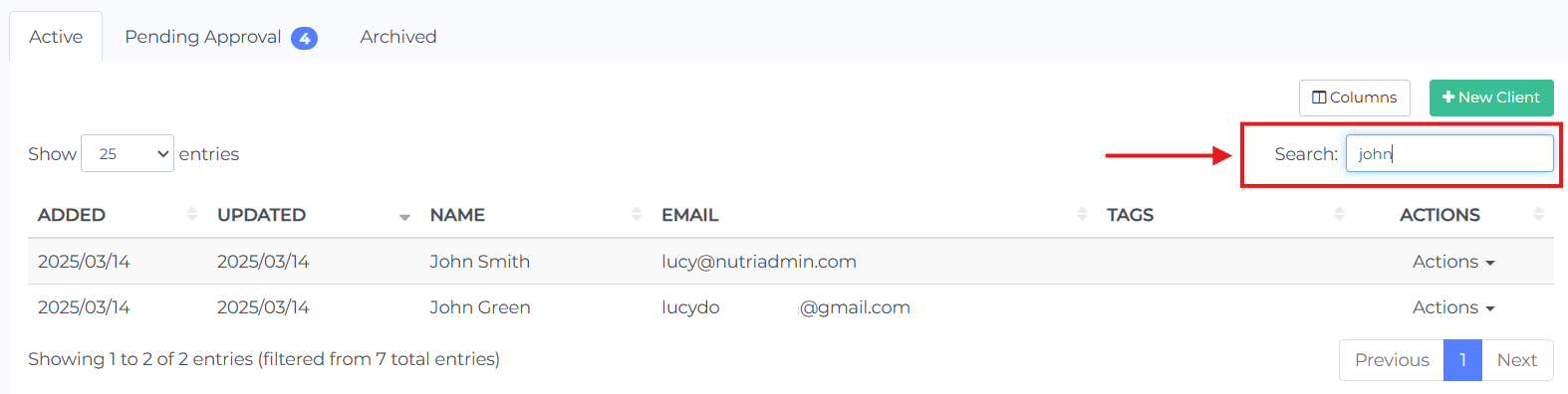
Step 3: Check your recently added/updated clients to eliminate those less likely to book an appointment that week. Sort by clicking the small arrows.
You can also see here the full names and emails. This will help in identifying which client sent appointment suggestions.
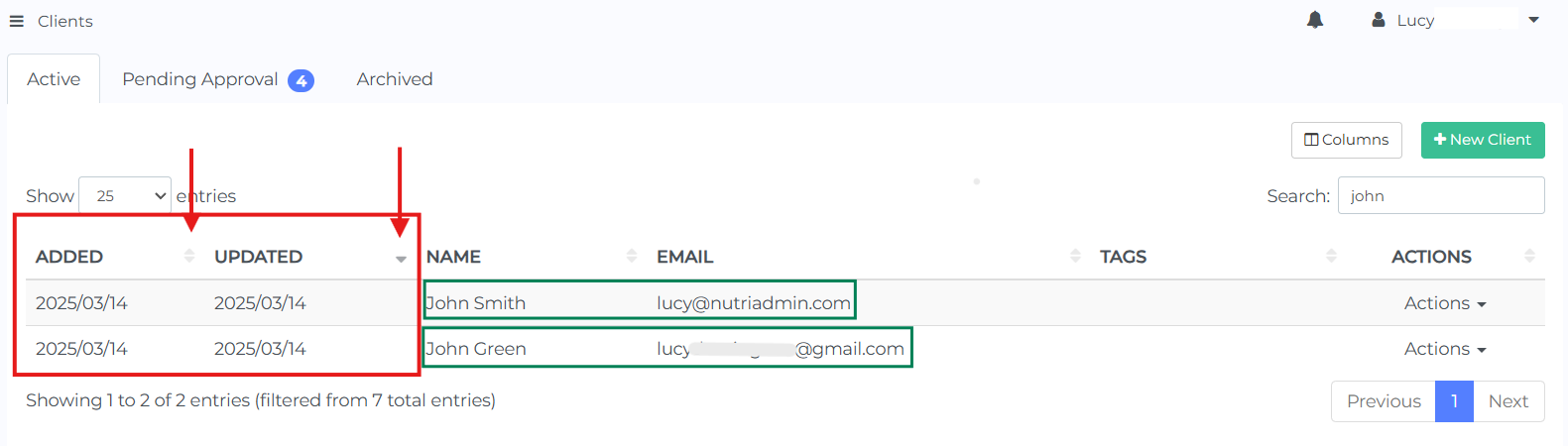
Step 4: Click on Actions then See status summary.
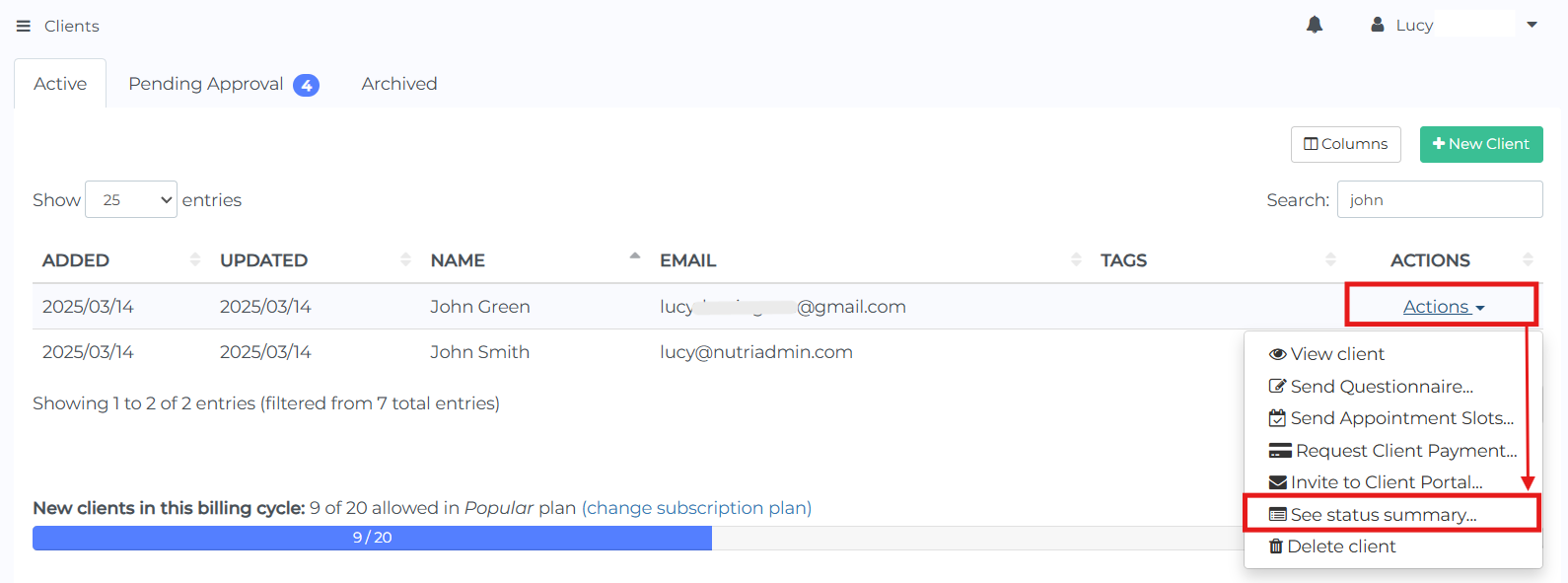
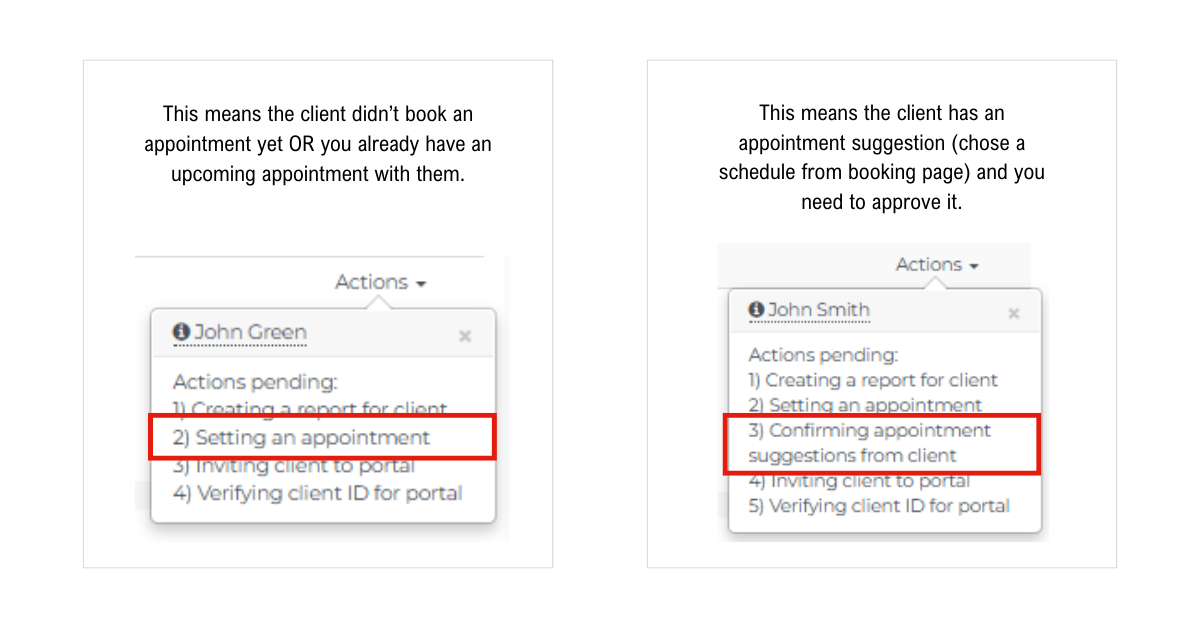
Step 5: Once you locate the client that has an appointment suggestion, you can click on their name and go to the Appt. tab to confirm their appointment.