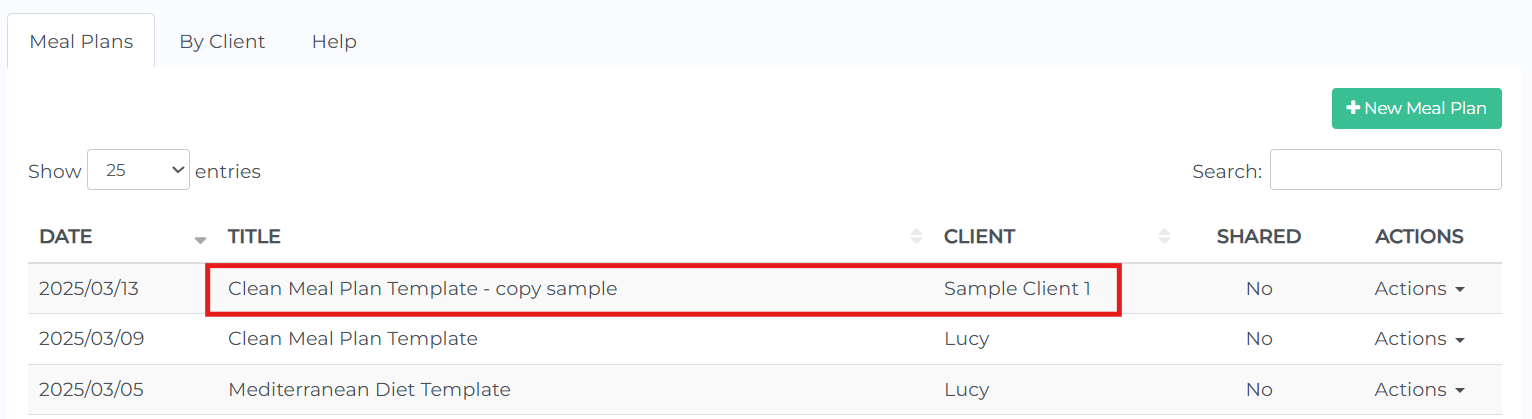You can easily create a duplicate or copy of an existing meal plan. This tutorial explains how.
Step 1: Click on Meal Plans in your dashboard or in the side menu.
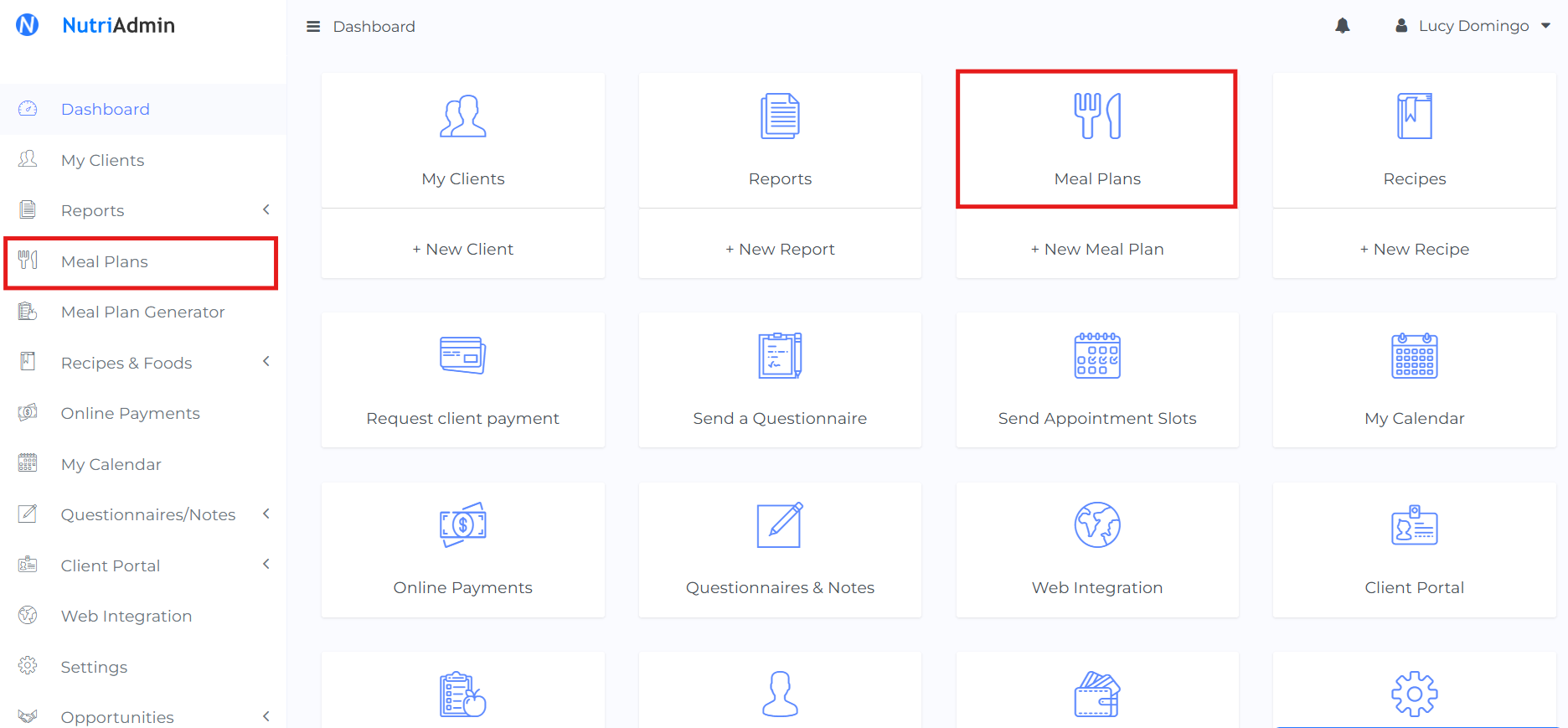
Step 2: Click on Actions for the meal plan you want to duplicate.
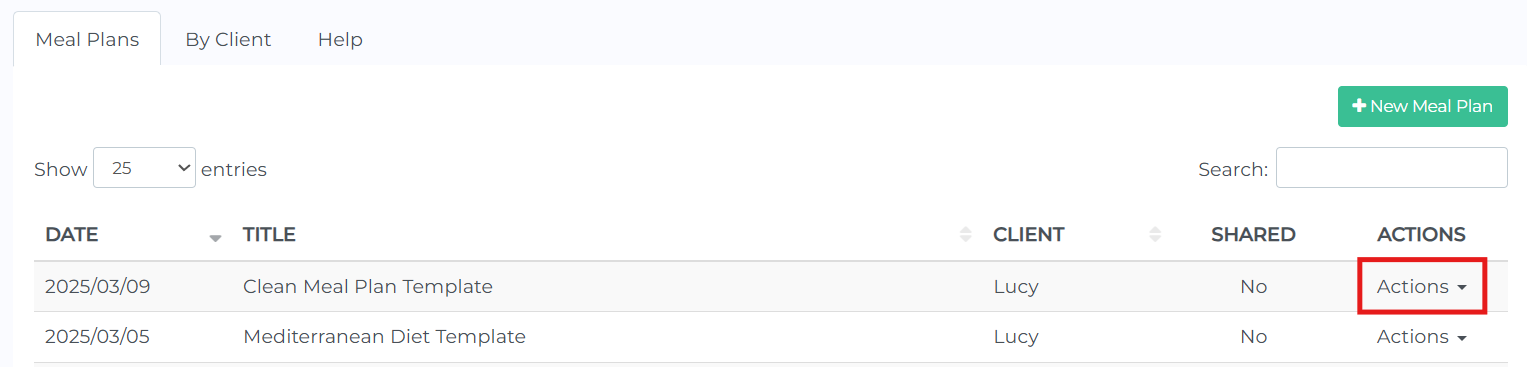
Step 3: Click on Copy meal plan in the drop-down menu below Actions.
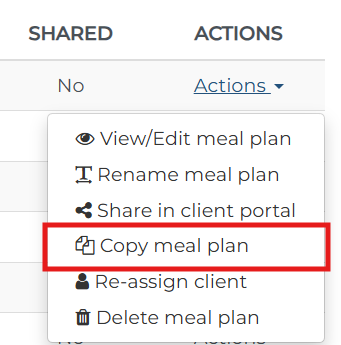
Step 4: Fill in the parameters and click on Confirm copy.
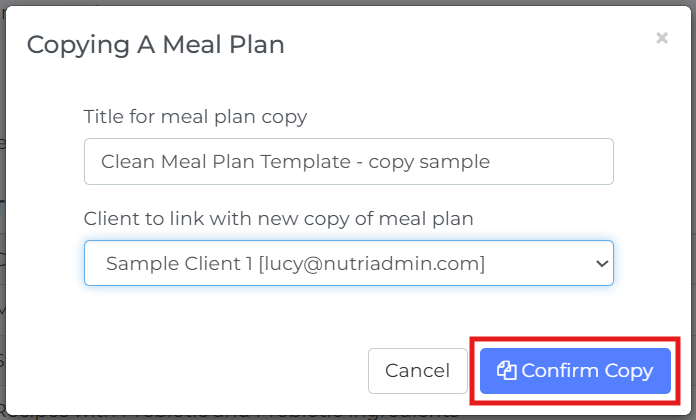
You will now have the original meal plan, plus your copy available in the list of meal plans.