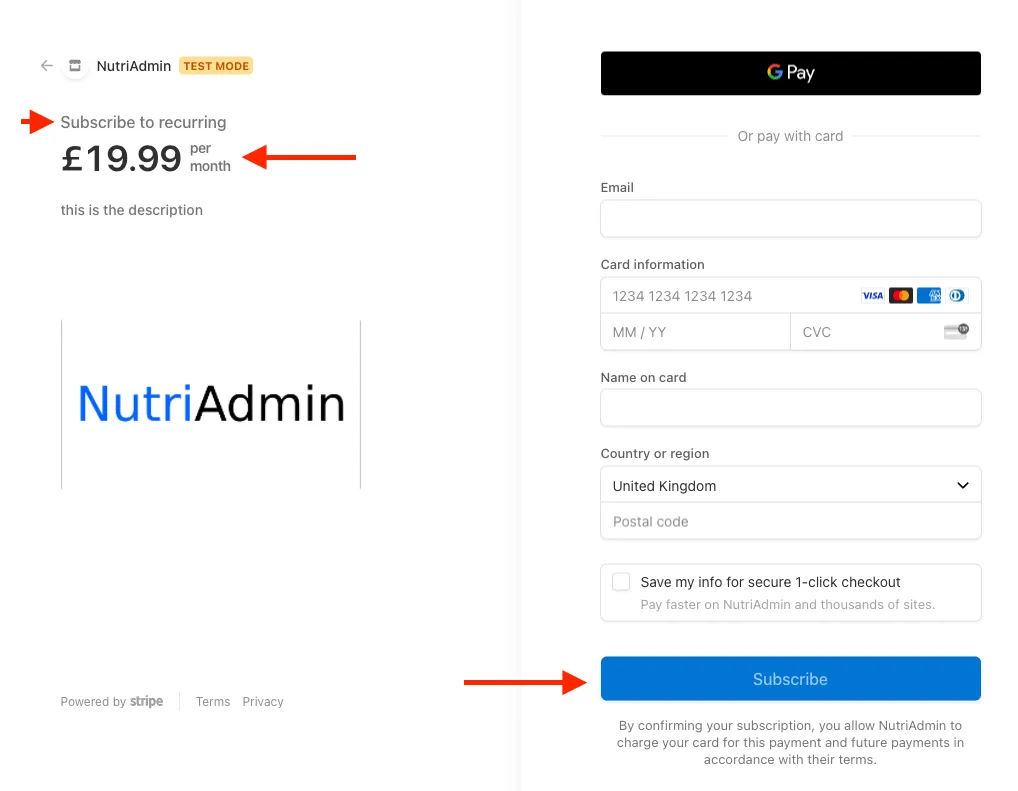If you have integrated NutriAdmin with Stripe then you can view your client subscriptions as well as create new subscriptions from your NutriAdmin dashboard.
A subscription is a recurring payment, e.g. $39.99 per month, as opposed to a one-off payment. You may offer subscriptions for your services and clients can sign up using their card. When a client signs up for a subscription for your services, they will be billed automatically at the relevant specific interval.
Reviewing existing subscriptions
To view any subscriptions that may already be available in your Stripe account, go to Online payments at:
https://nutriadmin.com/admin#!/online-payments
Or by clicking the Online Payments button on the left menu.
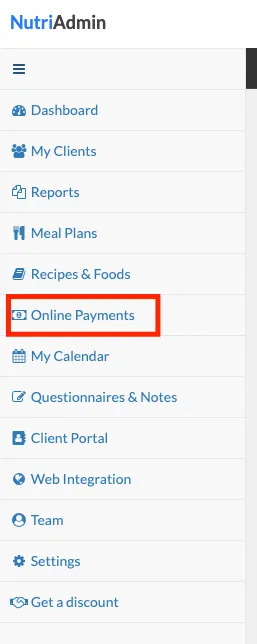
Then, click the Subscriptions tab. This will list any existing subscriptions in your account.
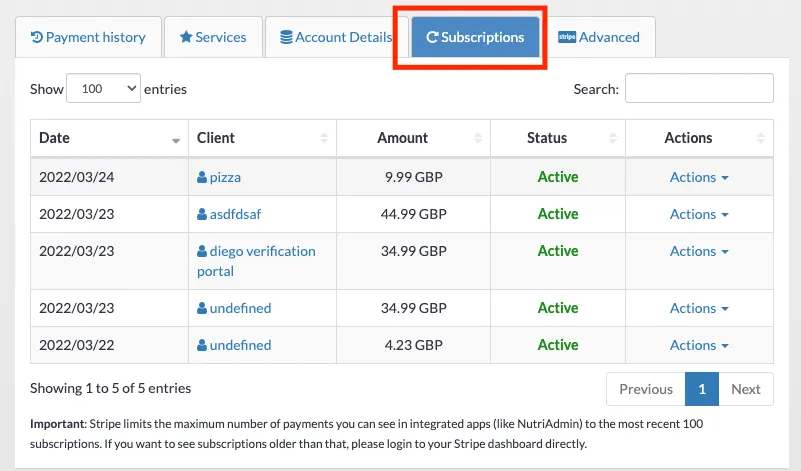
Moreover, you can click on Actions to either:
- Cancel the subscription - this will stop further billing for this client subscription
- View details - this will show more information about the subscription
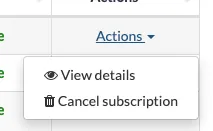
When you view subscription details, you can see the information below. You can also click on the bottom links for Stripe Customer ID, Default Payment Method ID, or Latest Invoice to go to the corresponding Stripe page and see that information.
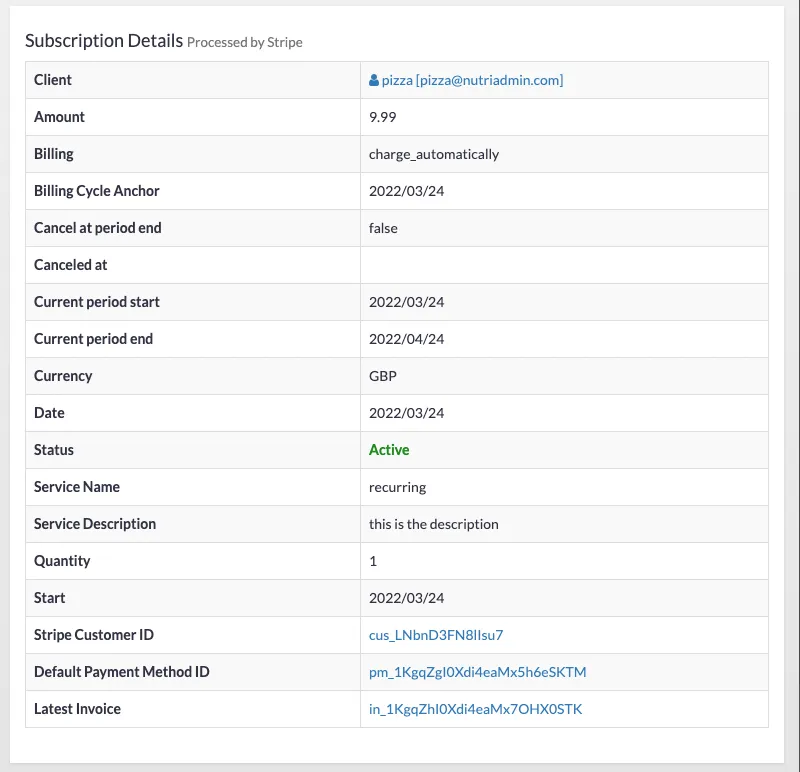
Finally, you can also edit the subscription metadata to link a subscription with a particular service or client as shown here
Creating a new subscription
To request a client signs up for a subscription you should first create a new payment service as shown here. Make sure you tick the box for "recurring payment" and specify the relevant interval as shown below.
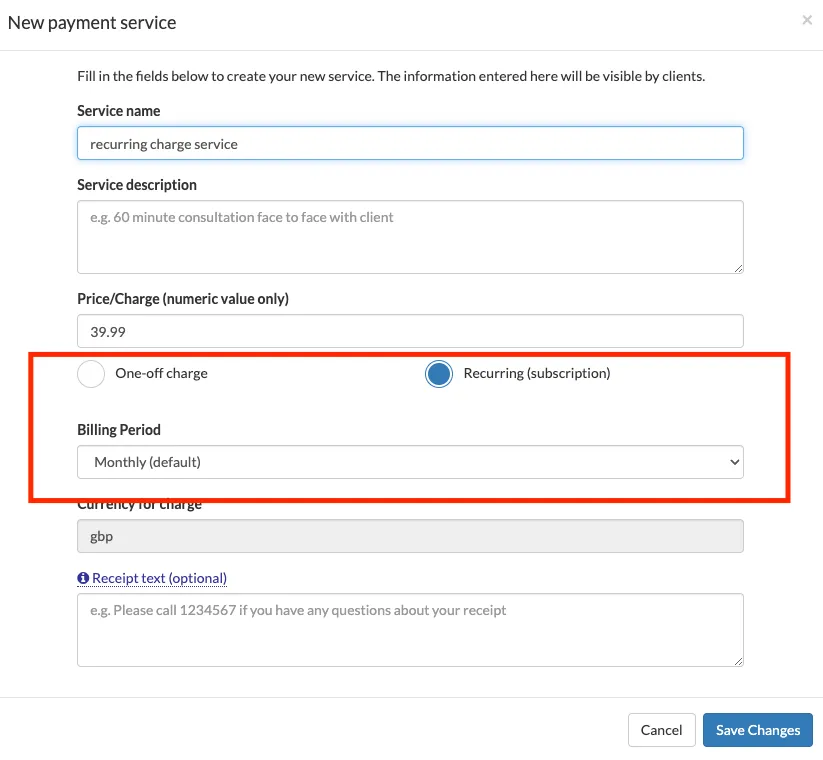
Once your service is set up you can request a client payment as normal, making sure to select the relevant service. When clients receive your email and check your payment page, the page will specify that the charge is recurring and the client will be asked to subscribe as shown below