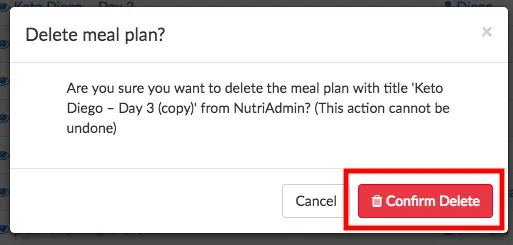To permanently delete a meal plan, follow these steps.
Step 1: Click on Meal Plans on the left-side menu.
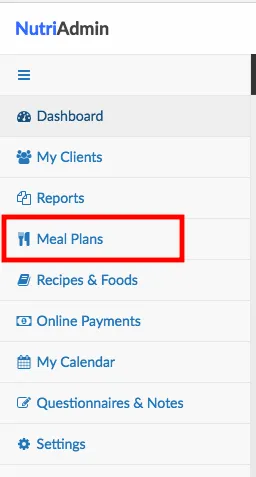
Step 2: Click on Actions for the meal plan you want to delete.
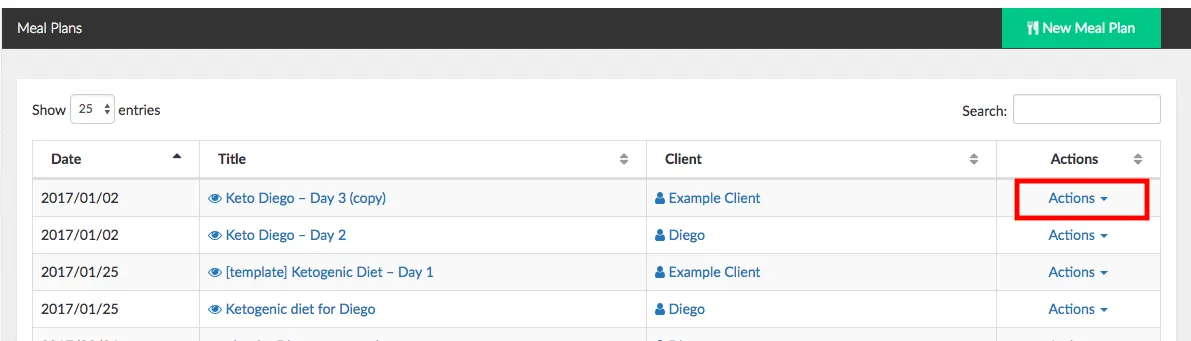
Step 3: Click on Delete meal plan in the drop-down menu.
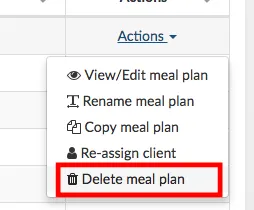
Step 4: Click on Confirm delete in the modal window.