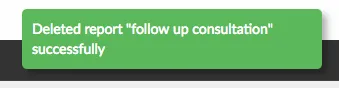You can delete a report at any time. Just take into account that this action is irreversible, so only delete a report when you are sure you will not need it in the future.
To delete a report, follow these simple steps:
Step 1: Click on Reports on the left-side menu.
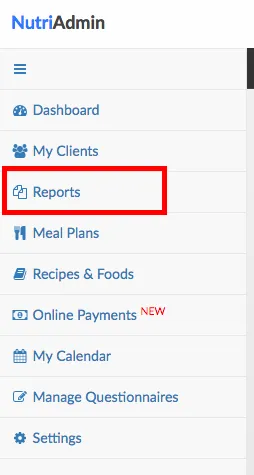
Step 2: Find the report you wish to delete, then click on Actions.
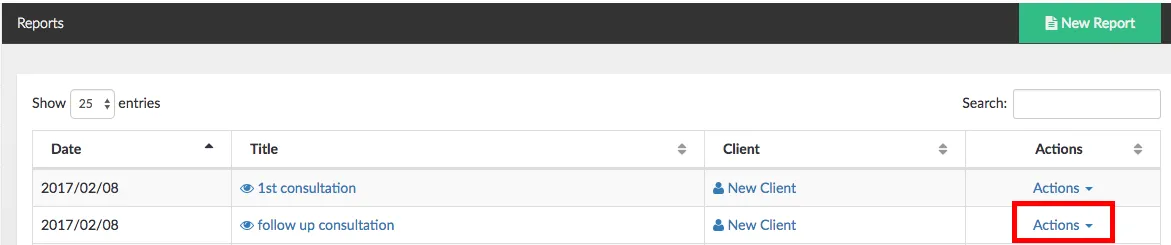
Step 3: Choose Delete Report from the dropdown menu.
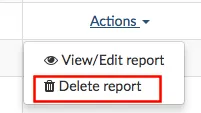
Step 4: Read the message that will appear on screen carefully. Then, click on Confirm Delete if you are sure you wish to permanently delete your report.
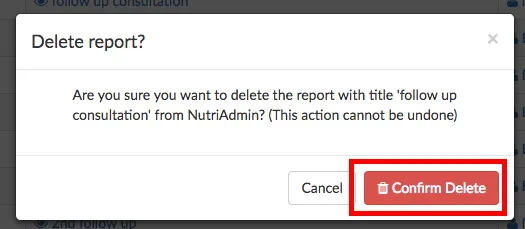
You will receive a notification once your report is deleting confirming that the operation went through correctly.