Whether your clients have a specific diet that they follow, restrictions because of intolerance and allergies, or even just specific foods that they don’t like, you may exclude them from the results you get from NutriAdmin’s Meal Plan Generator. This article will show you how this works and the different ways to do this.
Watch video tutorial on YouTube
- Selecting a specific diet that excludes certain foods. For example, when you choose to generate a vegan diet, the generator will automatically exclude all animal products.
- If there’s a particular food that your client doesn’t like, you may try to find it on the Exclude ingredients portion which is categorized according to different food groups as shown below
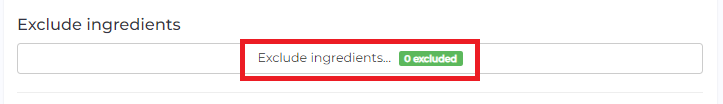
For example, if you only want to use olive oil in your dishes, you can exclude other cooking fats as shown below
- Other ways to exclude food items and more. When you click on the Show advanced options button, you will be able to see additional filters where you can:
-
Opt to include or exclude exotic/unusual ingredients
-
Choose available cooking equipment so that the generator will only show recipes/meals that can be prepared on what is available to your clients.
-
Choose to include ingredients that are commonly available on the region your client is in
-
Choose specific cuisines that you want the generator to include
-
Choose to exclude foods from a list of common allergens or food items that people are unable to tolerate well.
Below shows the default options on the generator
Below is a sample generated result for a Vegan diet. As you can see, it automatically excluded all animal products and only showed vegan friendly meals.
After generating the meal plan based on the parameters you set, you can also filter the results based on the specific meals you like. To do this, you may click this link to learn more.