Sometimes when you generate a report from your private notes or questionnaires, you can get into a situation where a table is cut off on the right side and does not fit in the page.
Below is an example of this happening. The "comments" column contains a very long url that does not fit in the page and is cut off.

When this happens, the browser will let you scroll horizontally and show just some empty space to the right. If you try to print this report, the content on the right will not be visible.
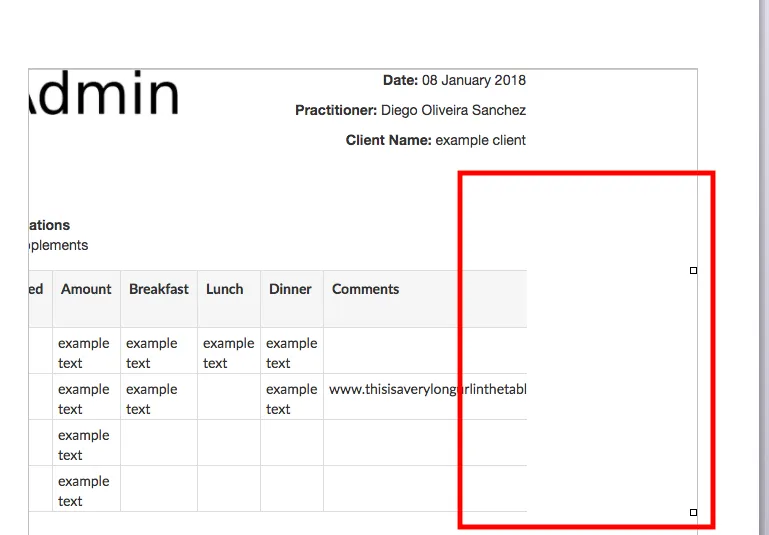
The way tables calculate their size in NutriAdmin is by automatically breaking words to wrap them so that the content fits within the table.
The above said, when a URL (a link to a website) is placed inside a table, there can be some problems like the one illustrated in the screen-shots above. Since a URL has no spaces in between the words, the text processor will treat it as a very long word. Therefore, the processor will not break the URL it into separate lines. This will ultimately result in the URL text overflowing to the right and being cut off.
Fortunately, there are a couple of easy ways to solve this issue:
-
You can put your mouse cursor somewhere in the middle of the web URL and press enter to create a new line. This will break the URL into "two words" and the table should re-adjust and re-calculate the width. You can see the screen-shot below for an example.
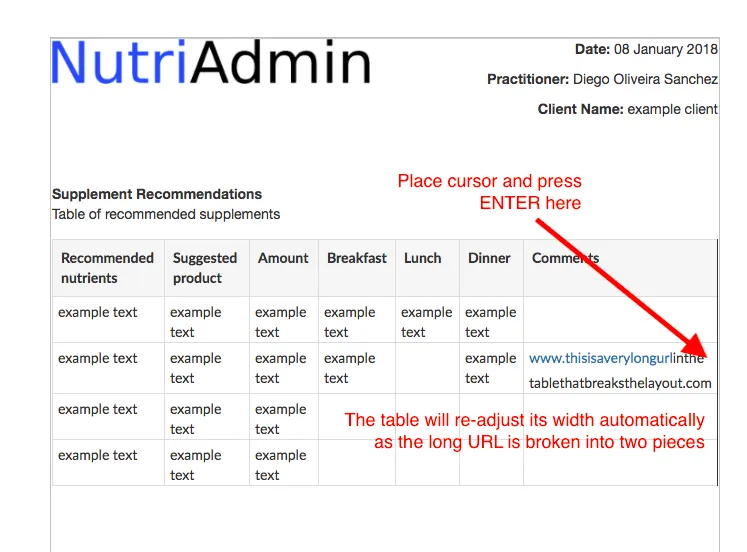
-
You can remove the URL from the table and put something like "view details below" and just paste the URL outside of the table directly below. Maybe you can add an asterisk or use a different text color to make it clear. Below is an example.
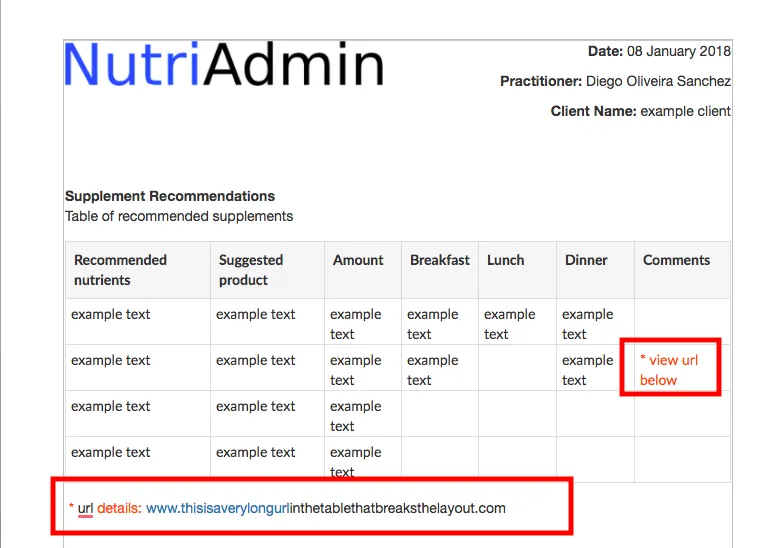
Finally, you can also try making the text in the table smaller, removing some columns if possible, or resizing the table if you can.