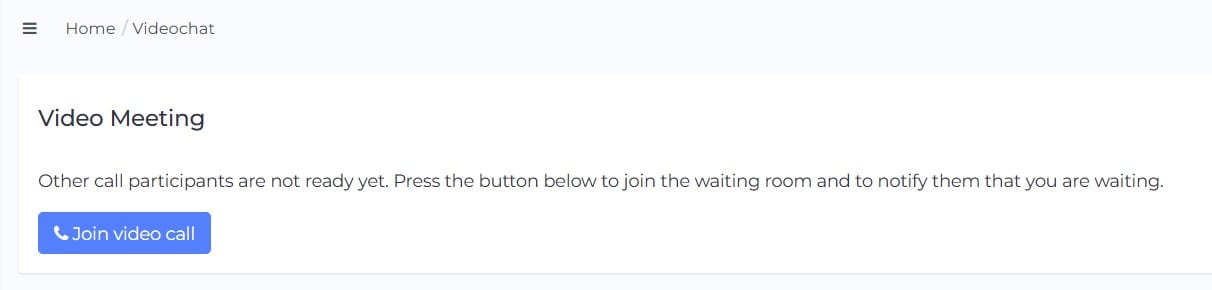This guide will help you quickly connect with your practitioner through the Client Portal’s video chat feature. Follow these simple steps to join your session smoothly.
Step 1: Login to your Client Portal account
Step 2: Navigate to the Video Chat section
On your dashboard, click the Videochat button or section.

If your practitioner is already in the call, you will see a page like the one below. Click the Join button to connect with your practitioner.
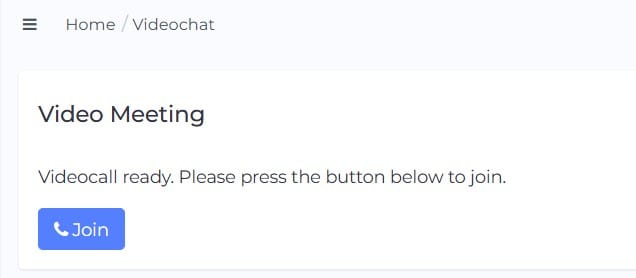
If your practitioner is not yet ready, you will see a different page. Click Join Video Call to enter the session. This action will notify your practitioner that you have joined.