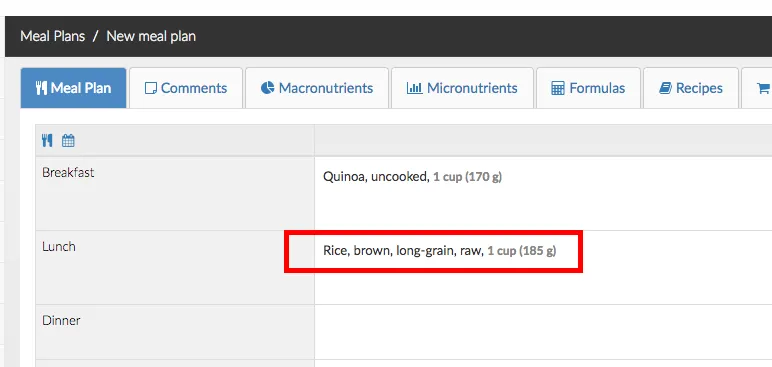The same quantity of rice, e.g. 100 grams of rice, can represent different nutritional value depending on whether the rice is cooked or dry. This is because rice absorbs large amounts of water when cooked, which dilute the concentration of nutrients in the final product. 100 grams of dry rice may contain around 370 Kcal, whilst 100 grams of cooked rice will contain around 180 Kcal (because half of the meal is added water).
Other food products, notably pasta, couscous, quinoa, grains, etc also absorb significant water when cooked. Hence, it is important to specify in meal plans whether these products are cooked or not so that nutritional information is accurate.
This article covers three different ways in which you can manage cooked/uncooked food products in meal plans. The goal is to make sure your clients understand how to measure their portions, and that nutrition targets are met.
1. Adding foods from the quick foods menu
When adding a food to a meal plan, e.g. quinoa, you can use the quick select food by category menu as shown below.
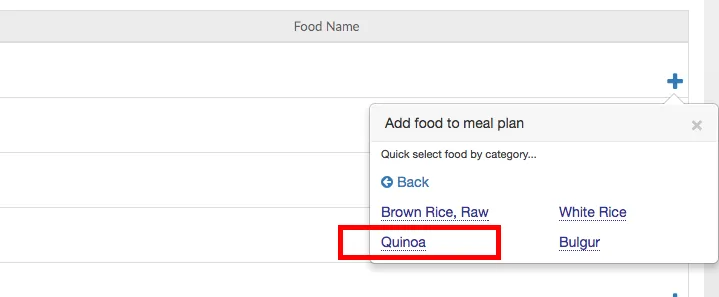
When adding a food to a plan using the quick menu, food names will usually be short. This is with the intention of making it more user-friendly for clients that may read your meal plan. The drawback is that some context information (e.g. food is cooked/uncooked) may be hidden.
The good news is that it is easy to find out if a food (like quinoa) is cooked or uncooked in the menu. All you have to do is to hover with your mouse over the food name. A black tooltip will show up containing information about the food.
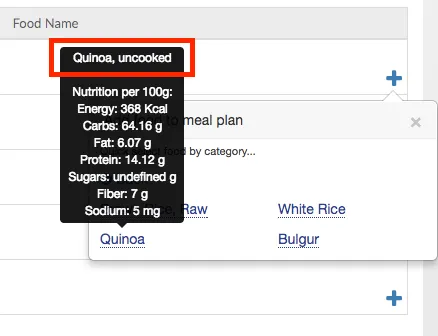
In this example, quinoa is uncooked and has 368 Kcal per 100g. When clicking in the food name, quinoa will be added to the meal plan as shown below.
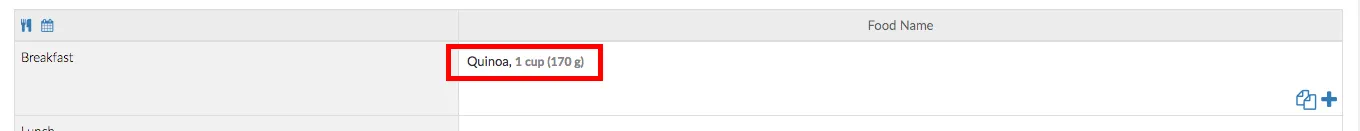
If you want to explicitly indicate that this food is uncooked, you can click on the food name in the meal plan and select rename food.
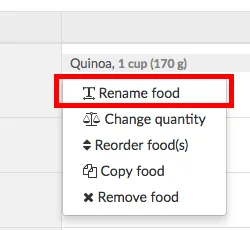
You can type the full food name as shown below
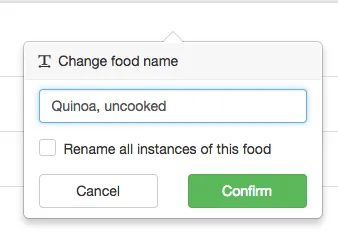
And the name will be updated in the meal plan.
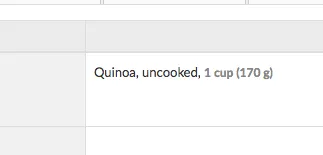
2. Making a note in the comments section
If you are consistent with your choices and always use cooked foods, or always use uncooked foods to measure portions, then the easiest way for you to convey this information to your client will be to write a comment.
To write a comment in the meal plan, click on the comments tab.
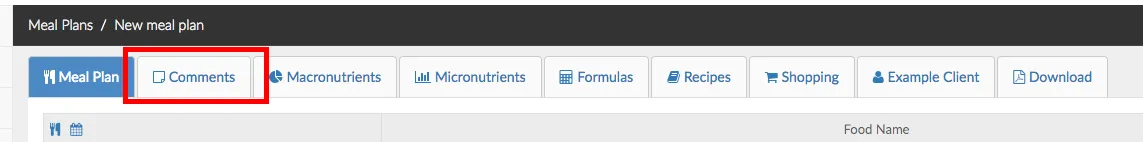
And then type some useful information for your client, such as all quantities are measured when products are raw.
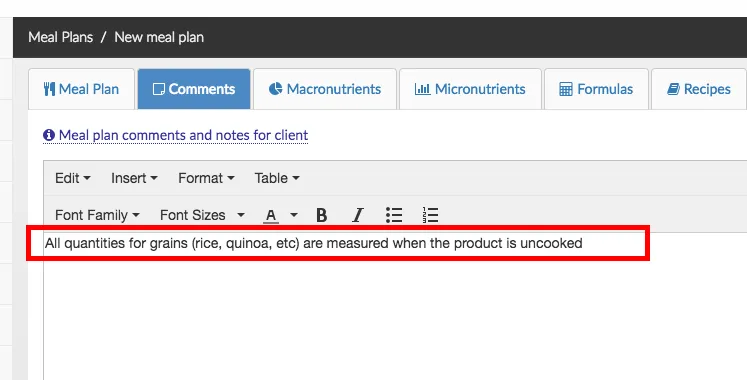
When you print your meal plan, make sure to include the comments section by ticking the corresponding check-box.
3. Searching the food database
For maximum precision, you can search the food database. The database contains many variations of the same food and distinguishes between cooked/uncooked and other parameters.
To search the database, click on the Search Food button.
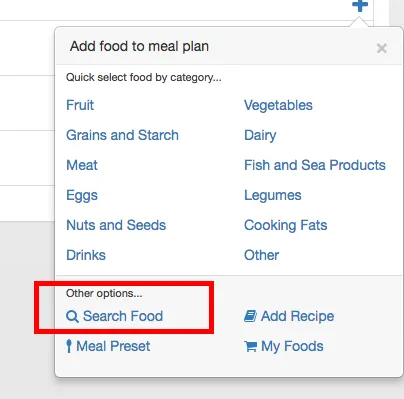
Then type the name of the food you are looking for, including the attribute you want. Below is an example for rice, uncooked.
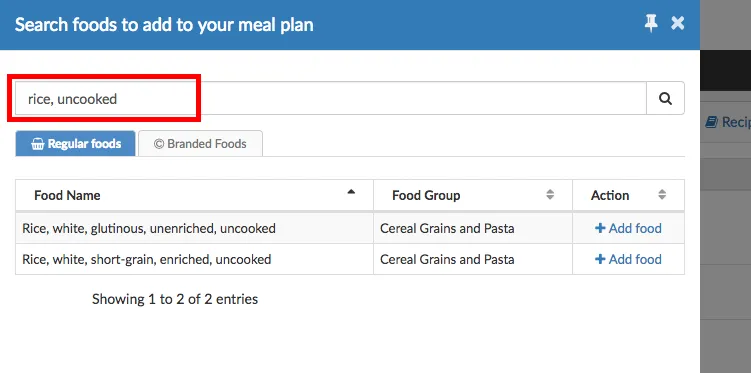
If you do not find what you want, you can try a variation on the phrasing of your query. For example, rice, uncooked only produces two results. However, rice, raw brings eight different matches.
You can see in the screen-shot below that the database differentiates between rice, raw in many different ways (long/medium/short grain, enriched/unenriched, brown/white, wild). You can choose your preferred option to add it to the meal plan
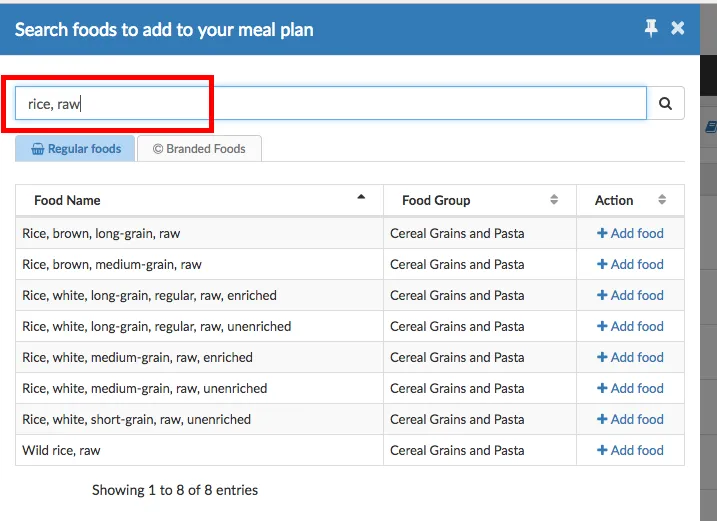
The food will be added to the meal plan containing all specifications, e.g. Rice, brown, long-grain, raw.