When you sign up as a NutriAdmin affiliate, you can start earning commissions for referring qualified customers to NutriAdmin. If you haven't signed up yet, please check the main affiliate page just referred to in order to learn more.
This tutorial shows you how to log in to your affiliate dashboard, where you will be able to:
- See metrics on how many people have used your affiliate link, signed up for a trial, and paid at least once
- Get your unique referral link
- Check metrics
- Check how much you have accumulated in commissions
- Review payout details
- Change any details, such as your Paypal account for receiving payouts
- Manage other aspects of the affiliate program
To access your affiliate dashboard, please follow these steps.
Step 1: Go to the main NutriAdmin affiliates page at https://nutriadmin.com/resources/affiliates and click on Join Affiliate Program.
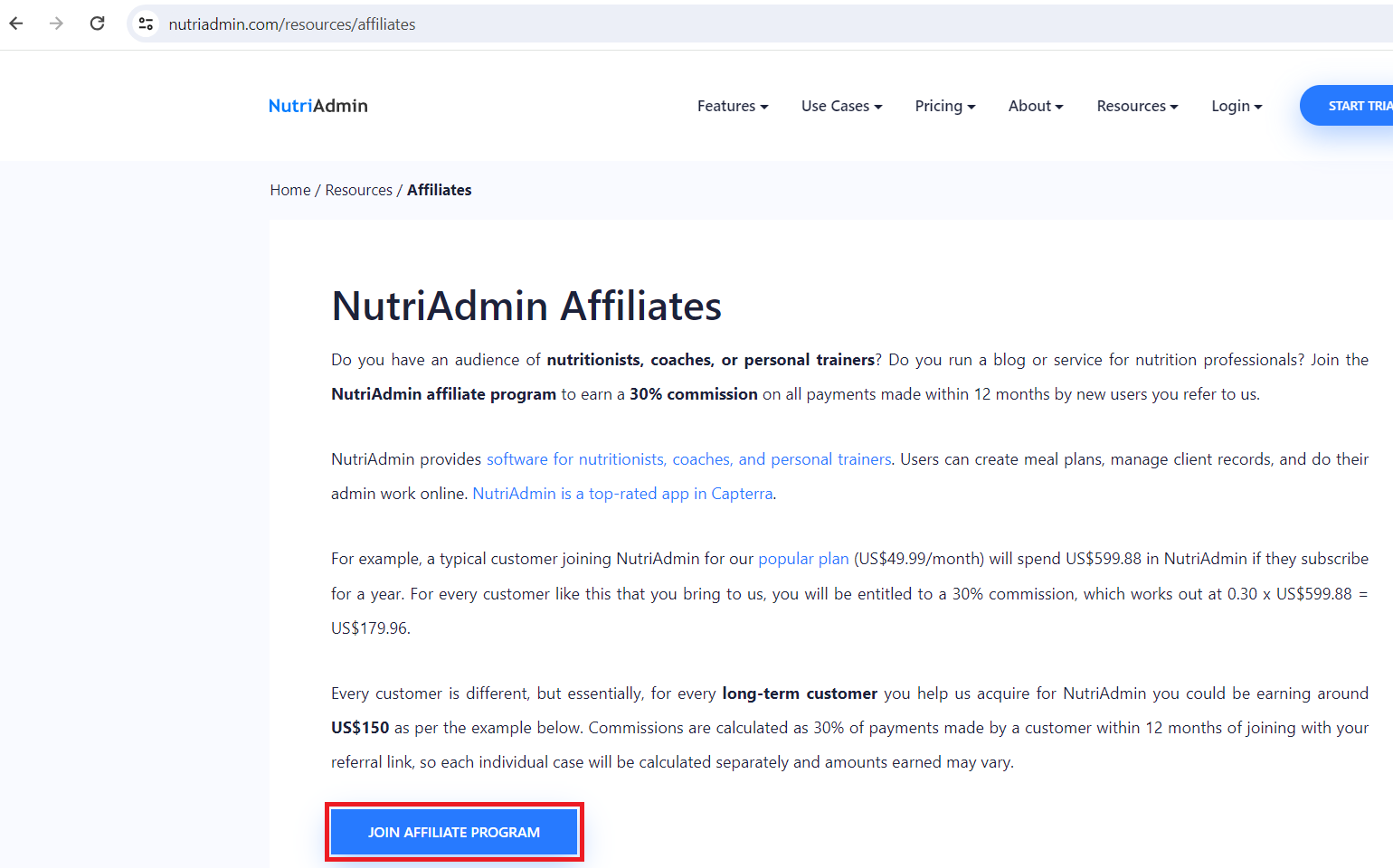
Step 2: If you are already logged in to Rewardful, you will see your dashboard. If not, please scroll down and click on Already have an account? Login.
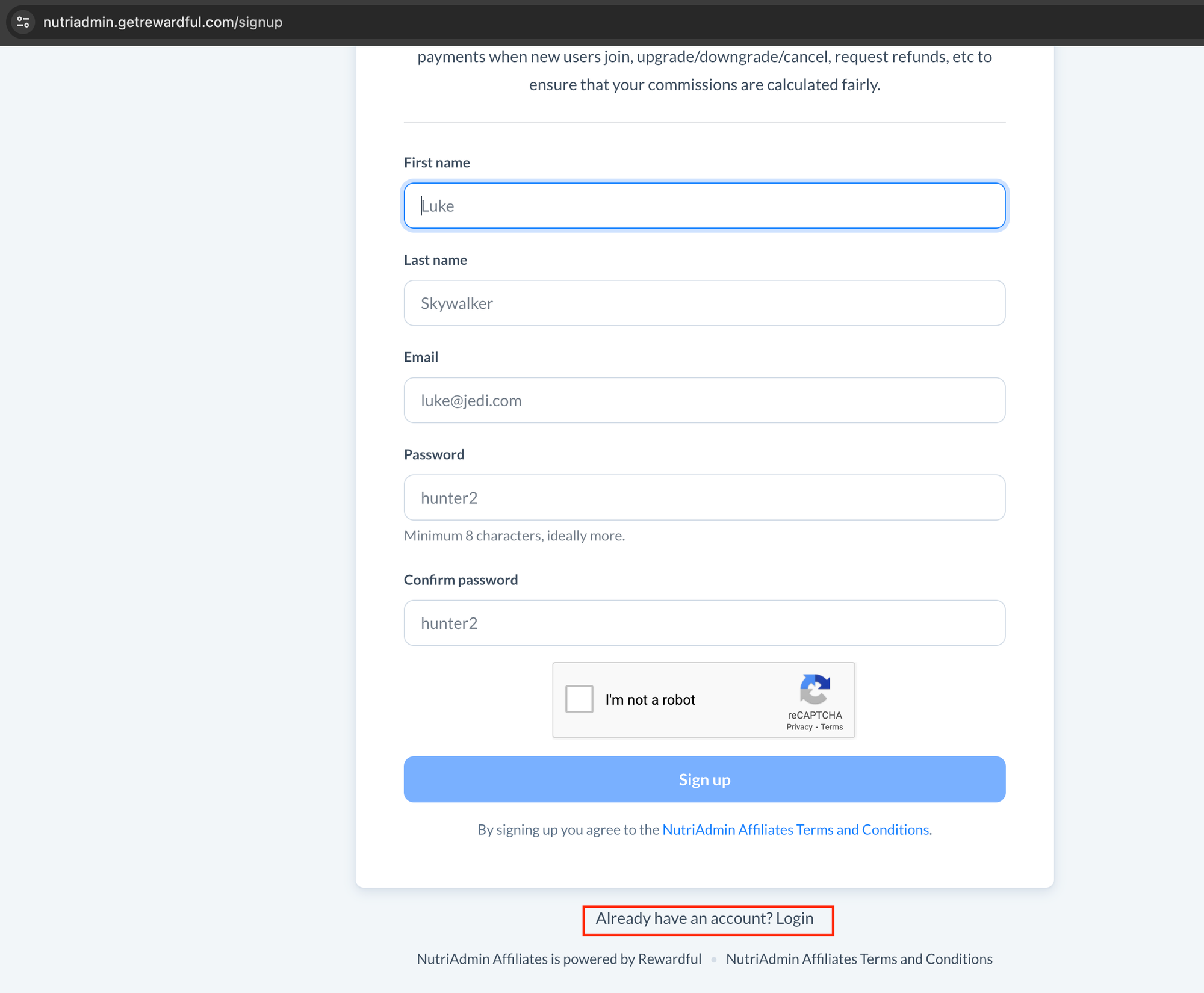
Step 3: Enter your Rewardful/NutriAdmin affiliate email and password. These were chosen when you registered as a NutriAdmin affiliate. They may be different than the credentials you use to log in as a NutriAdmin user.
If you have forgotten your credentials, you can click the Forgot your password link on that page to reset them.
Click on Login after entering your email/password
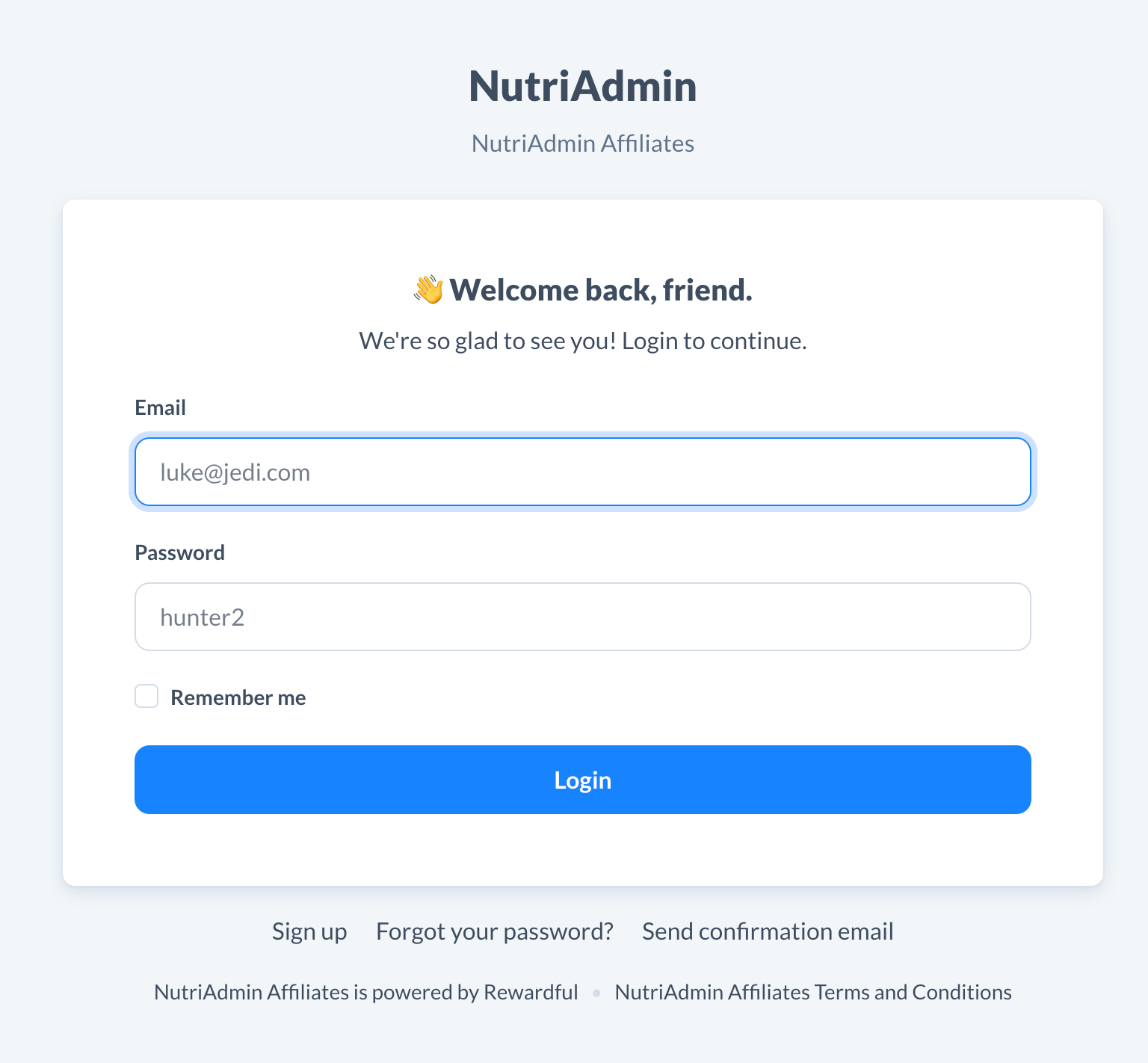
Step 4: You are now logged in to your affiliate dashboard, you can navigate the dashboard to check every aspect of the affiliate program.
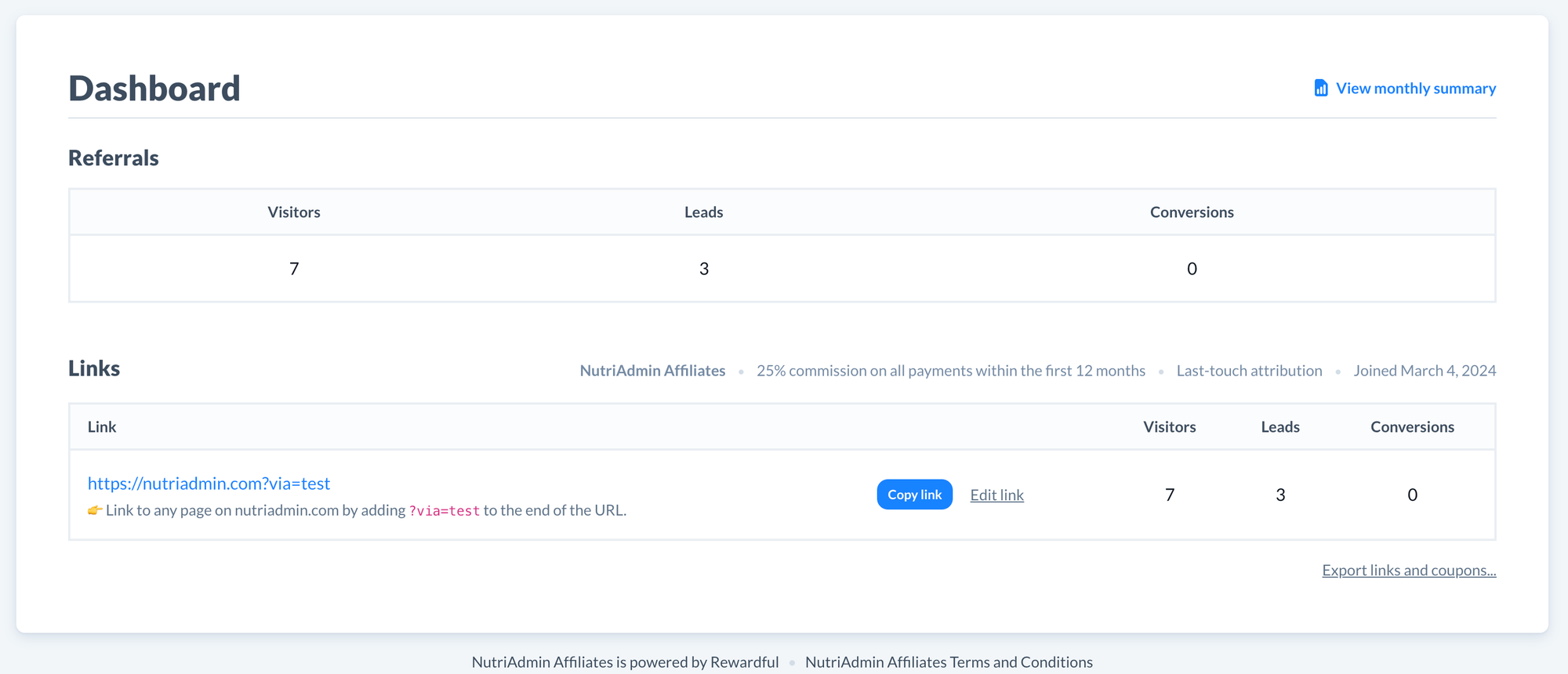
For instance, in this example, this sample user has brought 7 visitors to the NutriAdmin page, 3 of whom have signed up for a free trial (Leads) and 0 of which have made a payment (Conversions).
There are multiple options in this dashboard, feel free to explore them. If you have a question about the dashboard or are unsure about how something works, please let us know at affiliates@nutriadmin.com