When you have a lot of clients, you might want to have breaks in between to catch your breath or make reports to update client records and progress. Some appointments may end a few minutes late and if you have another scheduled appointment immediately after, there are tendencies that you will be late and your client has to wait which is not ideal. You can avoid having back to back appointments by following these simple steps.
Step 1: Go to your Settings tab then select Calendar.
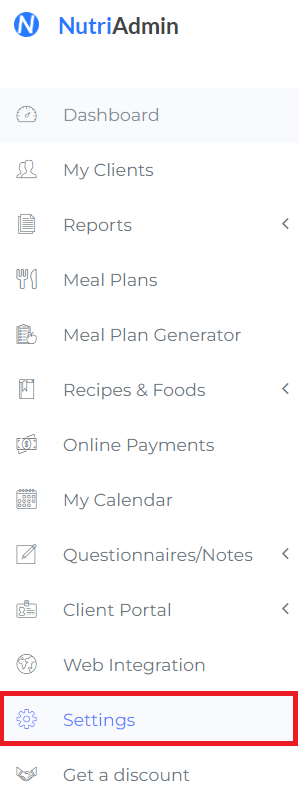
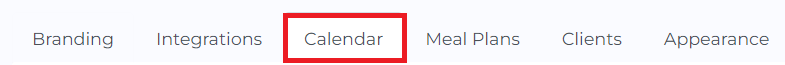
Step 2: You can either add a New working Schedule or click Edit on your existing working schedules.
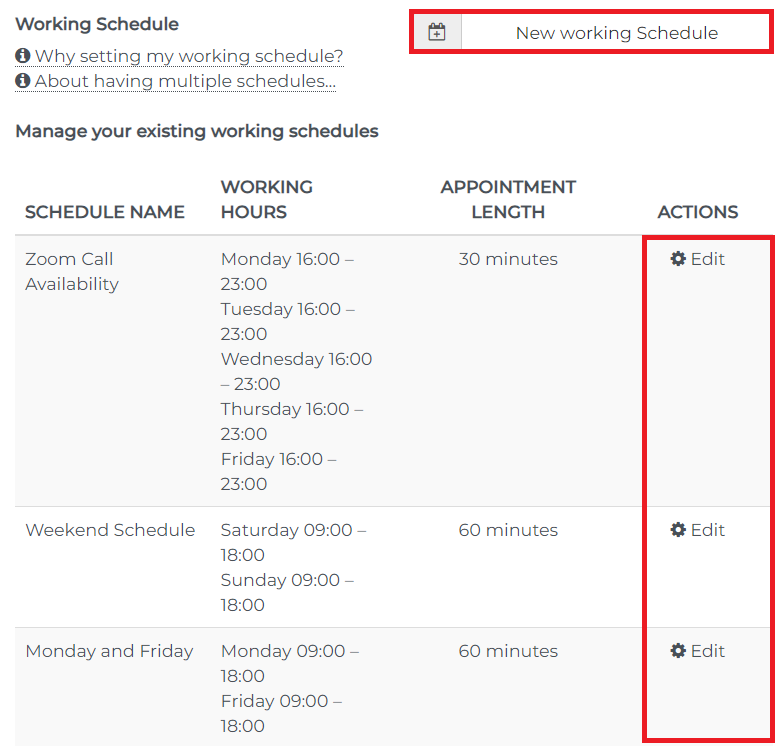
Step 3: Go to Default client appointment length and add 1 minute to it. You can adjust the Time between available appointments in minutes accordingly.
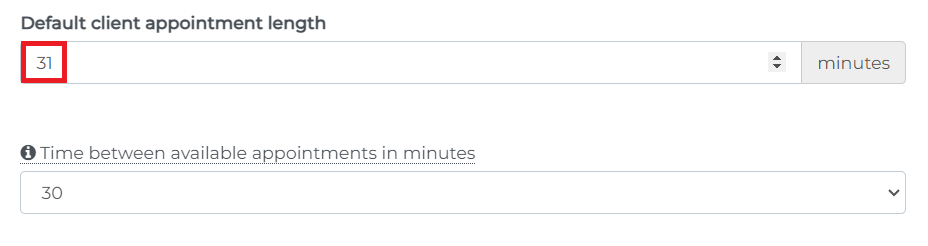
Result: In this example, I booked an appointment for 4:00 PM (16:00). Since the appointment length was adjusted to 31 minutes, it will become 4:00PM to 4:31PM (16:00 to 16:31).
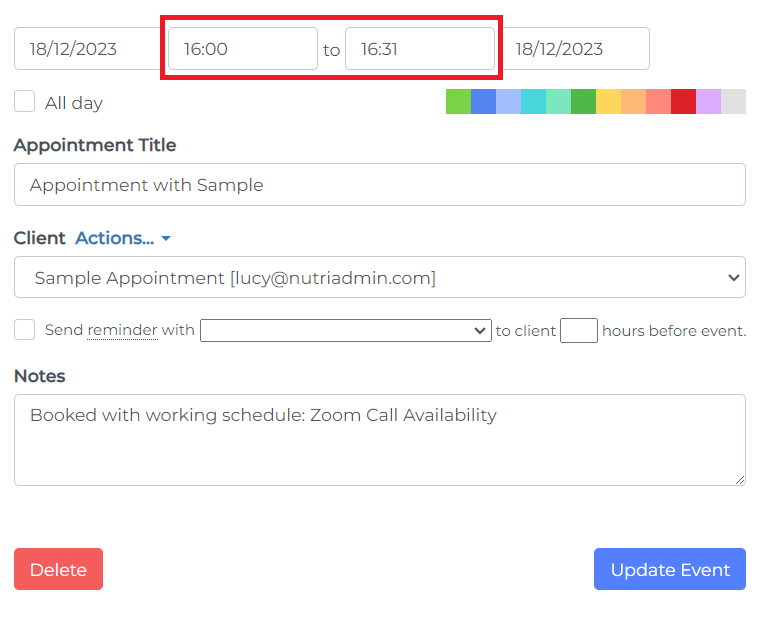
Since I set the Time between available appointments in minutes to 30 minutes, clients can choose appointment slots every 30 minutes. As you can see, aside from the 4:00PM appointment slot, the 4:30PM is now blocked as well. This way clients cannot book an appointment immediately after the existing appointment which gives you 30 minutes of free time.
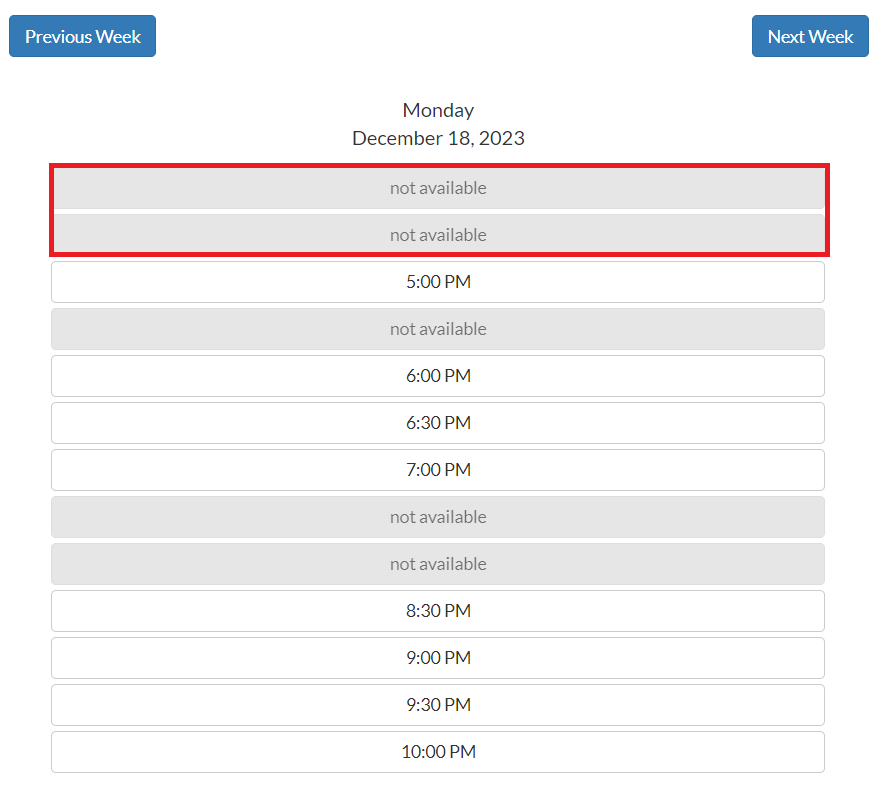
To learn how to create different working schedules, you can follow this tutorial.
If you want to learn how to customize your calendar in NutriAdmin, click this link.
To link NutriAdmin calendar to other calendar providers that you use, check out this tutorial.