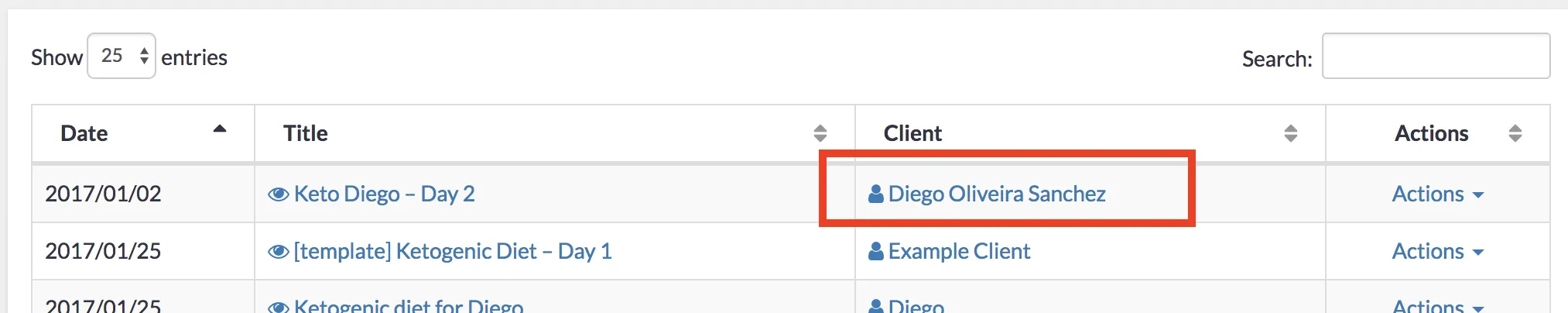Meal plans in NutriAdmin are always assigned to a particular client. Follow these steps to re-assign a client for a given meal plan.
Step 1: Click on Meal Plans on the side menu
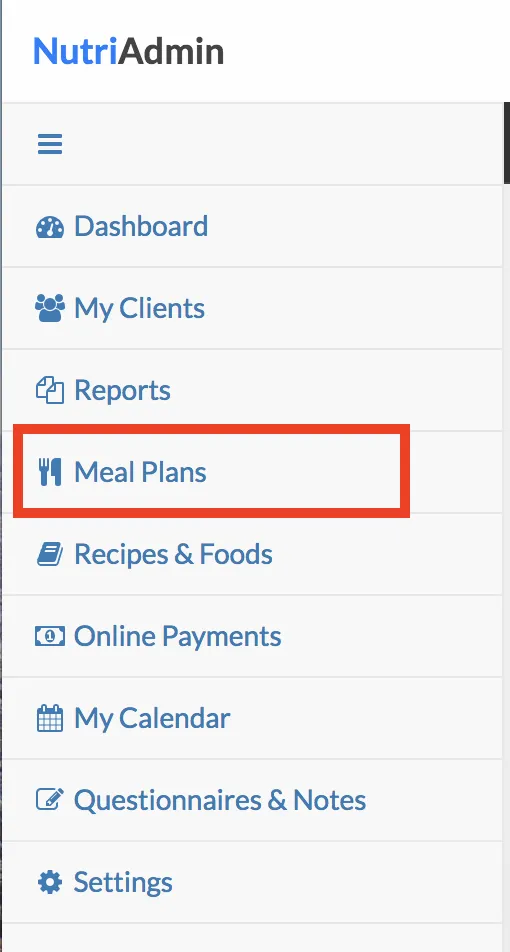
Step 2: Click on Actions for the meal plan you want to edit.

Step 3: Click on Re-assign client in the options that will pop up.
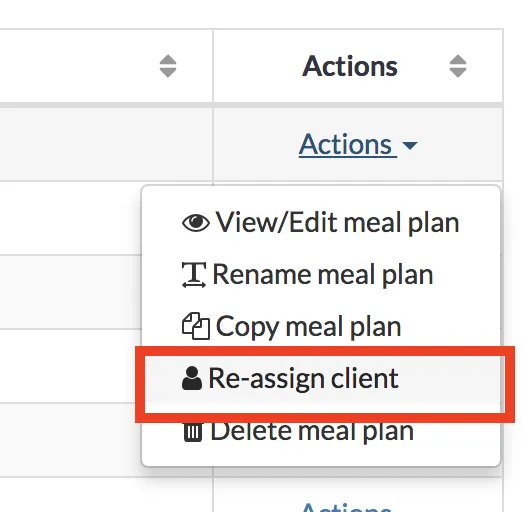
Step 4: Select a new client and click Confirm Changing Client.
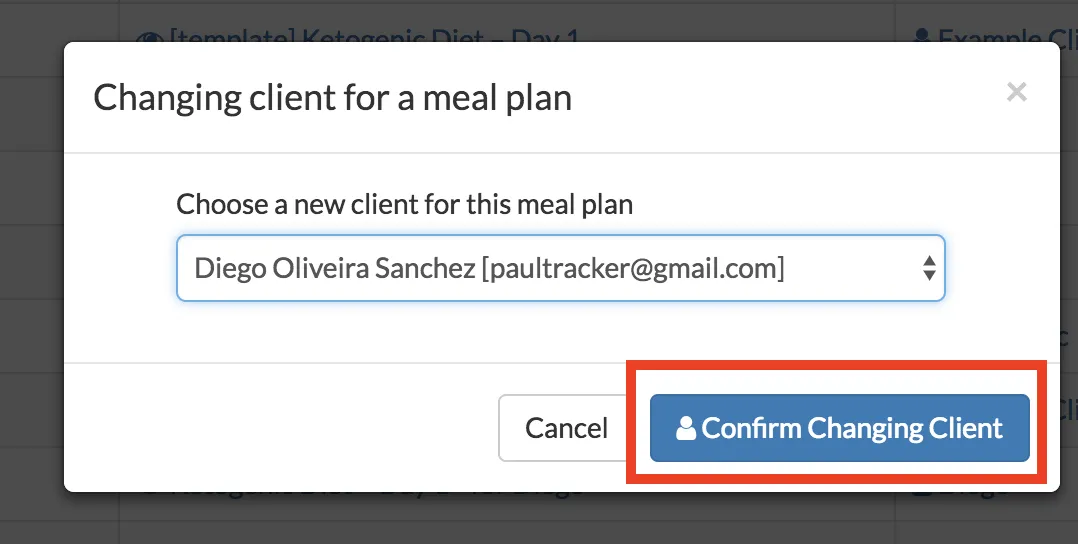
The page will be refreshed and your new client will show up next to the meal plan