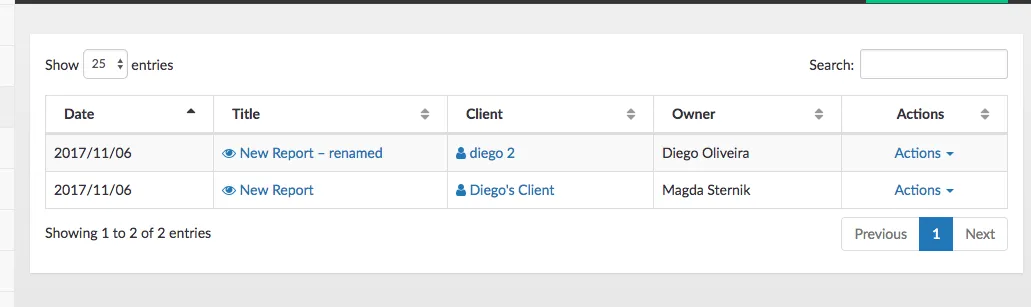You can follow these easy steps to rename an existing report.
Step 1: Click on Reports on the side menu.
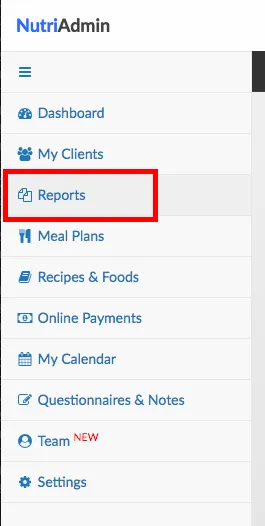
Step 2: Click on Actions for the report you want to rename. Then, select Rename report from the drop-down menu.
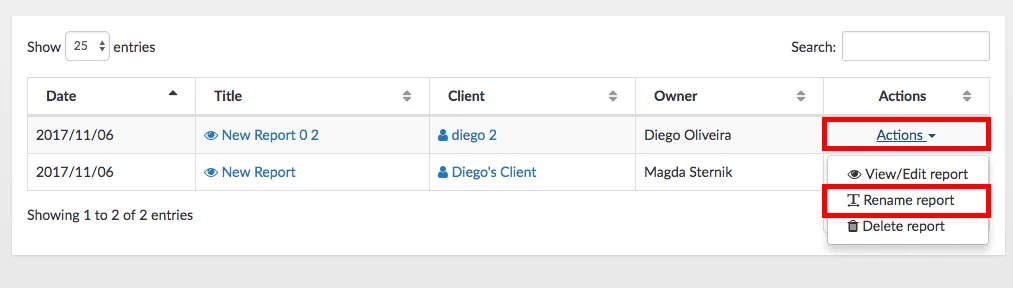
Step 3: Enter a new name for your report.
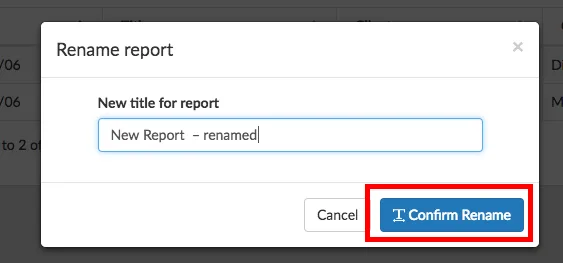
Step 4: Click Confirm rename. Your report's title will be updated.