Sometimes, you may want to share a meal plan with a client in the portal, but include only specific tabs.
For instance, you may want to not include the Formulas or micronutrients section if this is too much information for the client or not relevant.
To share specific tabs within a meal plan go to the Share tab.
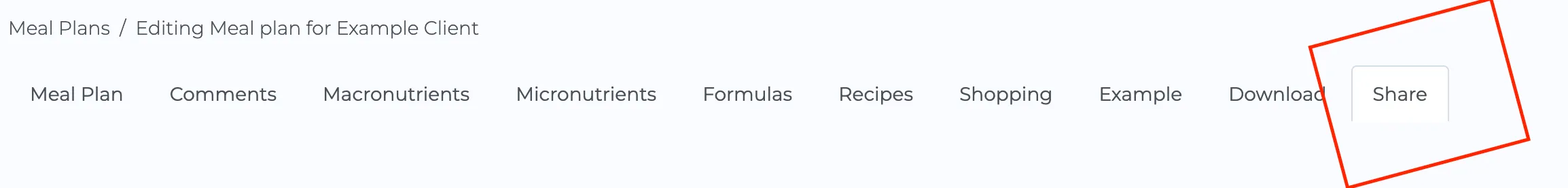
Then, tick the boxes to select which tabs you want to share. When ready, click on Share meal plan with client.
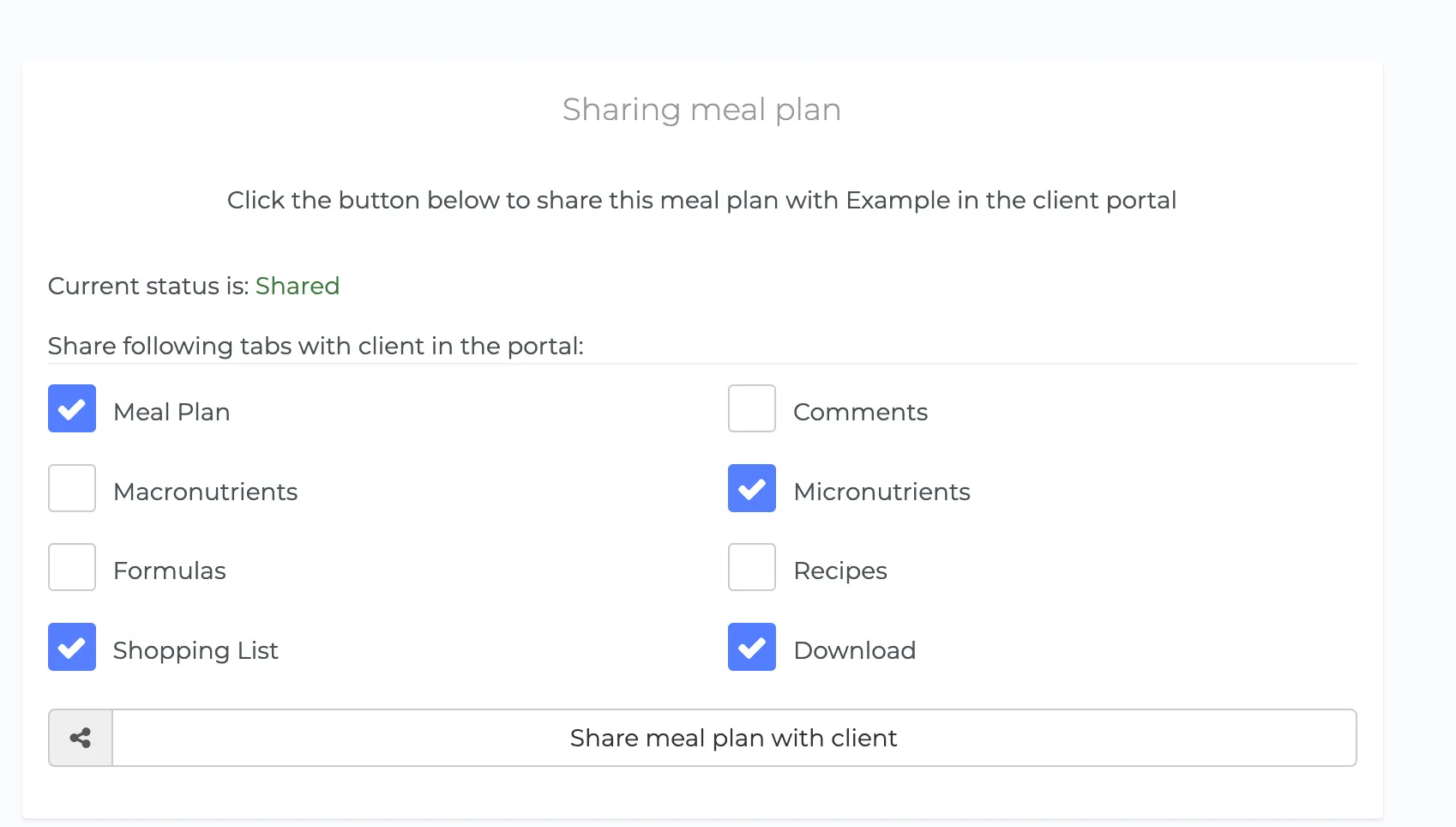
By default, all tabs are shared. And if you change your mind at any point, you can update the checkbox selection and click the Save changes button.
When the client tries to view or download their meal plan in the client portal, they will only be able to see the tabs you have explicitly chosen.