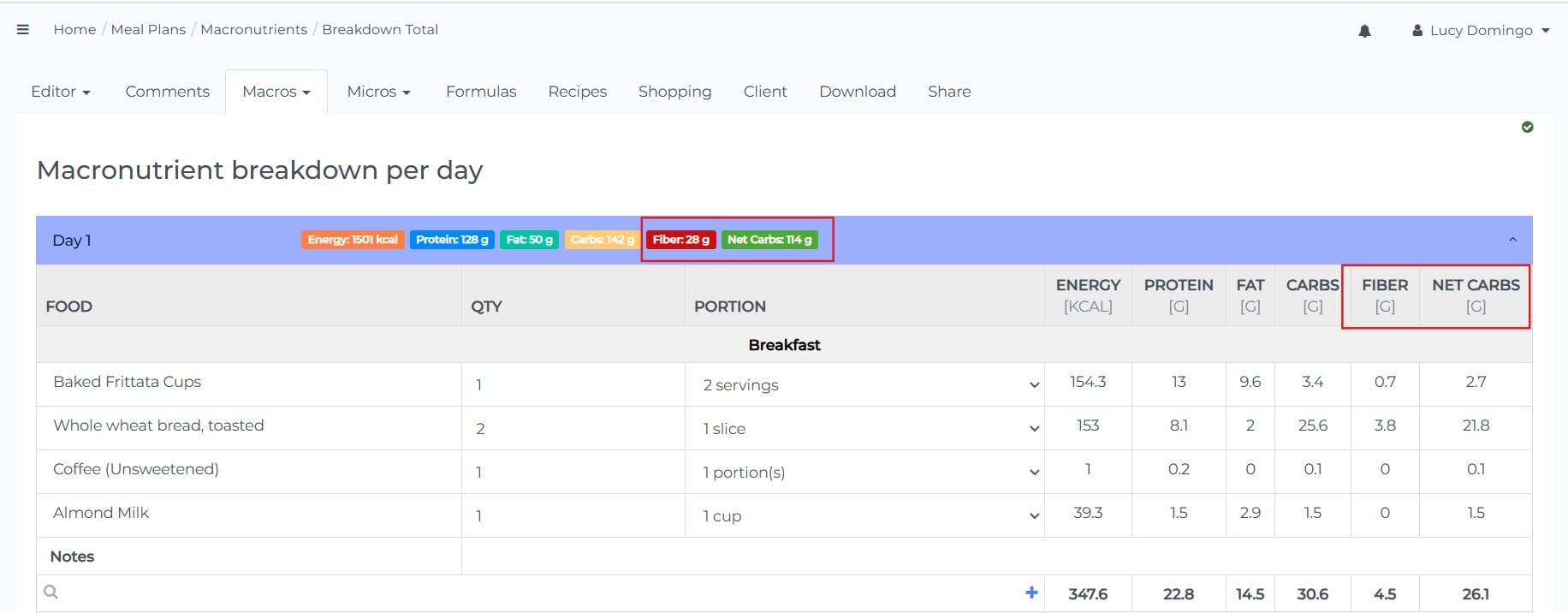It is possible to change the settings in NutriAdmin so that Fiber and Net carbs will be shown in the macronutrients tab and PDF printout for your meal plans. To activate these settings, please follow these steps.
Step 1: Click on Settings on your dashboard.
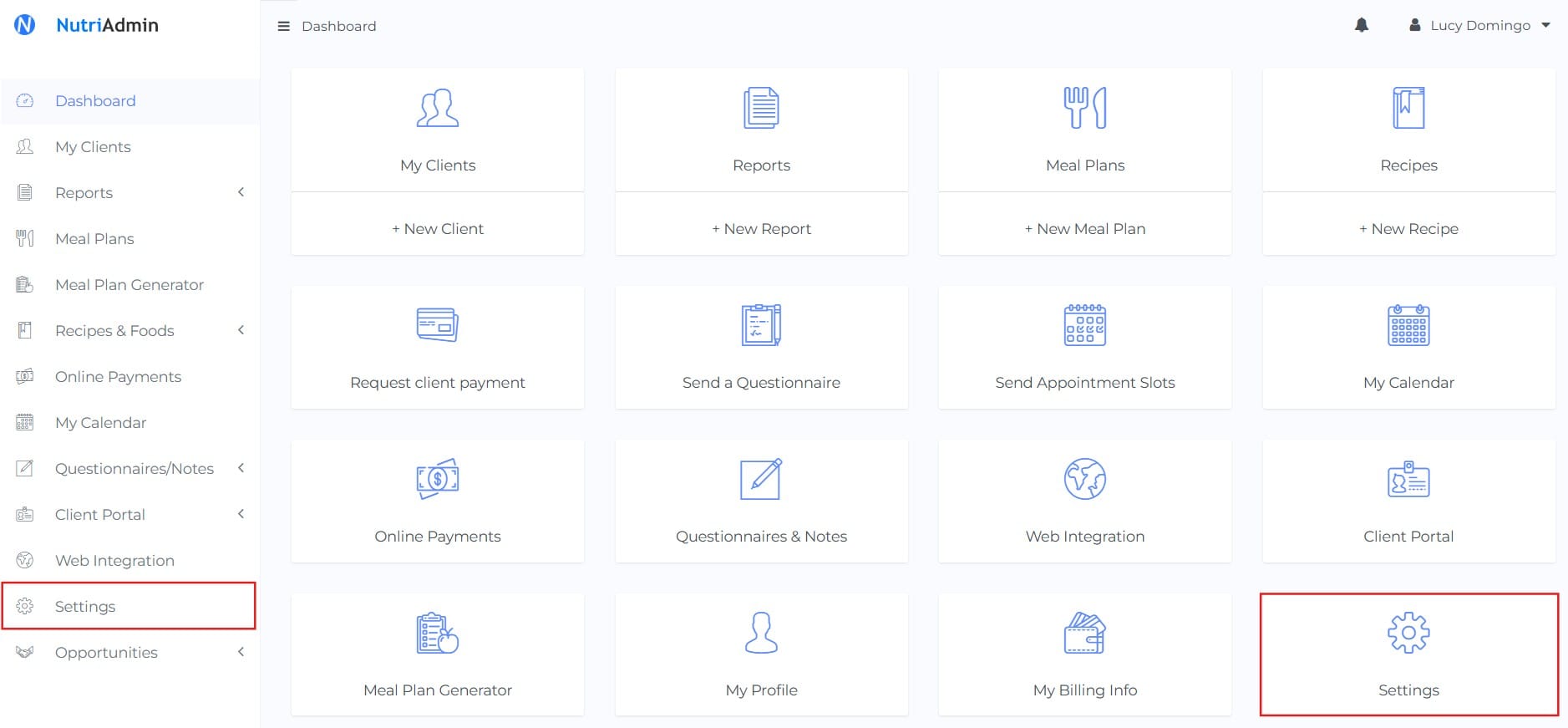
Step 2: Click on the Meal Plans, Recipes & Foods tab.
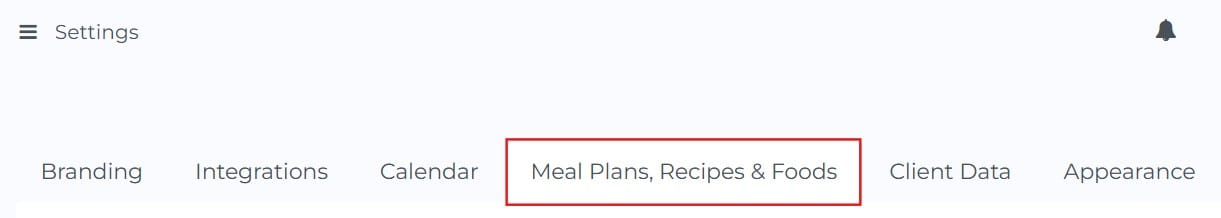
Step 3: Scroll down until you find the macronutrients checkboxes. Tick fiber and/or net carbs.

Make sure to check it in the Additional nutrients to include in meal plans and custom foods part.
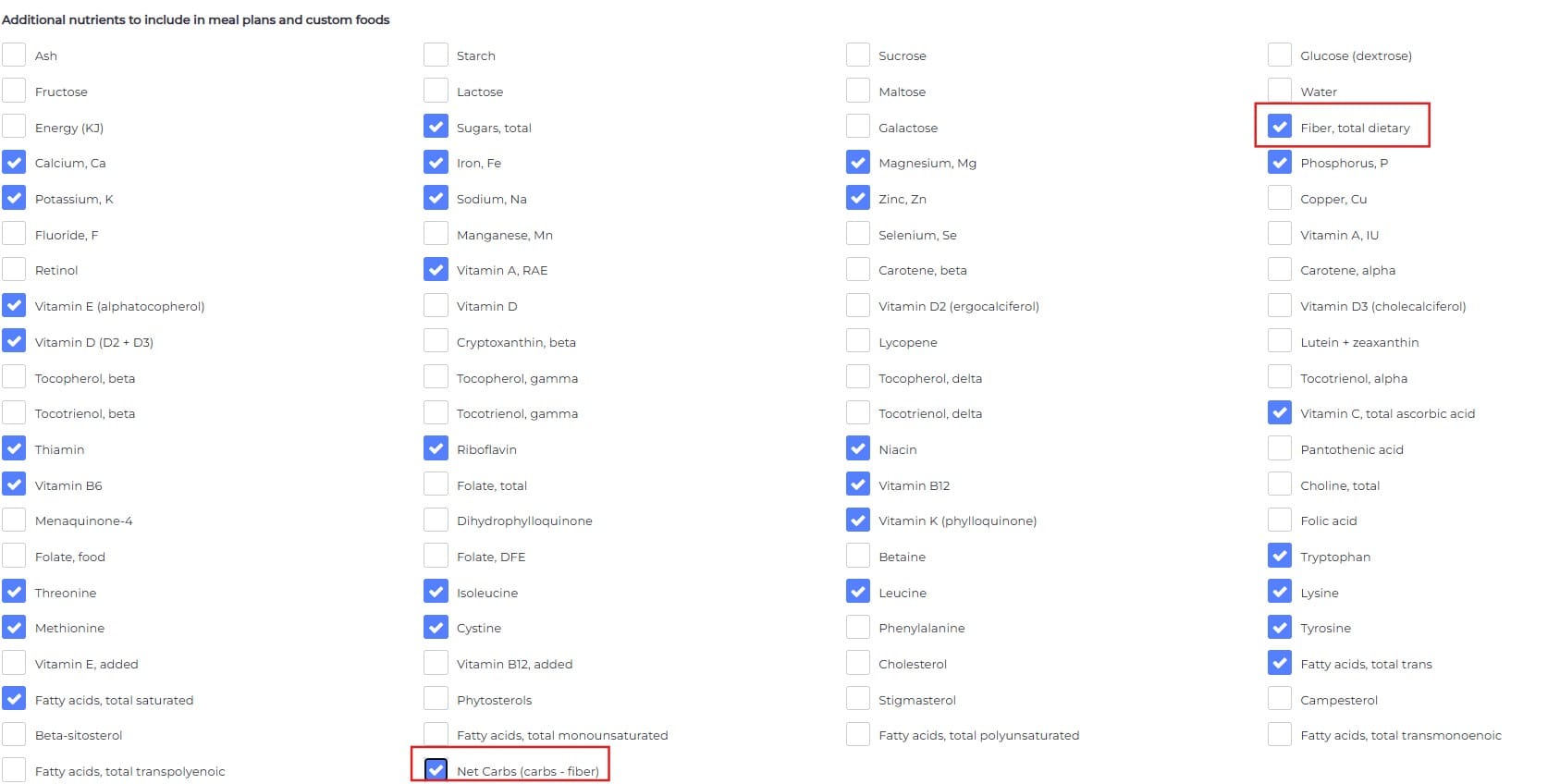
Step 4: Click on Save Changes on the top-right corner of the screen.

That's it! When you edit a meal plan from now onwards, fiber and net carbs will be visible in the macronutrients tab as displayed below.
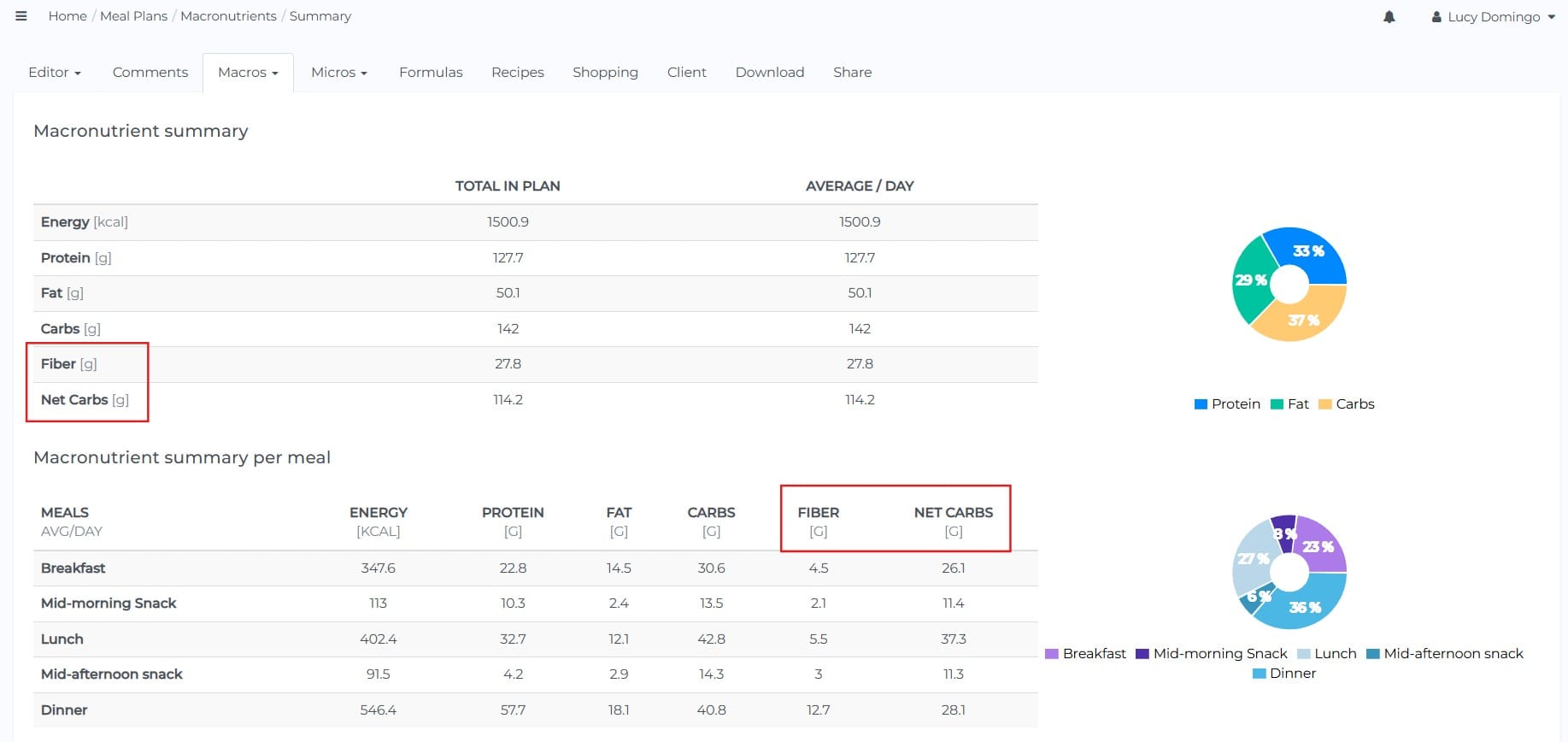
The same applies when editing just one day in the meal plan as shown below