Registering for NutriAdmin takes a minute and is easy.
Step 1: Go to the pricing page at https://nutriadmin.com/pricing to check all the plans and pick the one that better suits your needs. Make sure to pick the right currency (although you can change it later). All plans include a 14-day free trial.
Step 2: Click the Start 14-day free trial button for your plan.

Step 3: Enter your full name (without special characters, just letters), email, and password. Your password must contain at least 8 characters, 1 uppercase, 1 lowercase, and 1 number.
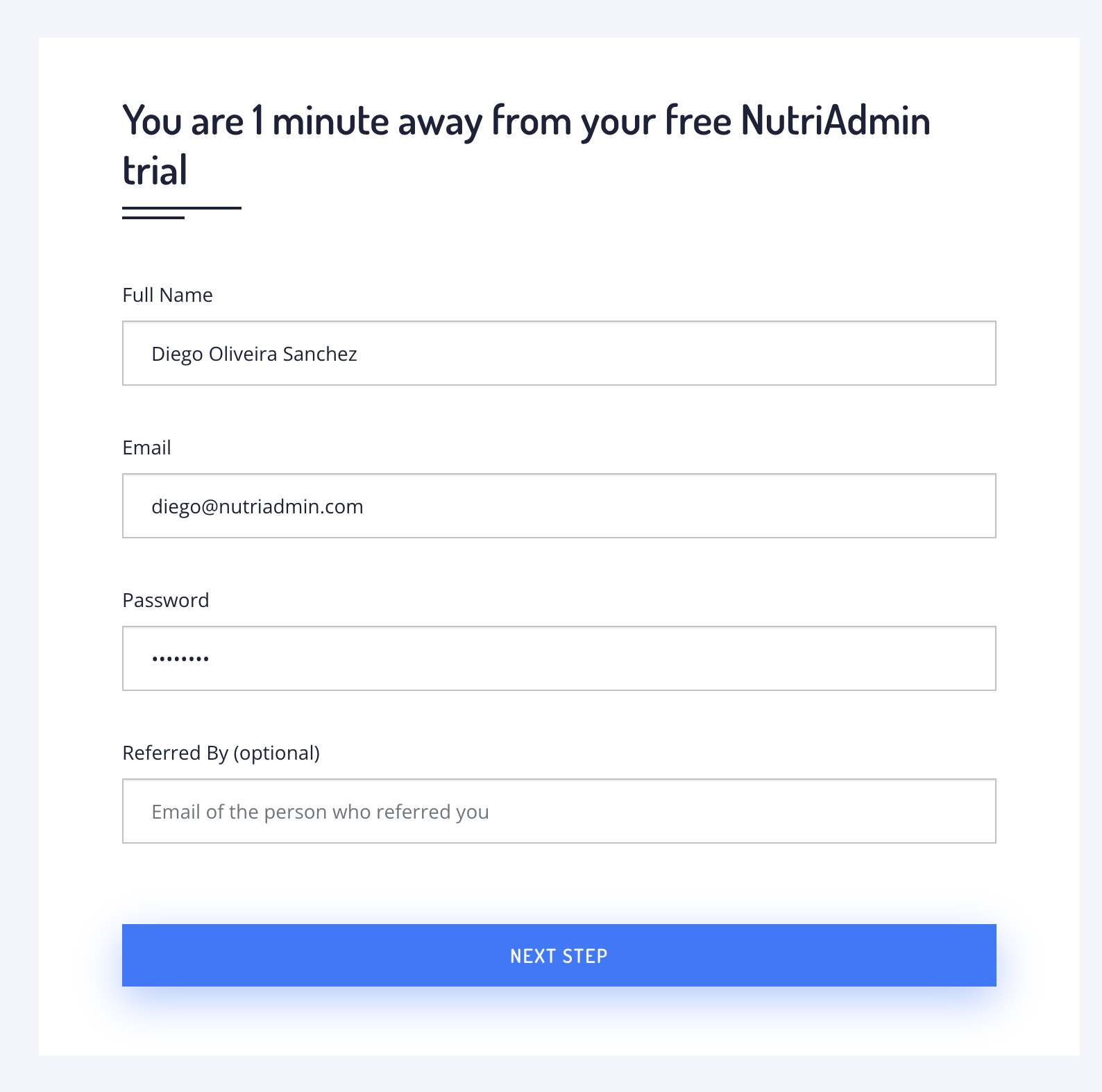
Step 4: Click the Next Step button.
If you never had an account with us before then you will go straight to step 5.
On the other hand, if you have already registered with us in the past, then you'll be asked to re-enter your password to log in. You can click the Forgot password link if you don't remember your password and follow the instructions.
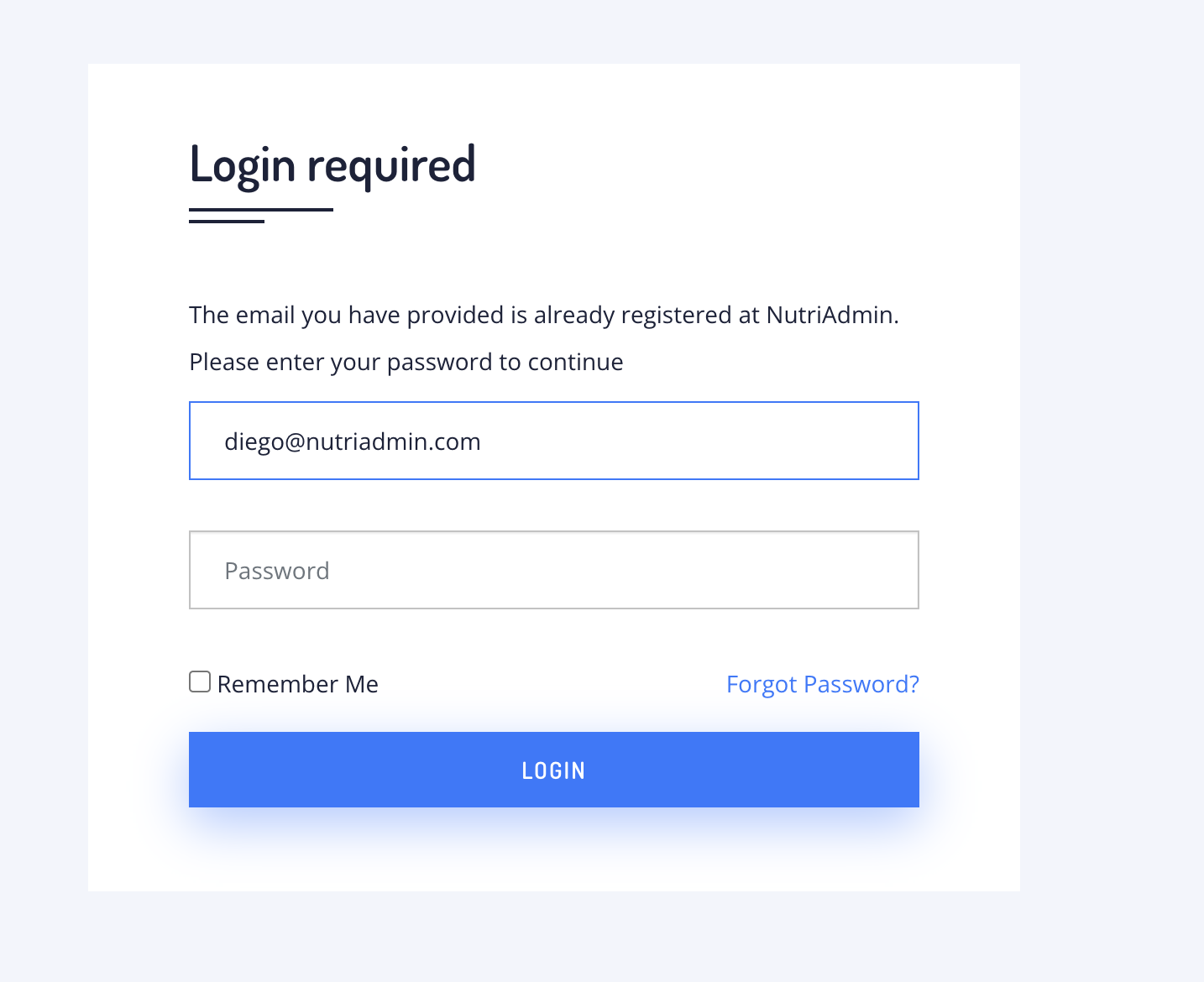
After you log in, you will be asked to click a button to Re-activate your account. If you click that button it will take you to step 5.
Step 5: Enter a valid card number to start your trial. Click the Start using NutriAdmin Now
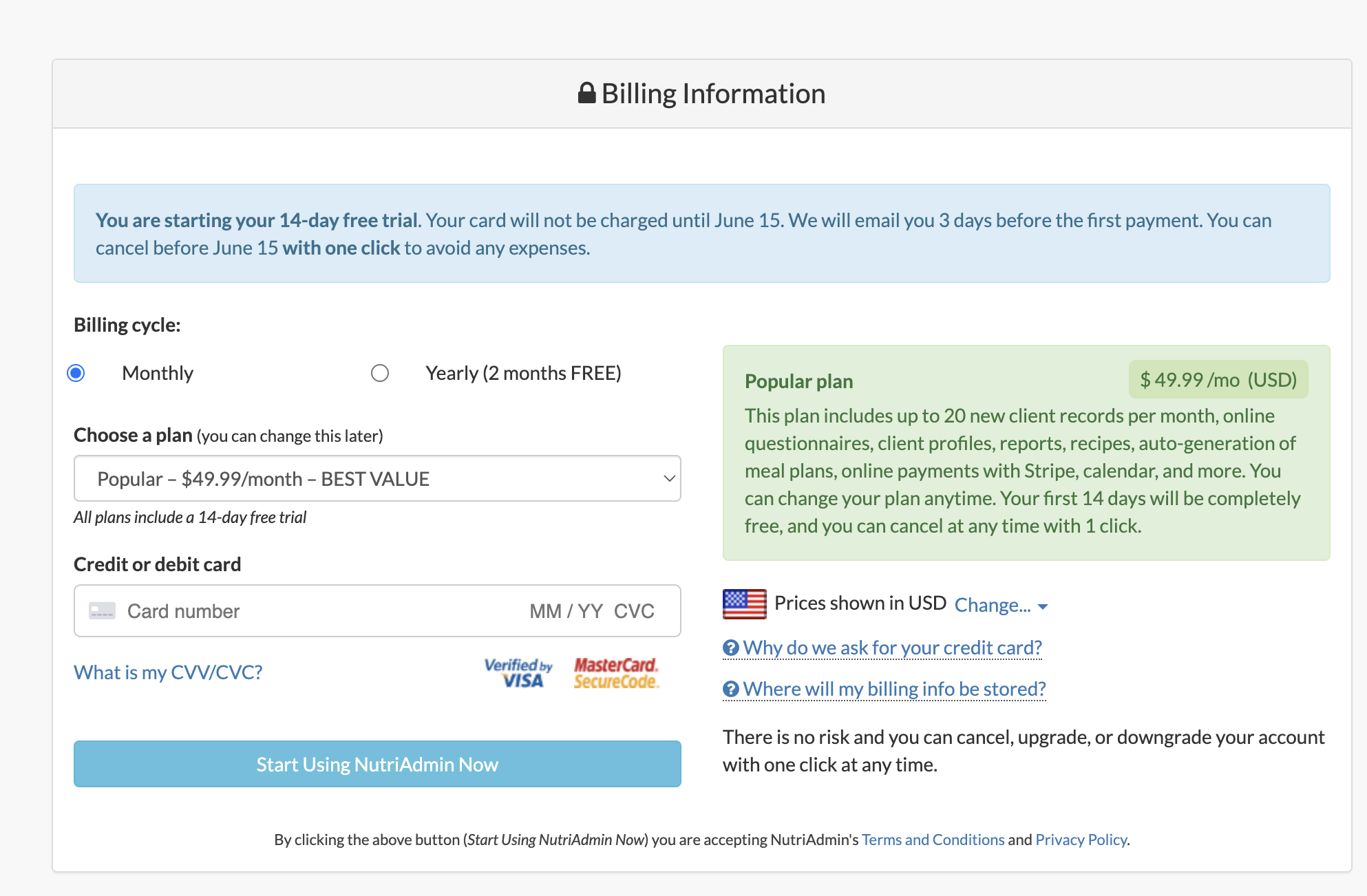
Even though we ask for a card to access the trial, the trial is totally free and you won't be charged for the first 2 weeks. You will receive an email reminding you your trial is ending 3 days before the first charge. You can cancel anytime free of charge to prevent any expenses.