Step 1 Within the dashboard click on the blue box, located at the bottom right of the screen.
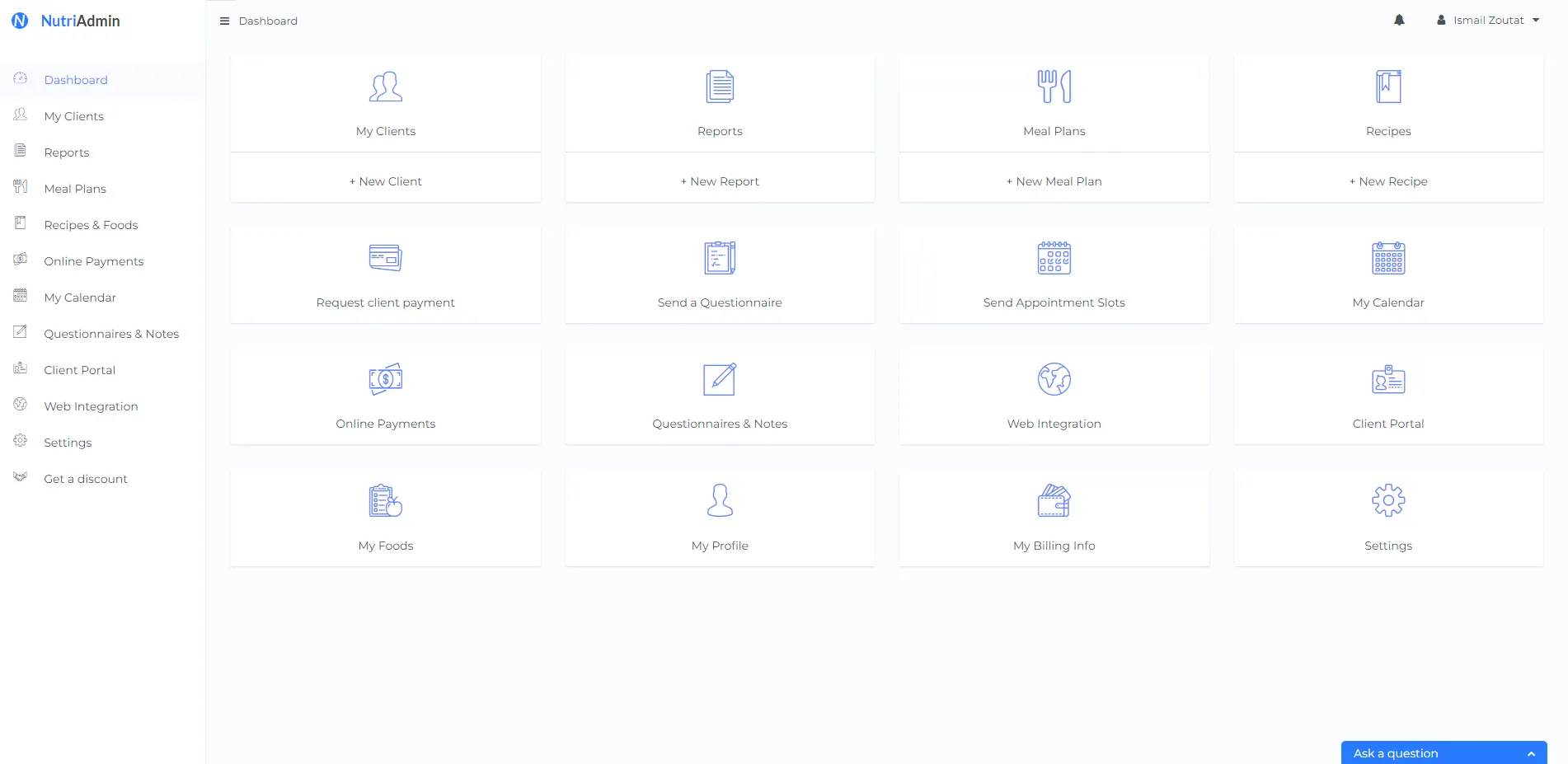
Step 2 A pop-up menu will appear with three options. Click the green option in the middle, labeled "suggest a feature" option.
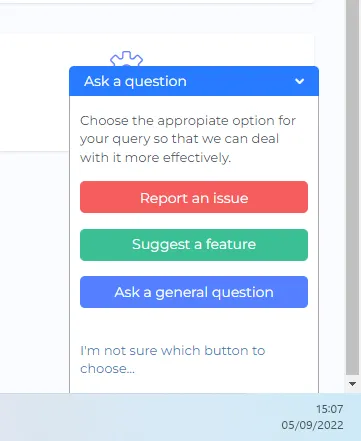
Step 3 A box will open that lists all the priority suggestions that have been made by our customers. On this page, take a second to read over what other customers have suggested. If you locate your suggestion within this list, simply click "Vote for this". Alternatively, if your suggestion is novel, and has not already been suggested, click the "Suggest a new feature" option, located on the top right. You can also search for suggested features via the search box.
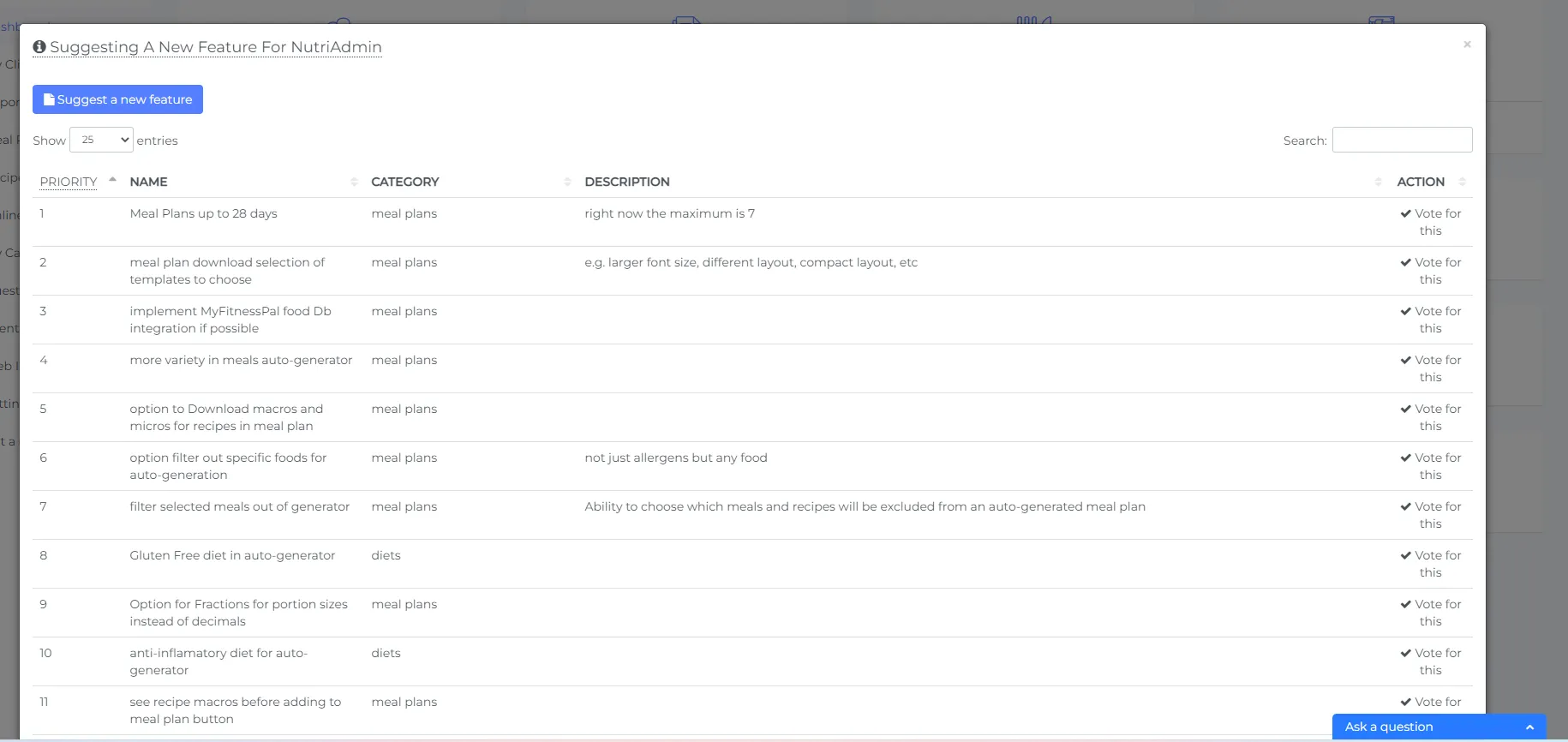
Step 4 Read through the "Suggesting a new feature" pretext before clicking agree on the box below. Ensure you have scanned through the suggestions already made before submitting a new suggestion.
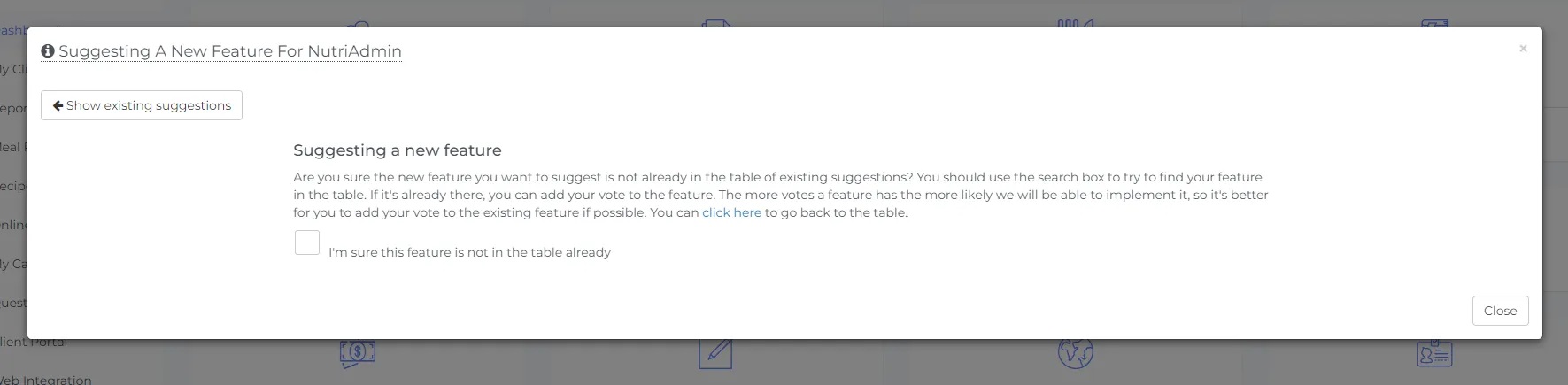
Step 5 Upon agreeing to the preconditions and texts, a section will appear in the bottom of the suggestion page. Fill out your name, the description of the feature you wish to be implemented as well as a category to which your feature would fall into. For our sake, we ask that you provide as much detail as possible so that if we implement the idea, we have a good base description for us to use when developing the feature.
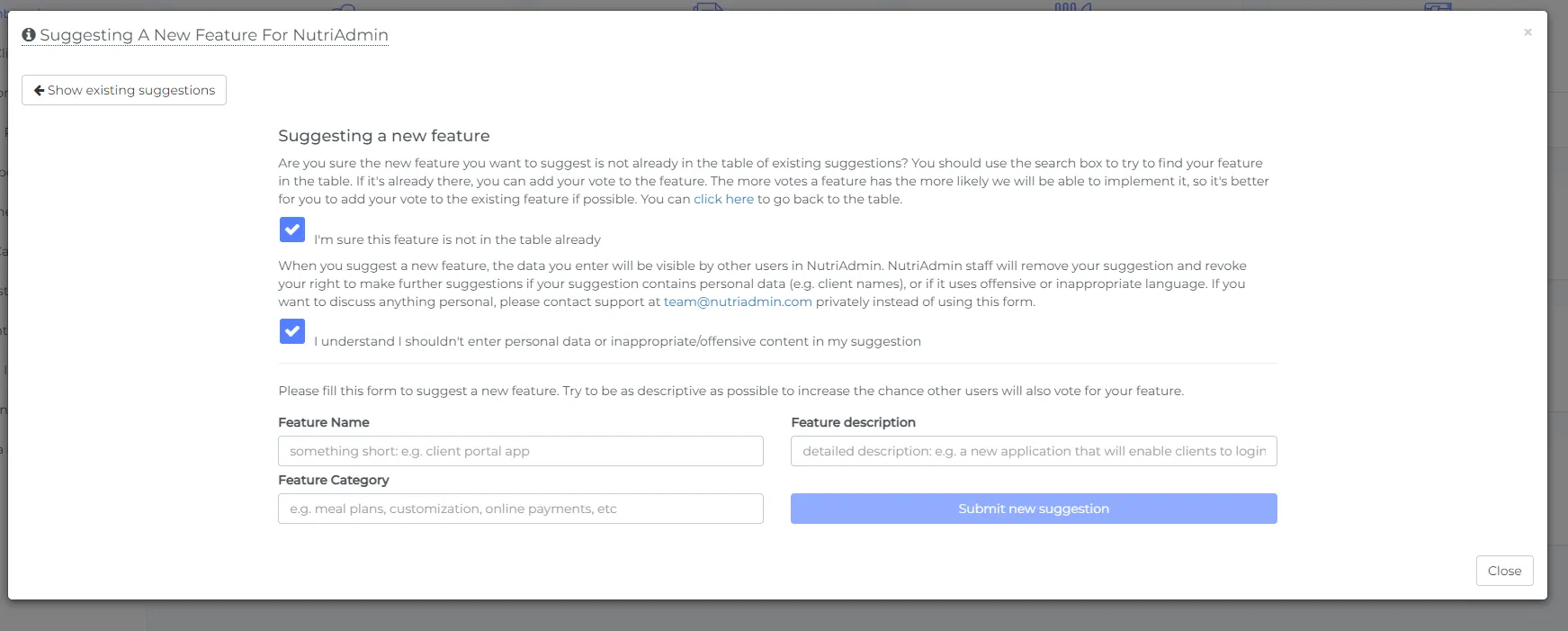
We prioritize the development of a new feature based on two categories.
1) The number of votes a feature gets by our users.
2) The feasibility to implement such a feature. (i.e ---> is it technically possible)