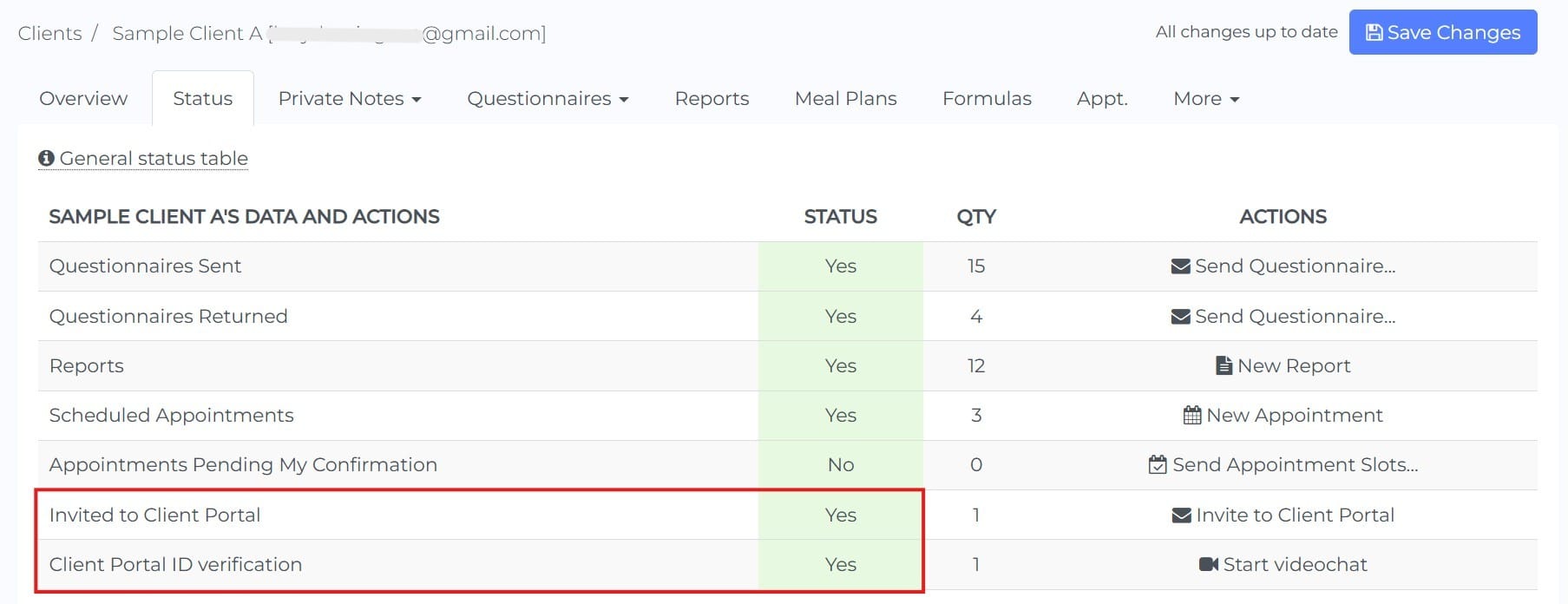Whenever you try to send a questionnaire, report, or meal plan to a client via the client portal, NutriAdmin will always check first whether the client has been invited to the portal first. This ensures that if a client receives a notification that a document has been shared with them at the portal, the client should already have received their own login credentials and should be able to login to see their data.
If you need to check whether a client has been invited to the client portal yet or not, you can simply click on the Client Portal in your dashboard.
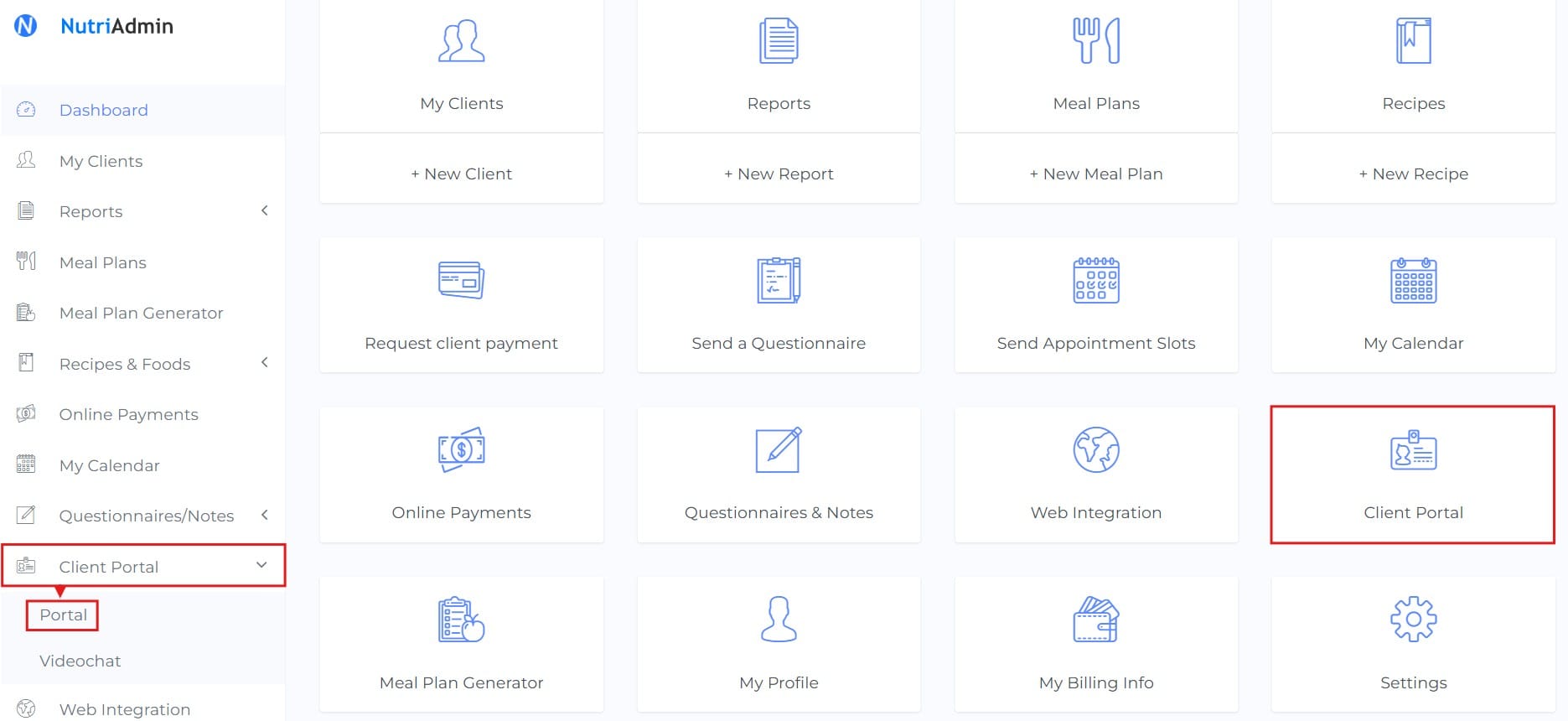
This will load a table with all your clients and with the columns: Invited,Created, and Verified as shown below.
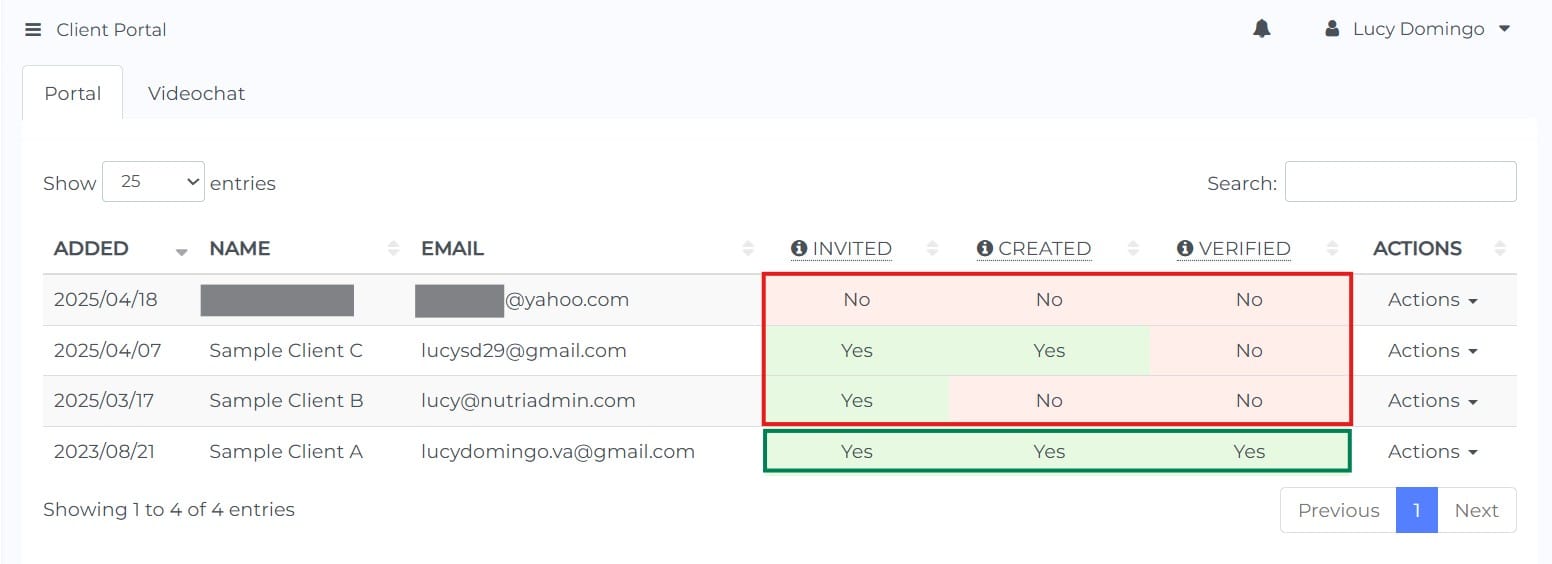
If a client has the Invited status, this means that the email with their login and password has been sent to them in the past at least once. It is possible to send the invite again in case the client has lost the email.
If the client has both Invited and Created status, this means they've received your client portal invitation email and created an account. However, they haven't verified their account yet. They don't have access to the portal yet.
If the client has the Verified status, that means that the client has verified their identity via a text message to their phone number. Clients with the verified status should be able to access the client portal and see any data you share with them.
You can click here to learn which content clients have access to in the portal.
Finally, you can also check the Status tab within a client record to check whether they have access to the portal or not as shown in the screenshot below.