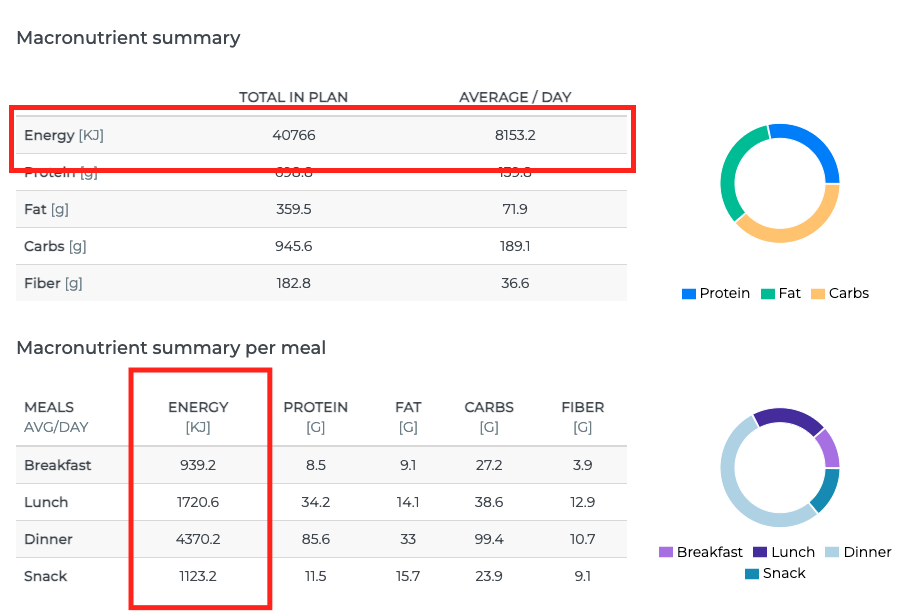This tutorial explains how to change the settings so that you can display energy in KiloJoules as opposed to Kcal which is the default. Once you change this setting, you will be able to see totals and breakdowns of energy in meal plans, recipes, and pdf documents generated showing energy values in Kilojoules.
Step 1: Click on the Settings button.
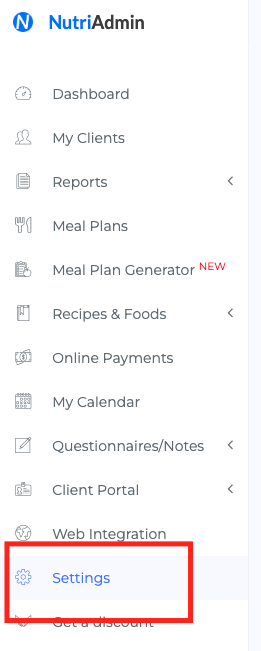
Step 2: Click on the Meal plans, recipes & foods tab
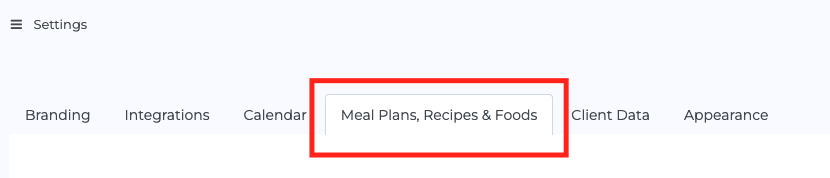
Step 3: Select Show as KJ as shown in the screenshot below
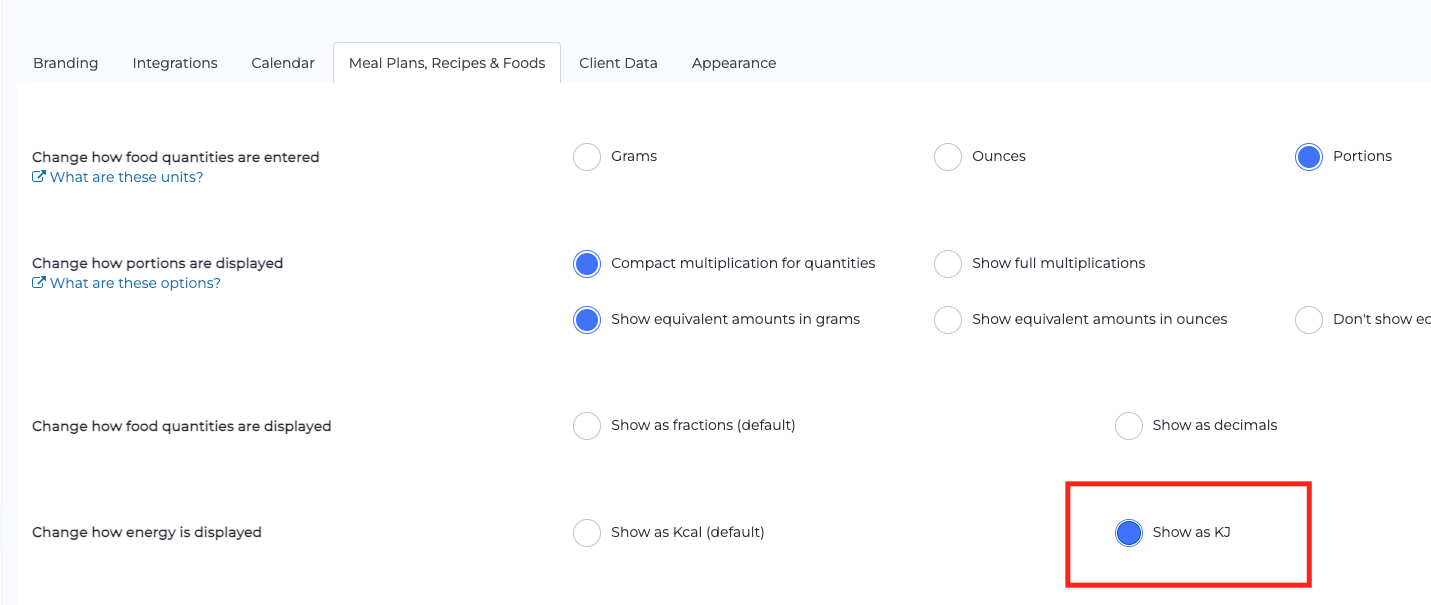
Step 4: Don't forget to click the Save Changes button.
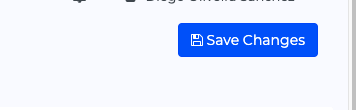
Once the settings are updated, you can head to any meal plan and you will see energy displayed in KJ. Below is an example