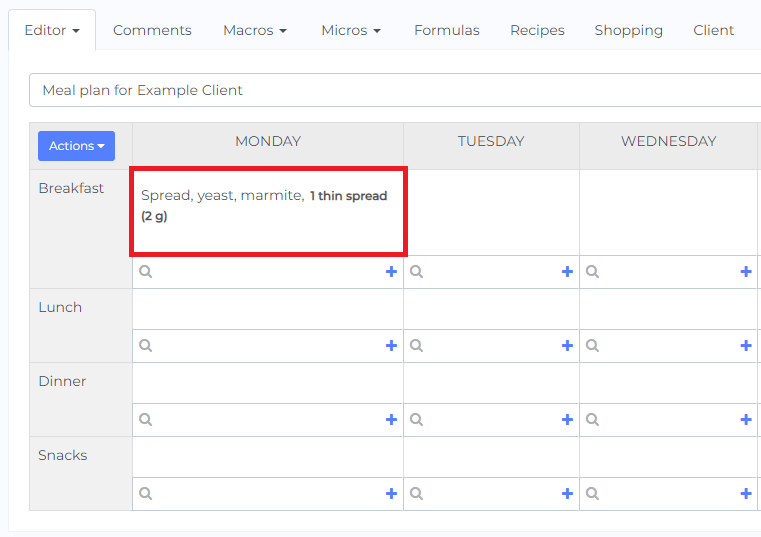When creating a meal plan, recipe, or meal preset in NutriAdmin, you can search the AUSNUT food database to find Australian and New Zealand products. This database is provided by:
Food Standards Australia New Zealand.
NutriAdmin uses the AUSNUT data and material under the CC BY 3.0 licence for commercial and non-commercial purposes.
You can check the following link to learn more about AUSNUT and the source of this data:
AUSNUT food database
To use AUSNUT foods in NutriAdmin, follow these steps:
Step 1: Click the plus symbol in a meal plan to add foods. Then, click on Search foods.
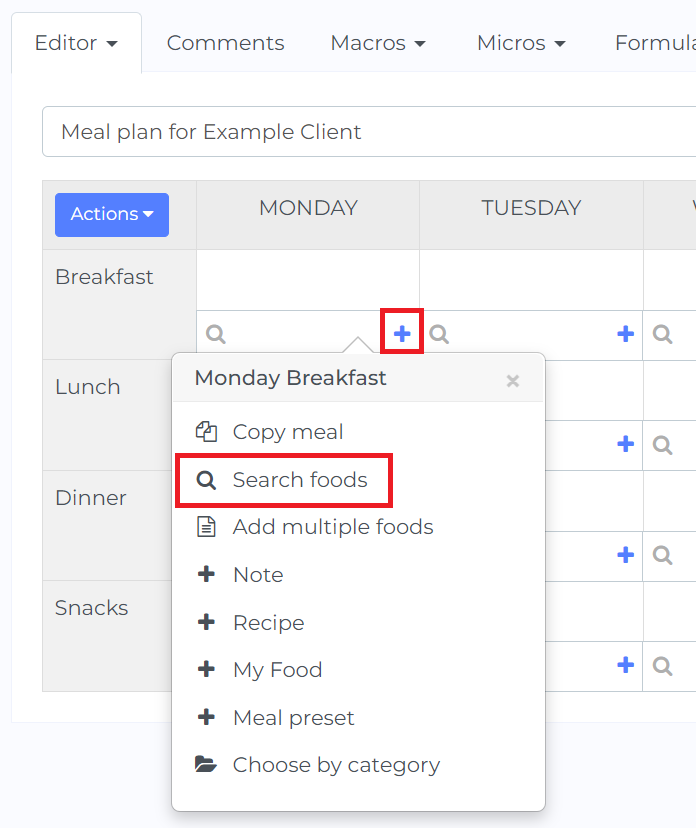
Step 2: Type the food you are looking for. In this example, we are searching for marmite.
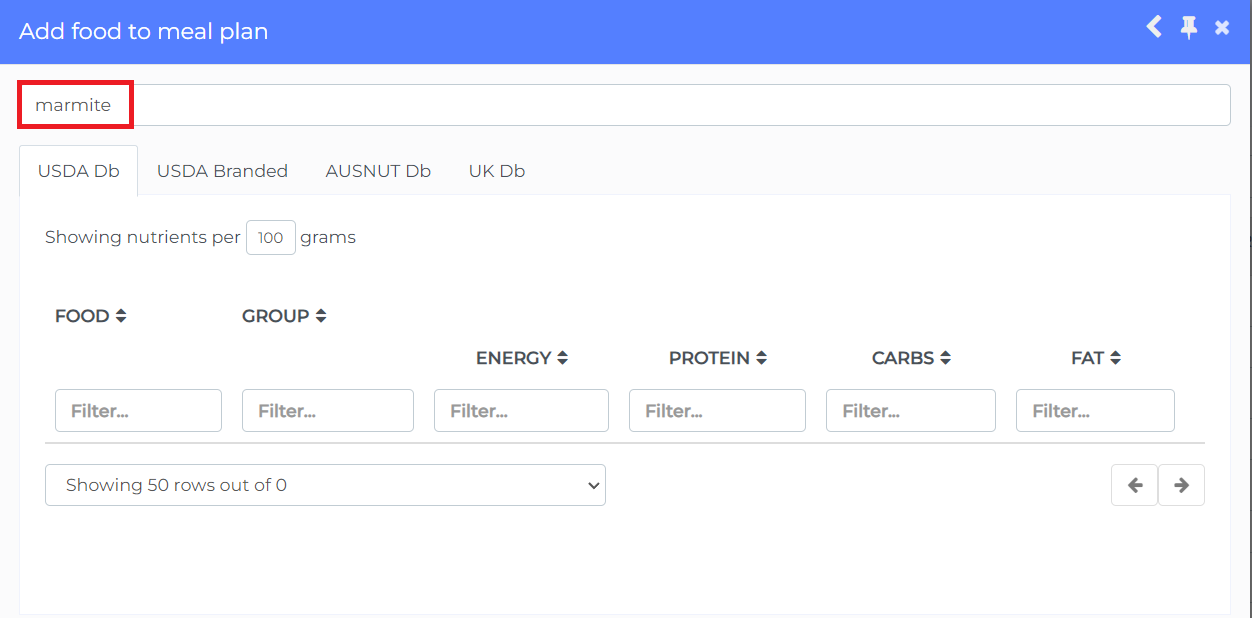
Step 3: It will show you different food database options. Click on the AUSNUT Db tab.
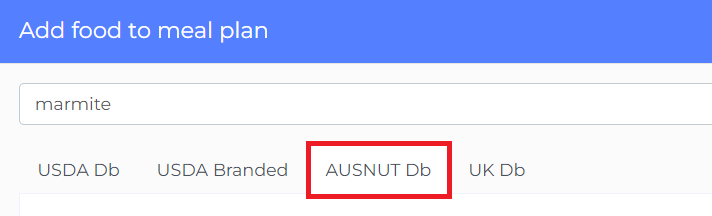
Step 4: As you can see from the screenshot from Step 2 and the one below, marmite is not available in the default USDA database, but it is available in AUSNUT. Find the food/product you were looking for in the table and click Add food.
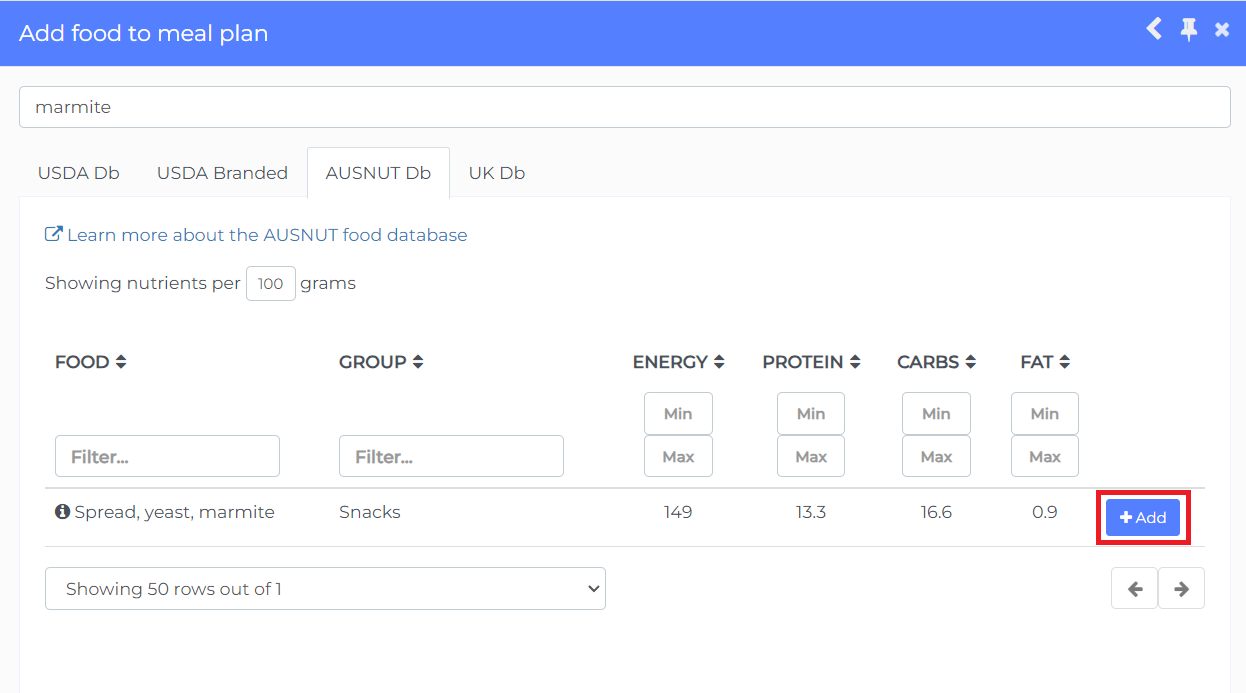
The product (marmite in this case) will be added to the meal plan.