When you first sign up for NutriAdmin, you will automatically receive an email with a special link in order to verify your email address. The code you receive via email is unique, and it serves to prove that you have access to the email address you provided when you registered your account.
Verifying your email is an important security measure that is common in online web-apps like NutriAdmin. Amongst other things, verifying your address helps protect you in these scenarios:
- You are protected against someone trying to impersonate you. E.g. if someone signs up using your email address without permission, pretending to be you, they won't be able to verify their email address (since only you should have access)
- If you accidentally entered a typo when you registered then you won't receive the verification email. This way, you can contact us and we can fix the typo so that you can use your account. Correcting this type of issue just when you signed up for an account is better than not noticing the problem later.
If you don't click the link sent to you via email upon signing up, then you will encounter a screen like the one below when you try to log in:
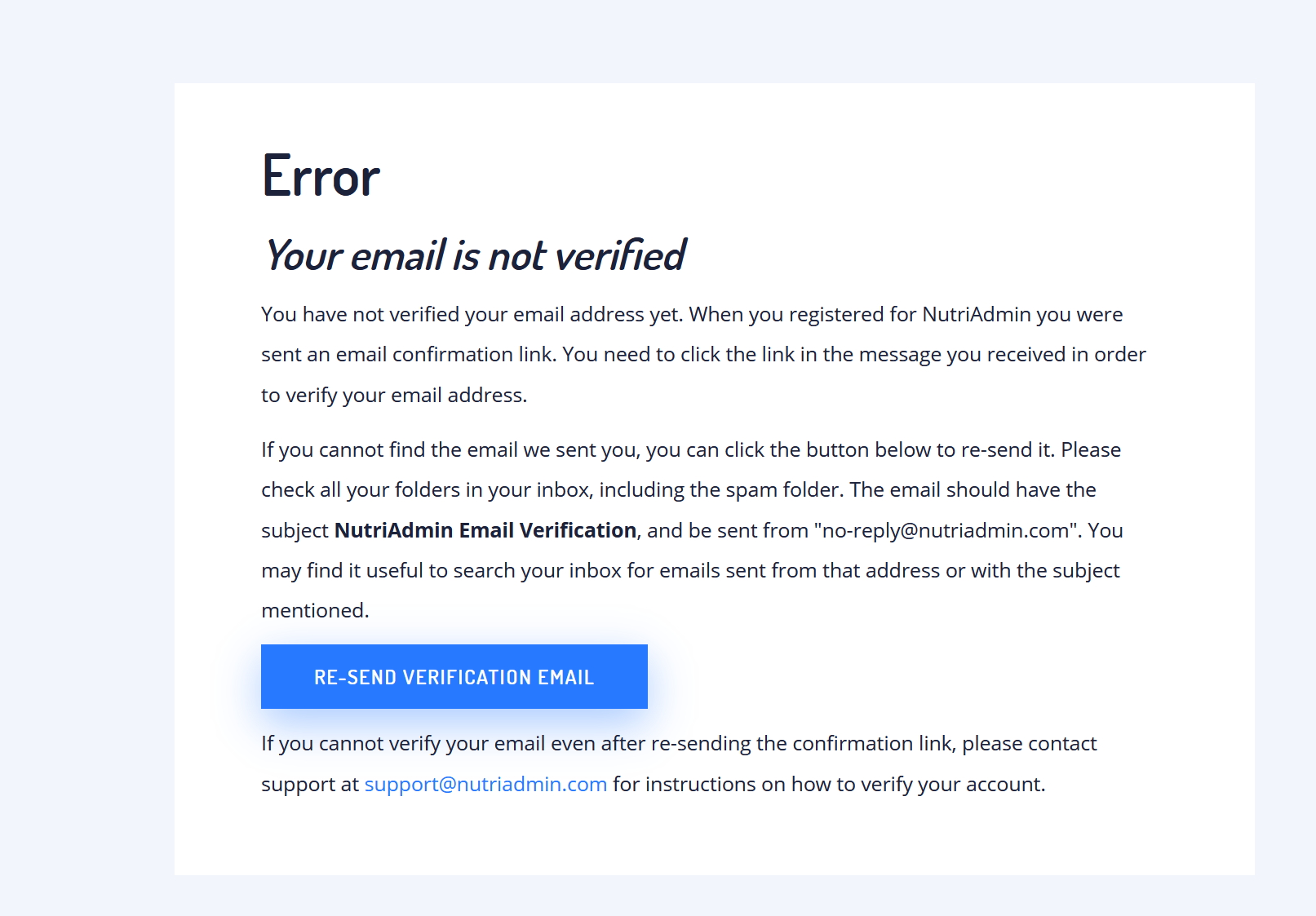
You should check your inbox for an email sent by "no-reply@nutriadmin.com" with the subject "NutriAdmin Email Verification". The email should look similar to the one below
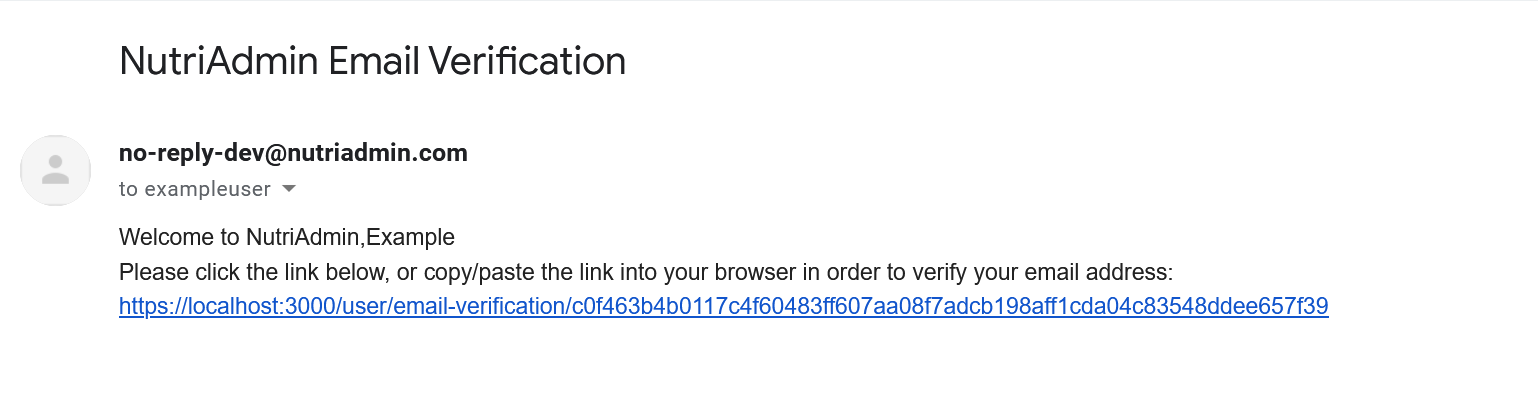 (Note: the link you receive will contain a link to nutriadmin.com instead of localhost)
(Note: the link you receive will contain a link to nutriadmin.com instead of localhost)
When you click the link, you should be redirected to a page like the one below
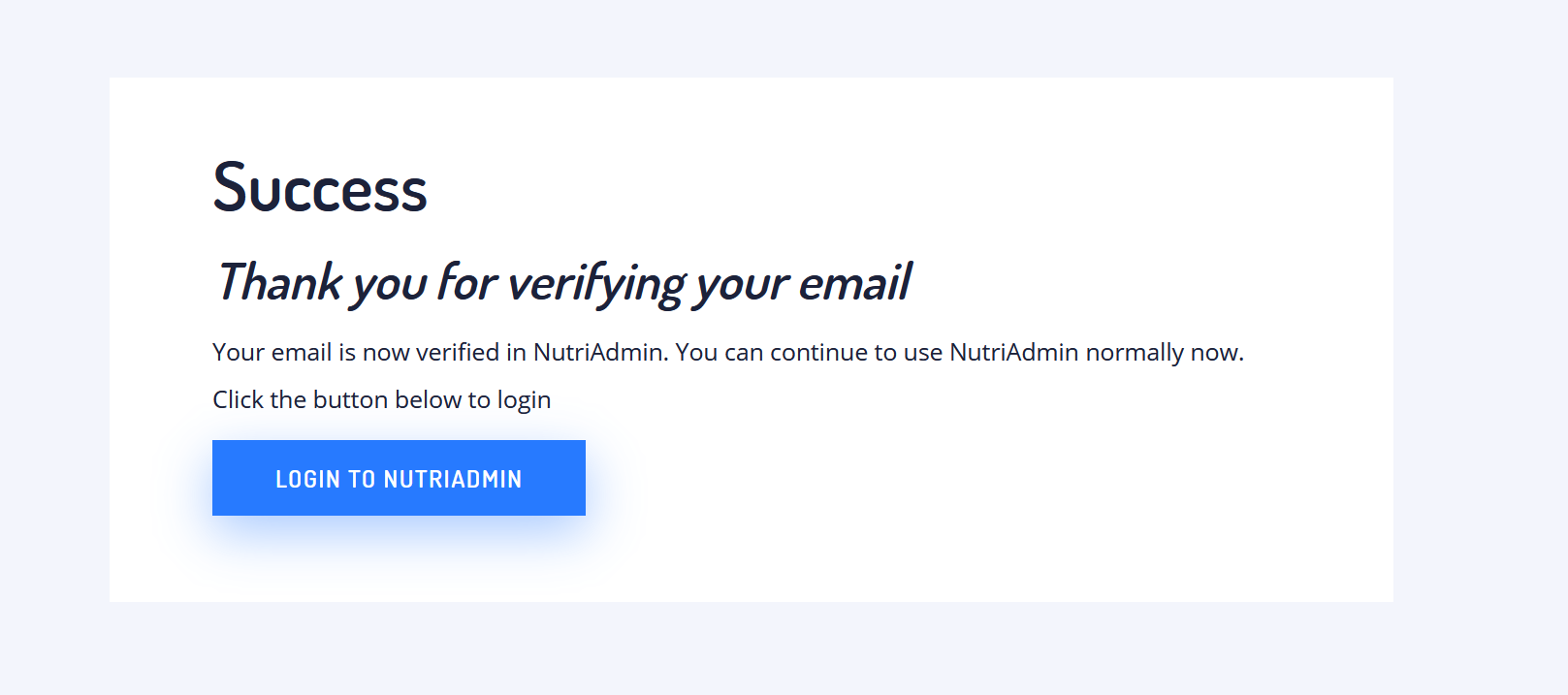
And after that you should be able to log in as normal by entering your email/password.
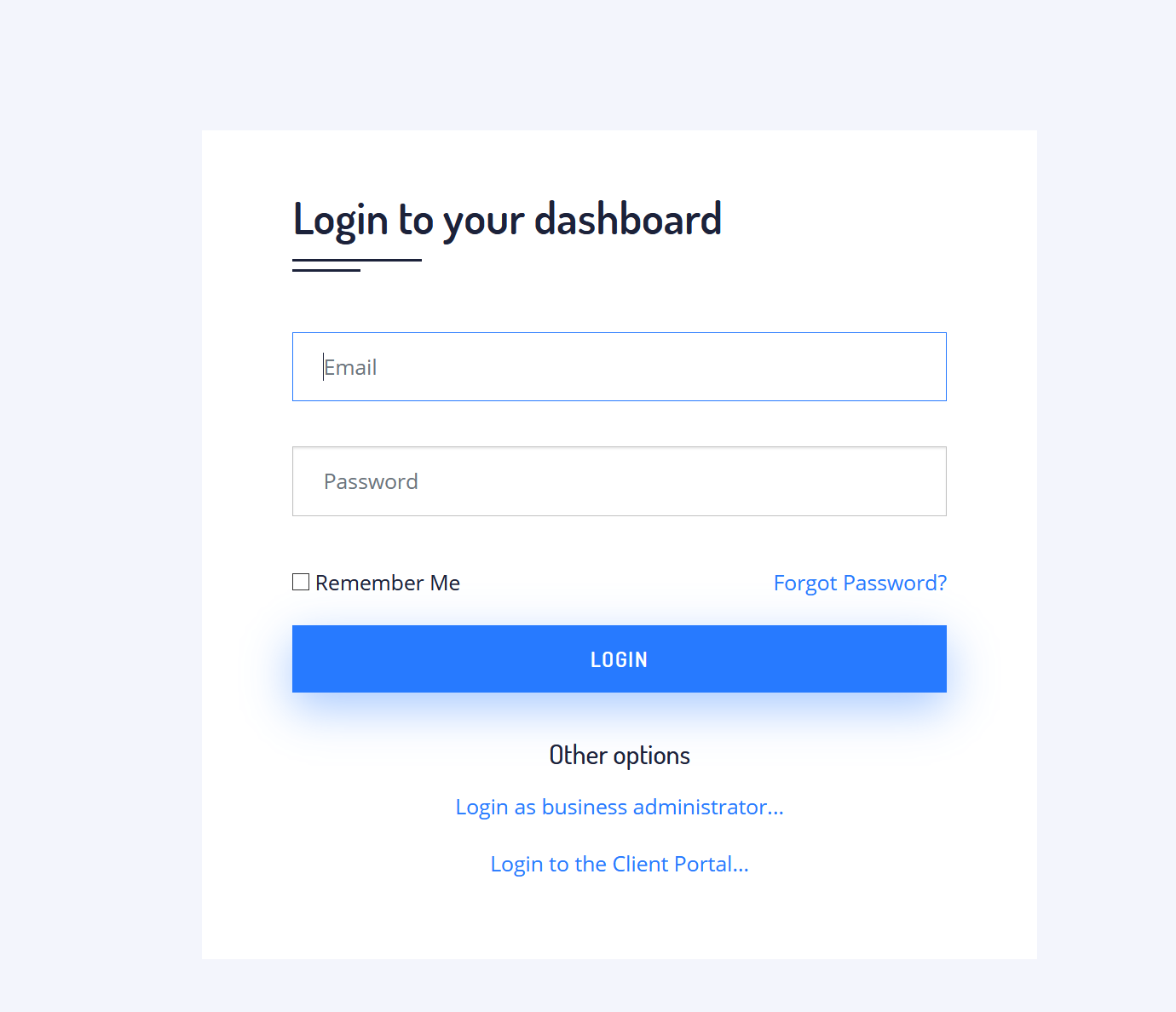
### What to do if I don't receive the email
If you cannot find the email containing the verification link, please make sure you check the spam folder, as well as the "all mail" folders in your inbox. It's possible the email may have been automatically filtered by your inbox into a subfolder, subcategory or similar. You can search for "no-reply@nutriadmin.com" or for "nutriadmin" in your inbox to see if the message comes up.
Although rare, it is possible for the email to land in spam by accident. If you find that the email landed in your spam folder, please add "no-reply@nutriadmin.com" to your contacts so that you don't miss any important emails coming from the software in the future.
Please ensure you are checking in the inbox for the same email address that you used when you signed up for NutriAdmin. If you have multiple email addresses it's easy to accidentally check the wrong inbox, especially if you are using a mobile phone or email client app that combines/merges accounts into a single view.
Finally, if you cannot find your email at all, you can try re-sending it once or twice. If you still cannot find it then most likely there was a typo or you entered the wrong email address accidentally when you signed up. In those cases, you can reach out at team@nutriadmin.com and we will be able to sort it out for you, typically within 24 hours.