NutriAdmin's Meal Plan Generator allows you to create ketogenic meal plans in just a few clicks. Follow the steps below to do this
Step 1: Click the Meal Plan Generator.
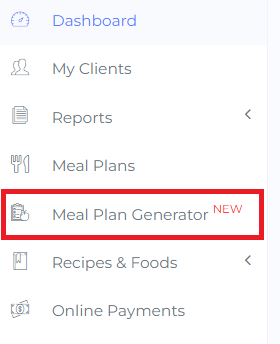
Step 2: Click the drop down menu under the Diet section.
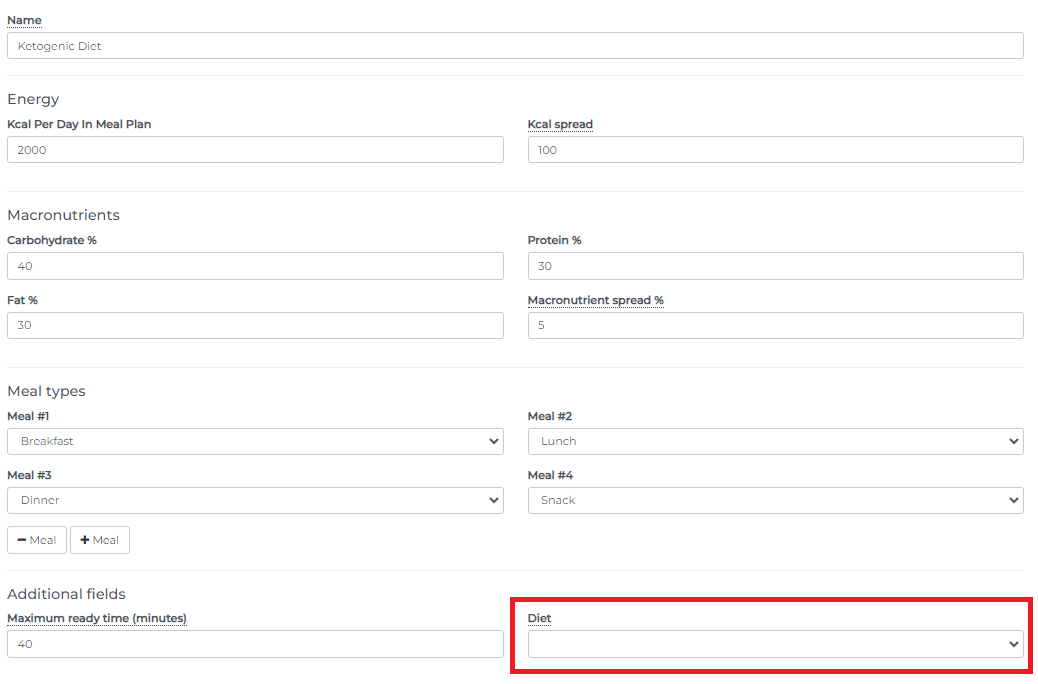
Step 3: Choose the type of ketogenic diet you want to generate. You may choose either general ketogenic, ketogenic vegan or ketogenic vegetarian. There are also other diets you can choose from the dropdown.
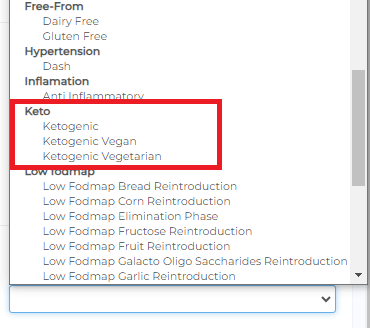
The generator will notify you through a pop-up if the macros you entered has greater amount of carbohydrates or other macros than what ketogenic diet allows
When you choose ketogenic diet, the generator automatically excludes foods that are not allowed on a ketogenic diet like simple sugars.
Step 4: Click Generate Meal Plan to see your ketogenic meal plan .
Here is the result of the ketogenic meal plan based on the example above
To create a low FODMAP meal plan, you may learn more through this tutorial.
To create more personalized meal plans for your clients, you can omit allergens, foods that they dislike or can't tolerate well through this tutorial. To further refine meal plans, you may also use filters to include or exclude meals or recipes in your generator results. To do this, you can click this link .