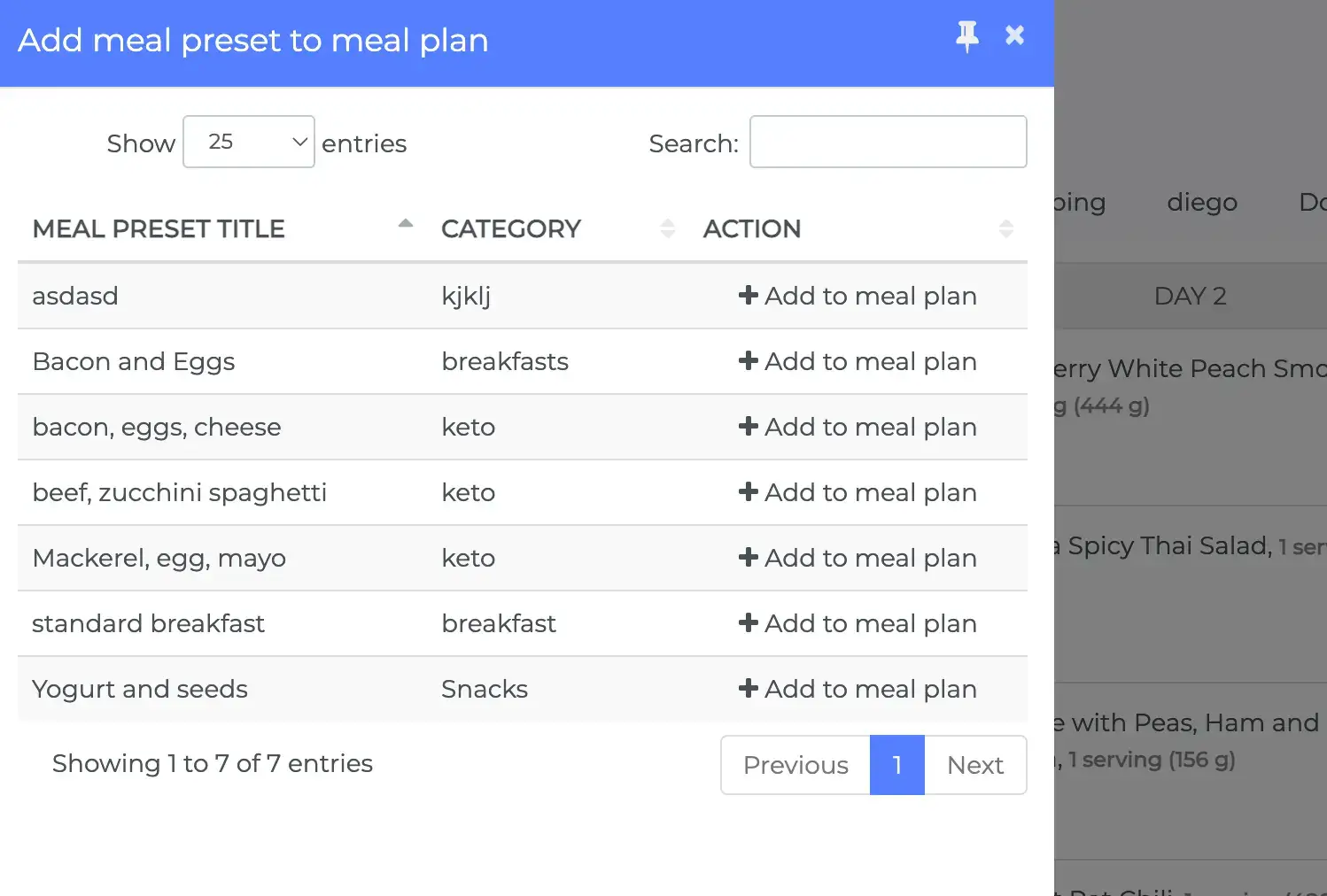A meal preset is a collection of food items you use together often. You can create a meal preset and group these foods together so that later you can add them all in go to a meal plan.
To create a meal preset, click on Recipes & Foods on the left side menu, then select the Meal Preset tab.
Below is a screenshot of a sample meal preset including:
- bacon
- eggs
- butter
- cheese
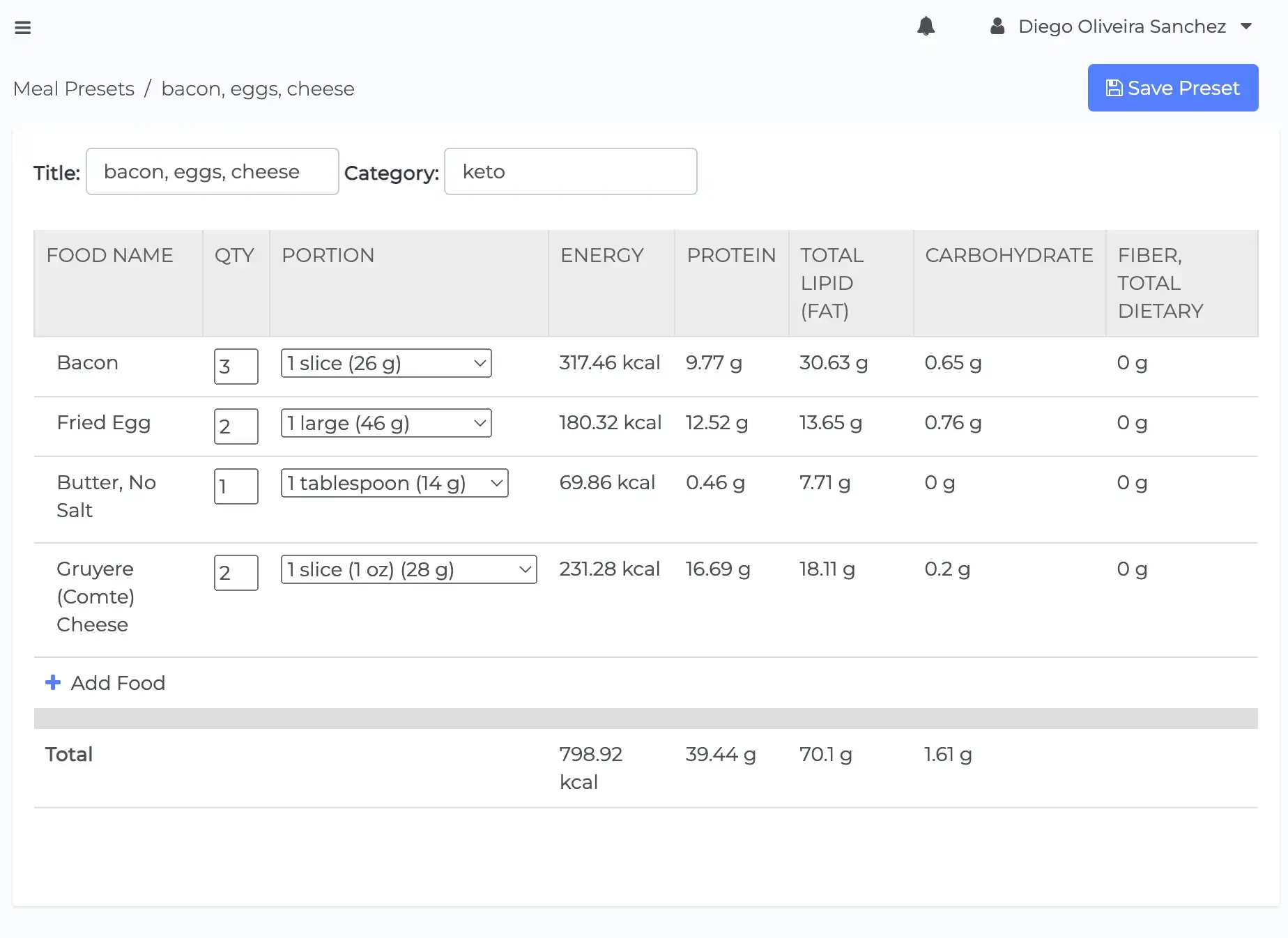
Once your meal preset is ready, you can click the plus symbol in a meal plan and select Add Meal Preset to add it to a plan
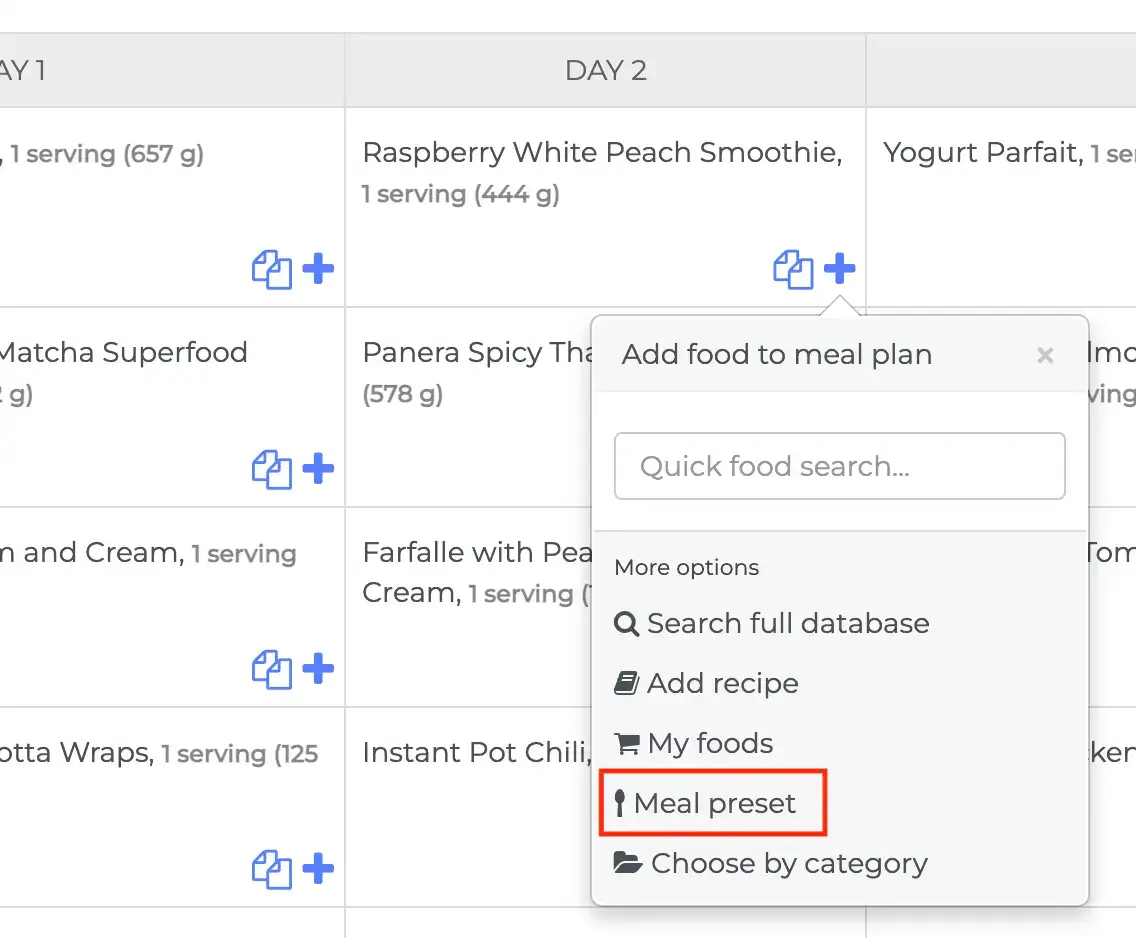
An aside window will open up. When you click on the preset from this example all 4 food items will be added to the meal plan at once.