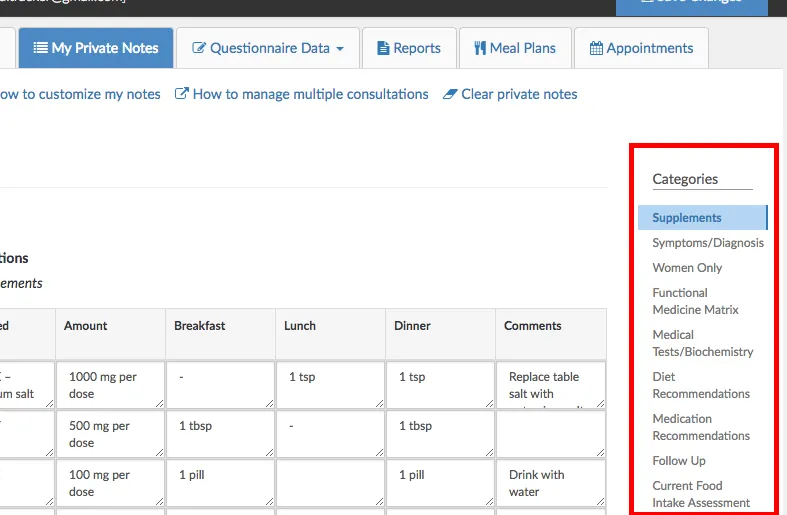The short answer is no. The overview section cannot be edited on purpose by design. This is because we want to keep it as simple as possible so that it is easier to understand.
The overview tab is intended for you to enter a small amount of information that will enable you to identify a client at a glance. You can see an screen-shot of how this section looks below.
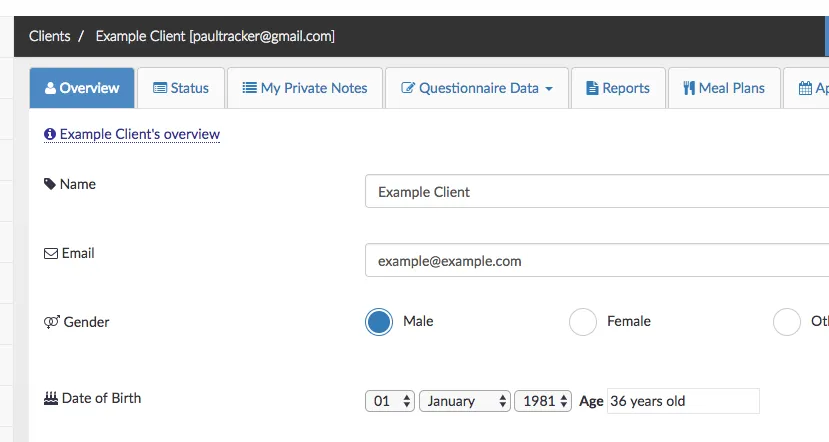
If you manage a large volume of clients, and relationships extend over periods of months, it can be convenient to have this quick section you can refer to when a client visits. The overview tab can tell you whether your client has any medical conditions, special requirements, etc – all crucial information.
The purpose of the overview tab is to be as clear as possible, to help you avoid potential costly mistakes (e.g. forgetting that your client has an illness that influences his/her diet). If extra fields were added to this section, the most crucial data about a client would be diluted.
In addition, we actually experimented making this section editable in the past, and many people got confused with so many options (especially people that were just signing up for the trial). That's why we want to keep it as simple as it is for now.
The good news is that pretty much any modification anyone would like to make to the overview section can be achieved by customizing the private notes. The main advantages of customizing the notes are:
- Increased control, since a lot of flexibility is allowed for the notes
- Notes are available for using in reports, whilst the overview section is not.
- The right-hand side menu of categories allows jumping between sections quickly (see screen-shot below).