Instead of manually making meal plans for a low FODMAP diet, you can generate meal plans that would fit your clients’ unique dietary needs through NutriAdmin’s Meal Plan Generator. To do this, you can follow these simple steps:
Step 1: Click on Meal Plan Generator
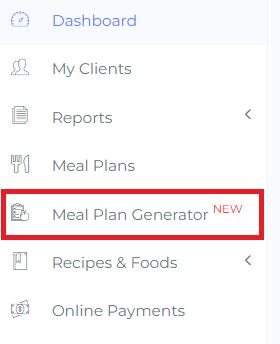
Step 2: After filling up other details, you can click on the Diet drop down menu.
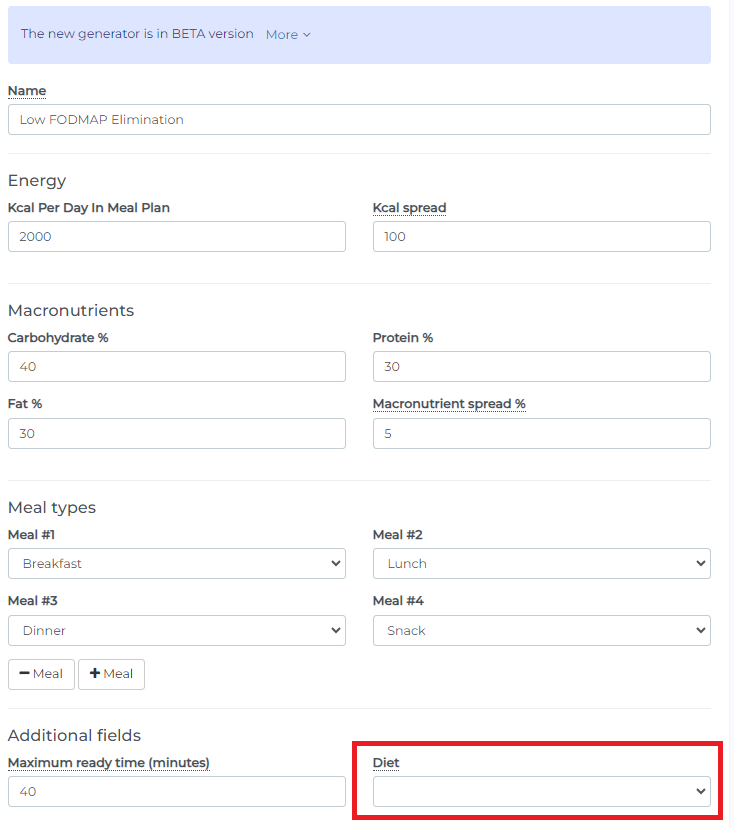
Step 3: Select a diet from the list of options. In this case, we are opting for the Low Fodmap Elimination Phase.
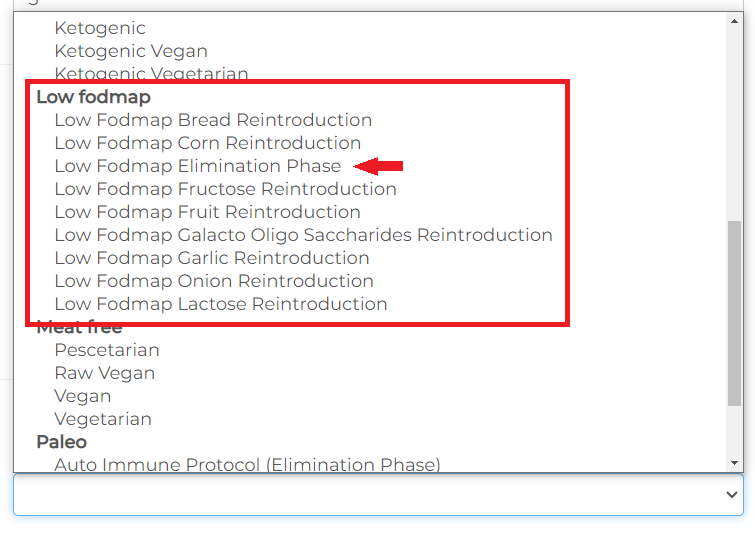
If your client has other food allergies, intolerances or dislikes, you can learn how to exclude foods from the generator by clicking this link.
To refine your meal plan generated results and include or exclude any meals, you can learn more from this tutorial.
If you want to skip manually inputting parameters on the generator to get results that you want, you can re-use the generator template you created. Learn more about it in this article.