When you request payment from your clients, they will receive an email from you and you may want to make changes to the default message they receive. This tutorial will show you how to do that.
Sample payment request email:
Option 1: You need to create specific payment services first and edit the default email as shown below. To learn more about creating payment services, you can check out this article.
Step 1: Select service where you want to change default email. Click on Actions then select Change default email.
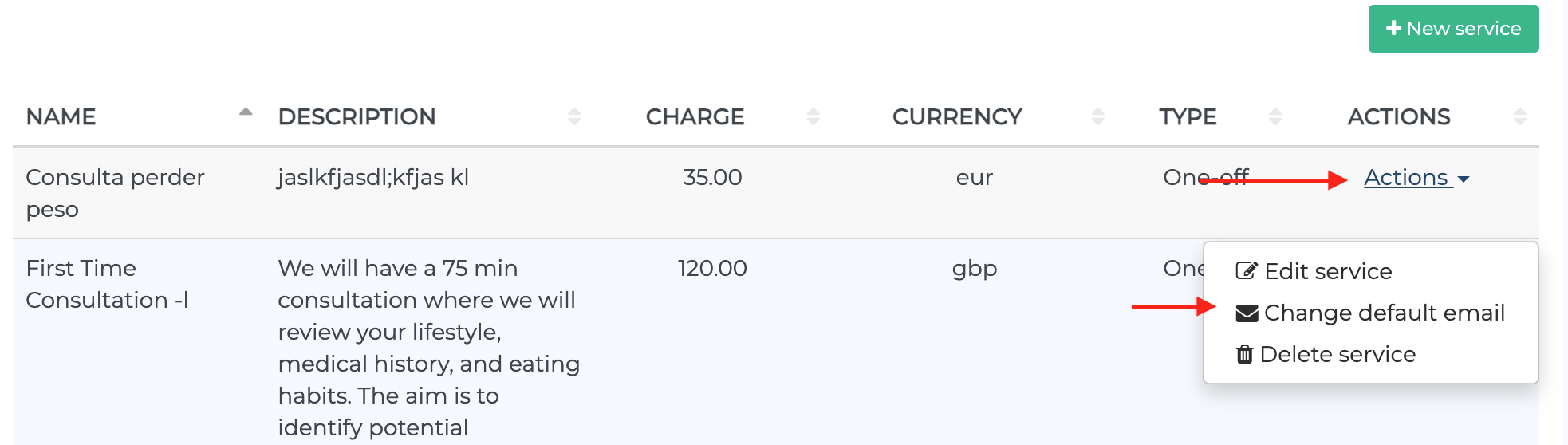
Step 2: Fill in with your new desired email content and save changes.
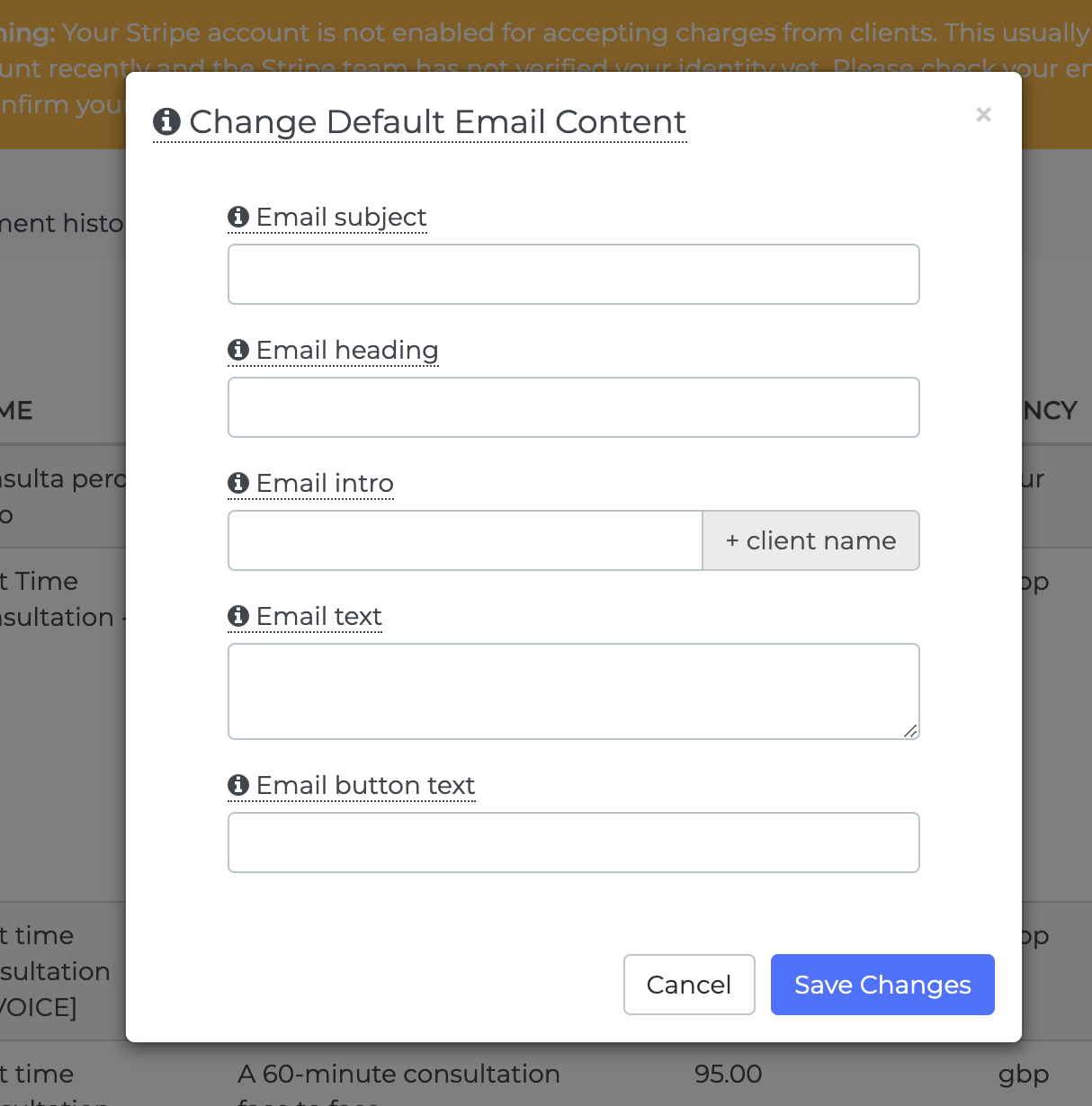
Option 2: You can customize the content of the email as a one-off by following this tutorial.