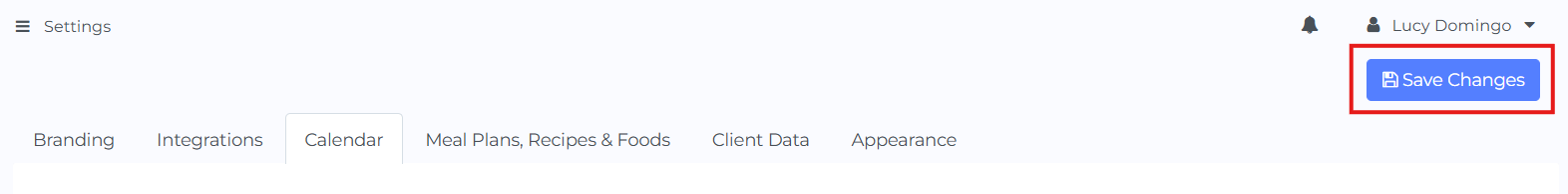You can easily change your timezone in NutriAdmin. Changing the timezone will affect your calendar events, displaying them in your local time.
To change your timezone, follow these steps:
Step 1: Click on Settings.
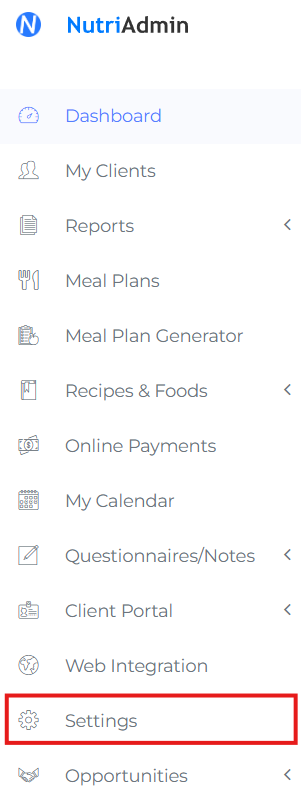
Step 2: Click on the Calendar tab.
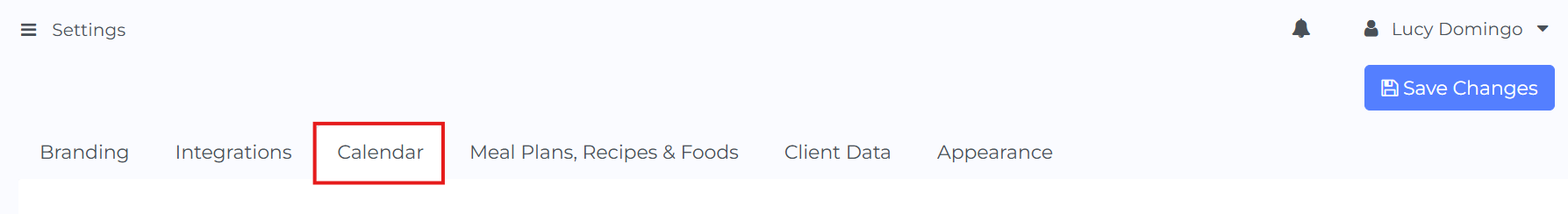
Step 3: Choose your timezone from the dropdown menu.
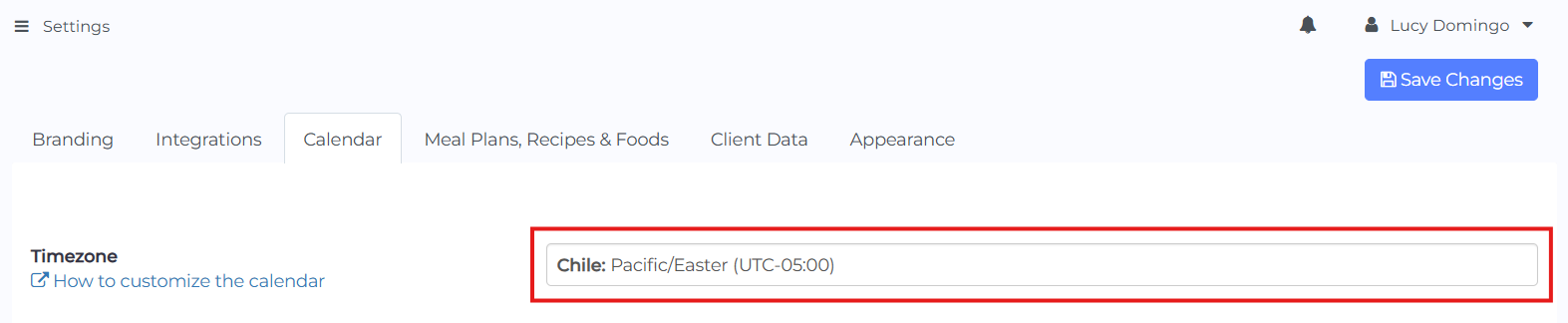
Tip: You can search for your city in the dropdown menu. If you cannot find your city, try to search for the nearest large city in your area. E.g. if you cannot find a British city you can just search for London.
Step 4: Do not forget to click on Save Changes on the top-right of the screen.