This is a step-by-step tutorial that you can follow to delete one of your clients from the records.
Note: Please check carefully before deleting a client, as this action cannot be undone.
This method will just delete a client record, but other data for the client will remain in NutriAdmin. To learn how to completely delete all data associated with a client, please click here.
Step 1: Click on My Clients on the right-hand side menu.
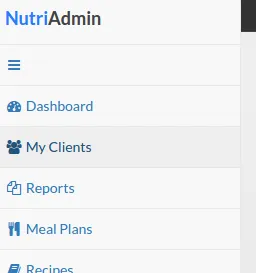
Step 2: Find the client that you want to delete in the table.
Step 3: Click on Actions on the right-hand side of the table, then select * Delete*.
Step 4: You will be prompted with a dialog box. To confirm that you want to delete the client, please click on the red Delete client button.
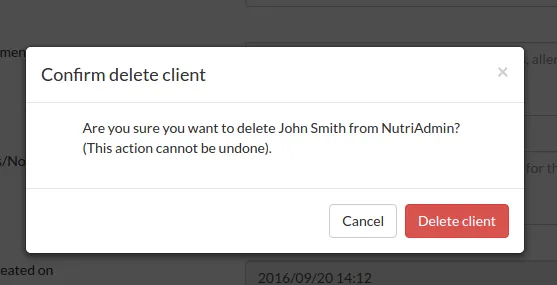
The client record is now deleted and no longer exists.