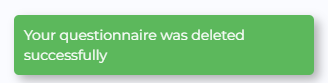When you delete a questionnaire, you will not be able to access the filled in data from any of the clients for that particular questionnaire. The action is irreversible, so please only delete a questionnaire when you are certain you won't need it.
If you don't need some of the default questionnaires in NutriAdmin, it is a good idea to delete them. This helps keep your dashboard neat and makes it easier to find what you need when working with clients. You can follow this step-by-step tutorial to learn how to do this.
Step 1: Go to Questionnaires. You can locate this by clicking Questionnaires/Notes on the left side then select Questionnaires or through the options in your dashboard.
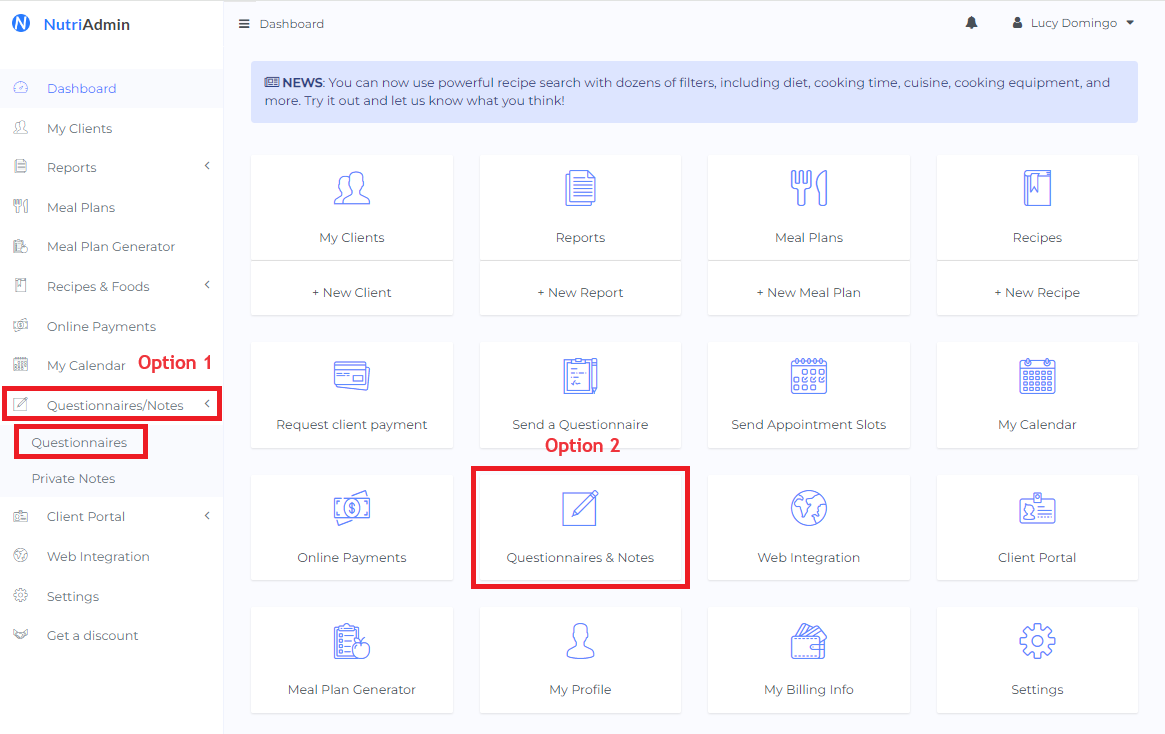
Step 2: Find the questionnaire you want to delete and click on Actions then select Delete Questionnaire.
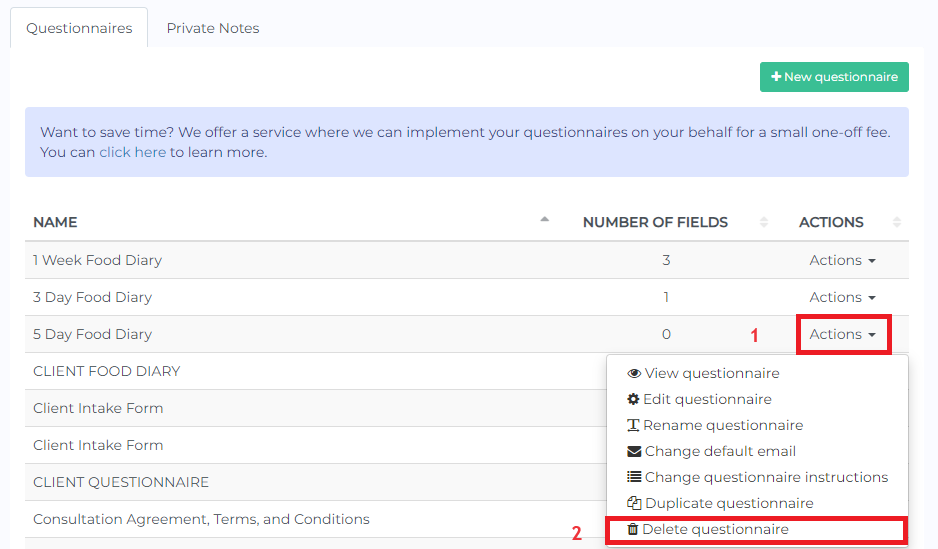
Step 3: Click on Confirm Delete.
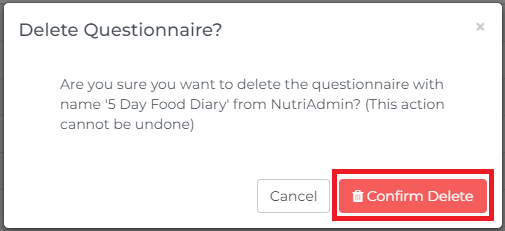
A confirmation message will appear at the top of your screen once the questionnaire is deleted.