As of May 2023 we now support native telehealth in NutriAdmin, you can have videocalls directly inside the app. You can check our blog post on telehealth for nutritionists for more information
If you conduct online consultations with clients, with a video chat/videoconferencing app like Zoom, Google Meet, Microsoft Teams, Skype, and others, there are simple ways in which you can make any of these platforms work with NutriAdmin.
Getting links
Any of the teleconferencing platforms should allow you to generate a link to your meeting chat/room.
For example, here is how to get your meeting code and invite details from Zoom:
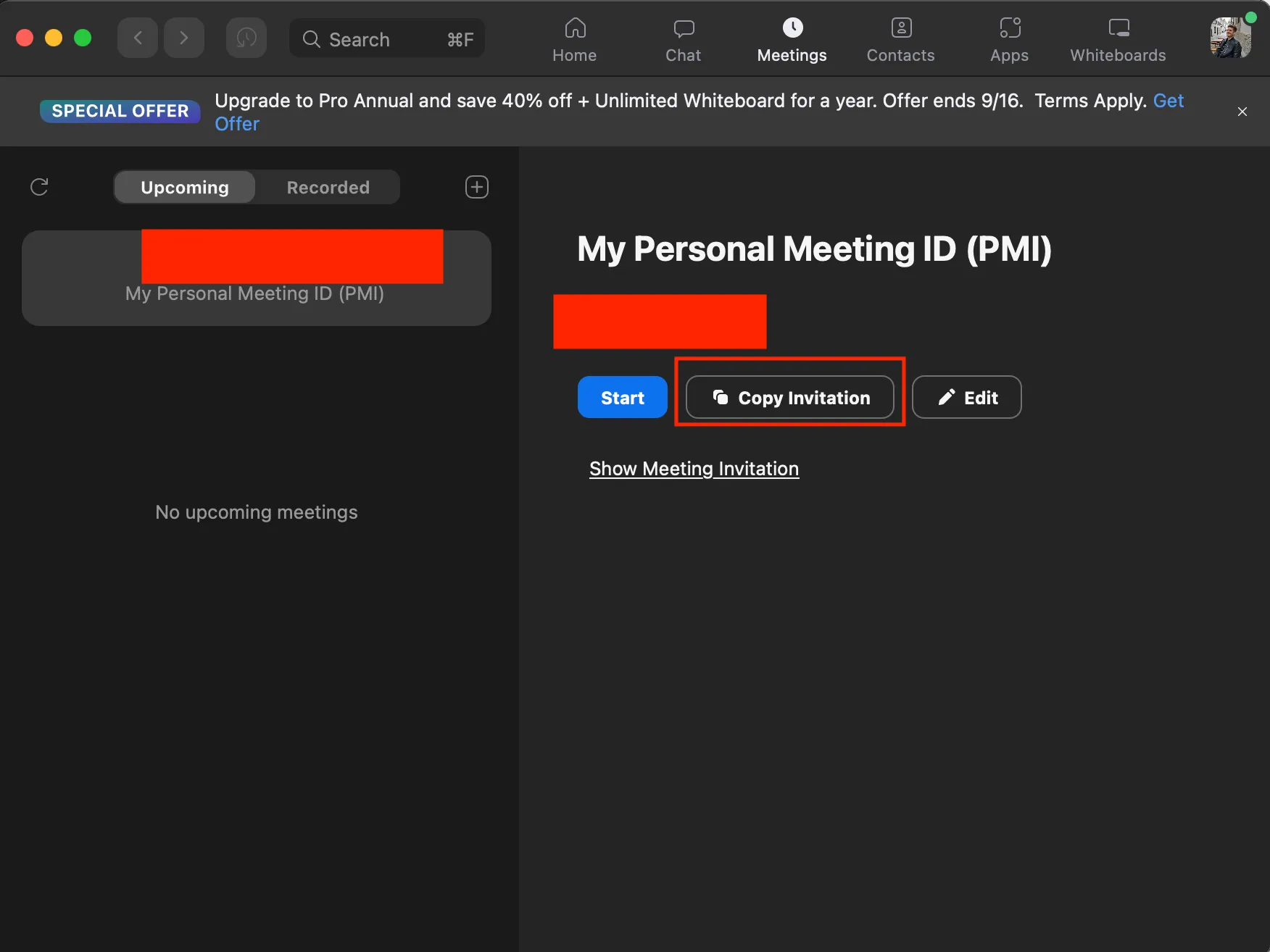
Similarly, Google Meet allows you to get a meeting code and url:
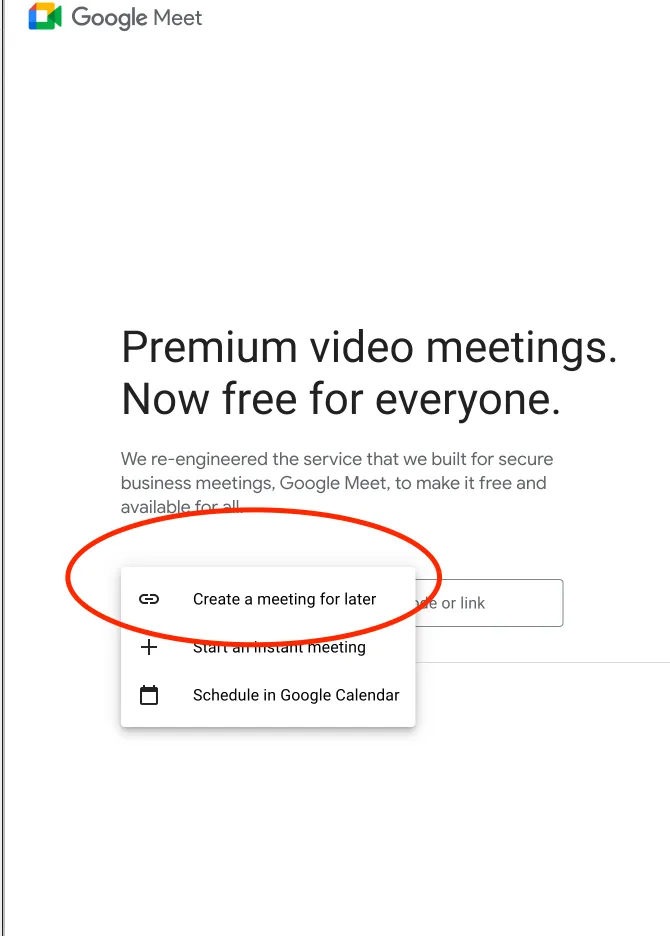
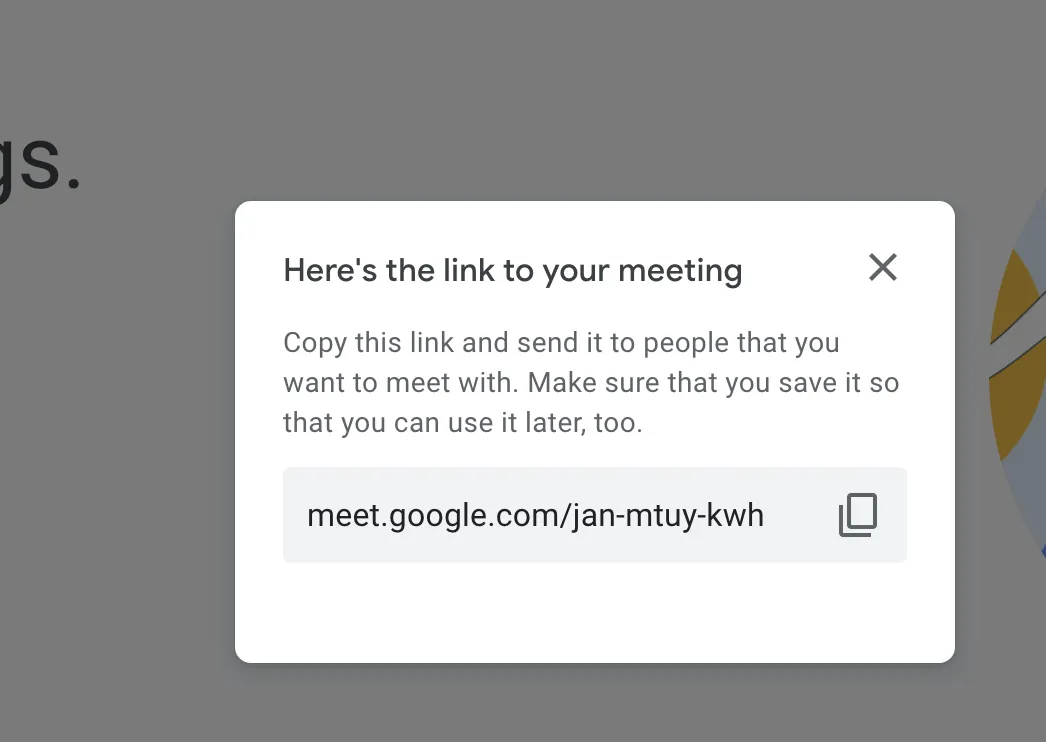
Once you generate a link to your meeting in any of the teleconferencing apps, you are ready to move to the next stage
Using the links
There are many options to use the links from your conferencing software. The idea is to present the link to each client at the right time and in an easy to understand way.
The easiest solution may be to place a link in your website and to ask clients to join there, but there are more clever ways to integrate links within NutriAdmin.
Email signature
You can add a link to your teleconferencing meeting room in your email signature. To learn how to change your signature in NutriAdmin, please click here.
Pros: All your emails coming from NutriAdmin will have your signature and include your link. So clients will have easy access to it.
Cons: This forces you to use the same link for everyone. If you want to create different meeting rooms for different purposes, some other strategy may be better
Appointment emails
You can generate multiple calendar email templates.
Here is an example of my calendar email template for new appointments including zoom details that were generated as per the initial part of this article.
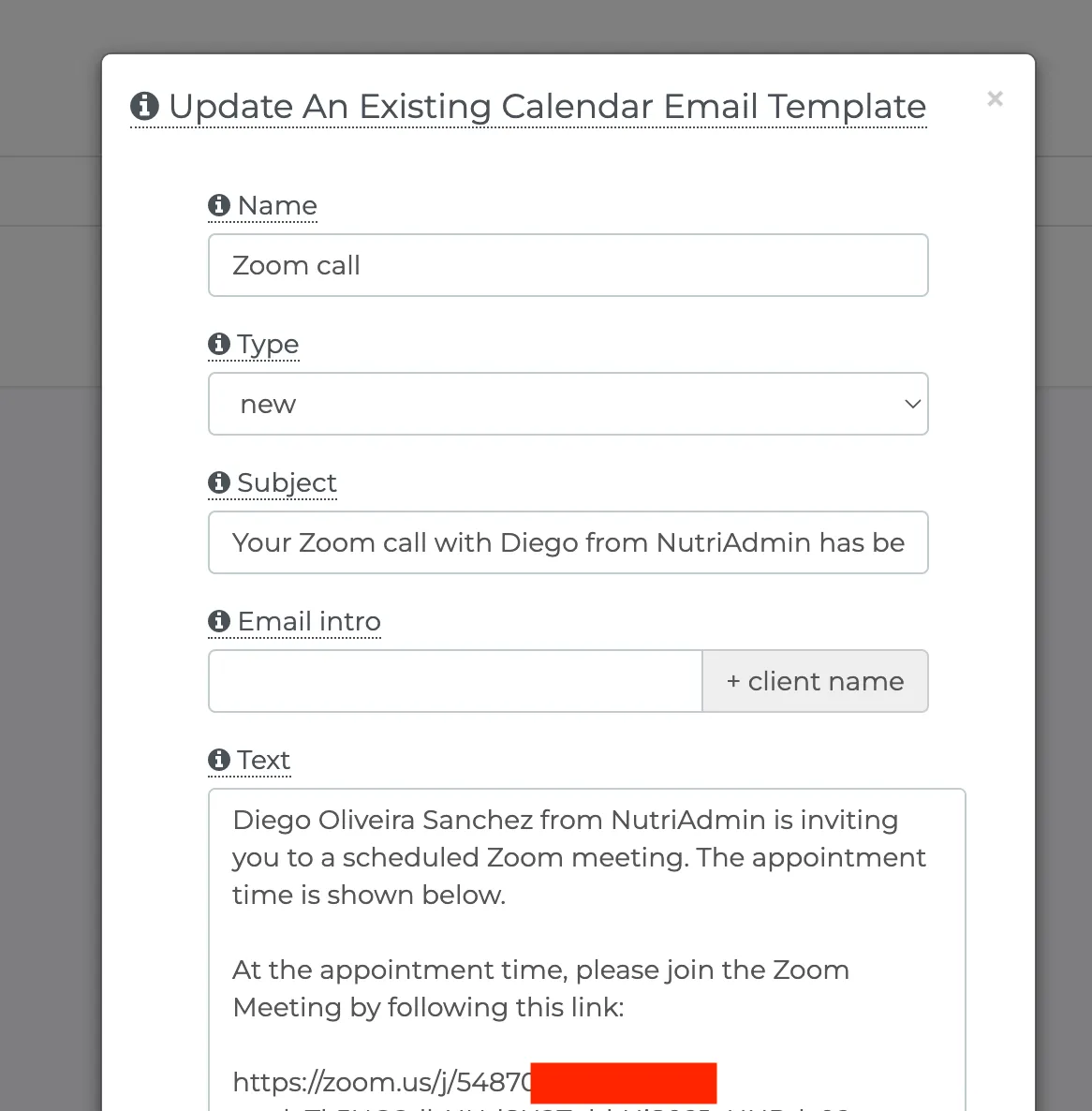
Once your template is saved, you will be able to select it every time you create an appointment with a client or you approve an appointment request.
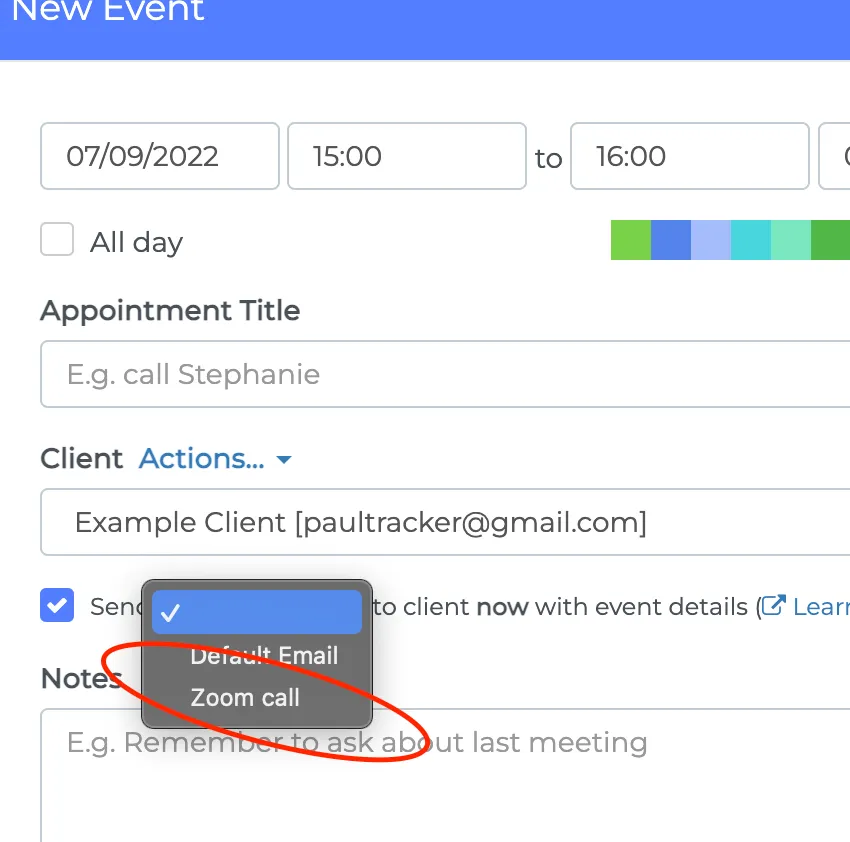
Clients will automatically receive an email like the one below with your Zoom details. Same goes for Google meet and other platforms as long as you have configured your templates with the right appointment information
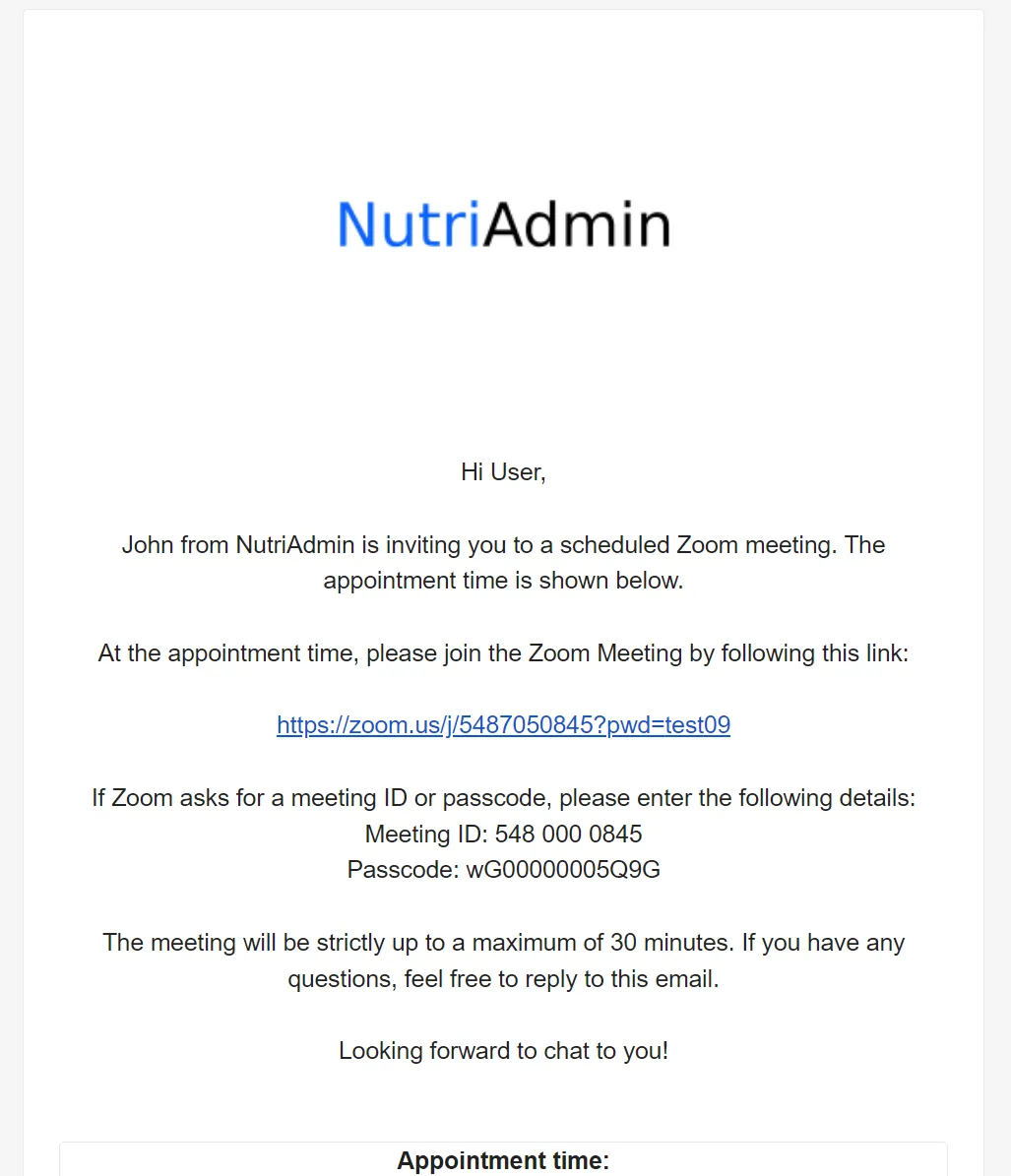
Pros: allows fine control, you can have multiple templates for different types of rooms, such as one-on-one calls, group meetings, webinars, etc
Cons: Need to send to each client
Web integration
You can integrate NutriAdmin with your website as mentioned here.
This will enable clients to book appointments from your site. When they do, you will receive a notification via email and you will be able to approve appointment suggestions.
This will enable you to again use your calendar email templates as mentioned above, so clients would receive an appointment confirmation email with details on how to join Zoom or your selected channel.
Other options
You can embed links to your zoom in NutriAdmin in many ways! Any of the following could be options:
- questionnaires
- questionnaire emails
- payment request emails
- reports
It makes most sense usually to add this to appointment emails, but if you need to add your links elsewhere that's always an option too